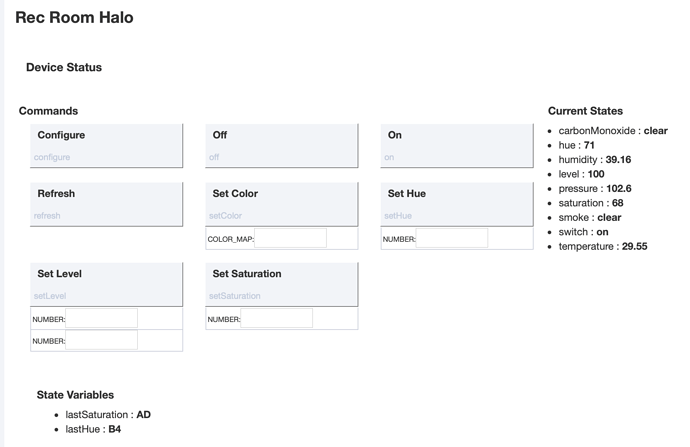How do you know the api still works ?
Iris shows it as offline, so I'm guessing it doesn't.
I just setup my new HE (running 1.1.5.115) and noticed that there appears to be a "Halo" driver bundled. When I attempt to add the device it works, and successfully detects the correct driver. Is this driver still a work in progress or is it now tested and working?
Support for Halo was added to the most recent hub firmware.
I just moved my Halo over from ST. Thanks @mike.maxwell!
Wow! great timing on my part... I had been holding out for Halo support but bought last week because of the pricing changes. How does the "hush" function work? I don't see anything specific on the device page...
Can you screen shot the device page ?
Can you setup the NWS alerts like in ST for the Halo Plus ?
Nope, the nws alerts depend on cloud servers.
Hush is not implemented.
I was not able to trigger the carbon alert in the lab, so i think i have the correct bits in place, but if anyone can verify, or knows how to test this, i would appreciate it.
That's a bummer. I'll leave my plus on smartthings then.
So how do you turn off the alarm if hush isn't used ?
We don't publish drivers that are in development.
If it's included in a release then to the best of our knowledge it's fit for purpose.
Good to know... Can't remember if there's a way to hush without the app.... I'll have to investigate.
Thanks for all of the effort you've put into this already - it's much appreciated. Let me know if there's some kind of capture I can do with ST to help with the automated hush stuff.
Looks like it can be hushed with the button the old fashioned way ![]()
8.2 | HUSHING
Pre-Alerts and Emergency Alarms can be hushed (silenced) by using the Halo app or pressing the center Halo button. In some cases, the smoke or CO level may be too high for the Emergency Alarm to be hushed. Only silence the alarm when you have checked the conditions surrounding your Halo. Halo will flash white and announce it has been silenced when hushed properly
I captured the hush and self test commands, but did not have time to test and I implement them in this release.
Awesome. I'm really impressed by how hard you worked to get this working and tested.
Anyone test the CO yet ?
@mike.maxwell I just had a chat with a developer at ST and the NWS settings are all stored in the Halo+ and not cloud.
I'm bugging them to release the abandon code so it can be ported over....
This is awesome stuff.. I may have a way to detect the co.. might try it out this weekend. One thing I noticed while installing new two new halos last week - is there a way to capture the battery level? I am assuming the "level" in the data is the intensity of the light?
When the halo app was working it would give you among other things - the battery level and ppm of CO. It worked because on a cold day last year the car was warming up in the garage and the door to the garage was cracked open and the wind was blowing exhaust into the house. Halo barked at me and basically I watched the CO levels in the app go up and then come back down as we flushed the house.
Here is a general question about the device screens in general.. I get what the on / off / set hue, etc buttons are.. but how does one use the configure button? I notice that in all devices but I cant figure out how to use it.
To use Configure button, push it. 
Ok, more seriously... the device when it was shipped from the factory has one or more internal options. They need to be set, or not, depending on the usage. For example, some switches have little blue lights. The light goes on / off. My experience, it's the opposite of what they control. Off if the switch is on, and on when the switch is off. That works well as a "night light", so you can find the switch in the dark.
But not everyone loves that. The device will often have an internal option to change that. If the driver has implemented that feature, you somehow have to tell the Hub to update (configure) the device. Hence the Button.
If, when you pair a device to the Hub, it automajically picks the correct driver, then you don't HAVE to push the config button. But every time you swap the driver, you should push it.