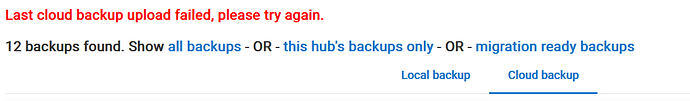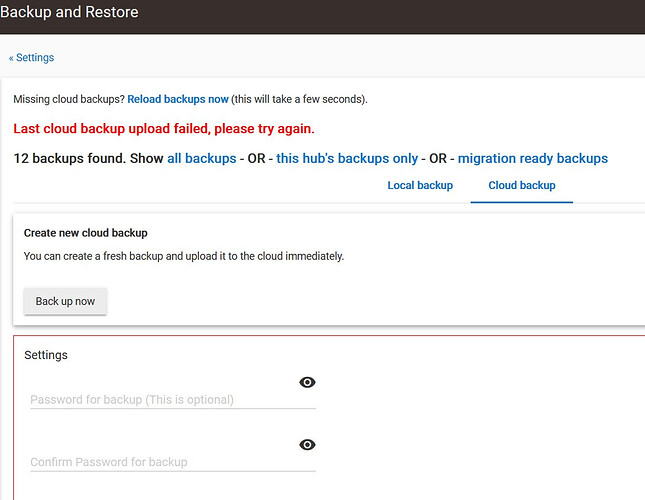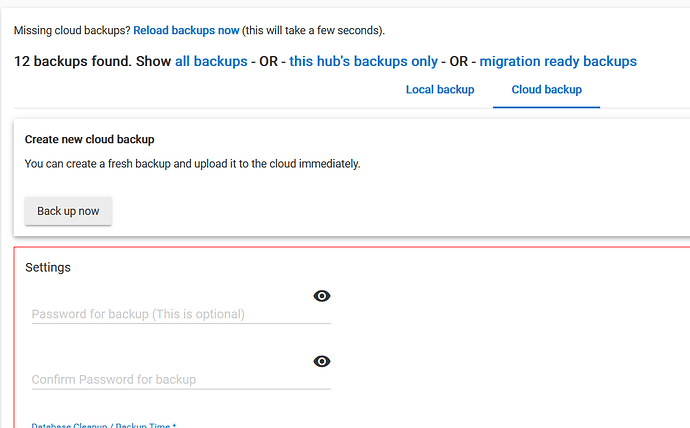2.3.5.146
No bathroom automation at 3:45 AM; wireless (ZEN34) switch for all lights on/off did not work.
Went back to sleep. Nothing Z-Wave working in the house.
Got a notification that at 5:30 AM, Z-Wave was unresponsive.
Went through incremental steps just to see what would work-shutdown and power cycle would've been my go to move, and it turned out, that's what ultimately worked.
Green light on, Zigbee working.
Only thing on Location events was crashed z-wave at 5:30.
Went to "Show Alerts", which DID NOT have anything highlighting it, and it said "cloud backup upload failed". I've had this complaint before, but it'd be nice if "Show Alerts" was a little more pro-active.
Anyway, cloud backup is scheduled at 3:15 AM.
At 3:00 AM I do have a rule that shuts off everything that should be shut off.
Z-Wave Details page had nothing listed, which is not surprising.
I disabled and re-enabled Z-Wave radio. That got it going, somewhat.
Rebooting got it going somewhat more.
Shutdown and power cycle seems to have got it back fully.
I wonder why, though?
This is my first total z-wave shutdown.
Mesh has been stable for a long time..maybe an occasional something or other very minor thing.
Last thing added was an Zooz Atlas water valve actuator, but that was weeks ago.
There wasn't any mesh slowdowns or anything that would indicate a bad acting device slowly bringing the mesh to its knees.