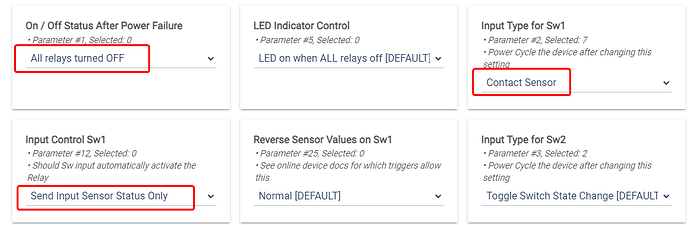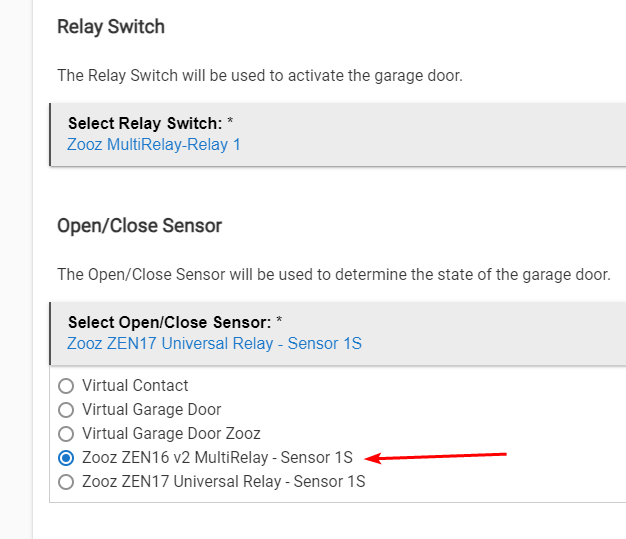This is assuming you are connecting to ONE GD and one sensor. In this example I am showing how to use the R1 and SW1 for the same GD. None of the other R/SW are configured, just left at defaults. You could configure the additional R/SW for other doors (or anything really).
This guide is more about HE configuration, but at a basic level for wiring you want to the GD connected to the R1 and the Sensor connected to Sw1 (S1/C for ZEN17).
Device Driver: [DRIVER] Zooz Relays Advanced (ZEN16, ZEN17, ZEN51, ZEN52)
Zooz Garage Door App: [RELEASE] Zooz Garage Door Opener
On the device, make sure you have selected the advanced driver linked to above. Then configure as follows:
Below, #1 is just recommended, so if power is removed/restore from Z16 there is no chance it opens your garage door. #2 and #12 are the important ones. All other settings are defaults.
You could also use the last option in the Input type which is made specifically for garage doors. I think this will just make the relay be a momentary switch (like pushing a GD button), otherwise the Zooz GD app does this already so I do not think it is required.
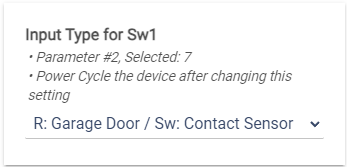
Once that is saved and Synced, power cycle the Z16 if you have changed any of the input settings, then turn on the Clean Up Child Sensors at the bottom and save again.
Now, you can check your devices list. You should have 3 Relay childs and One Sensor child that has the Contact driver on it.
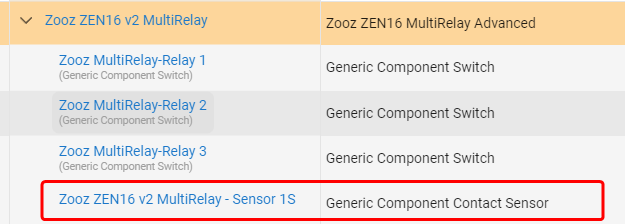
Follow the instructions for the Garage Door app to install and set it up.
With that sensor child, you can select it in the Zooz GD App.