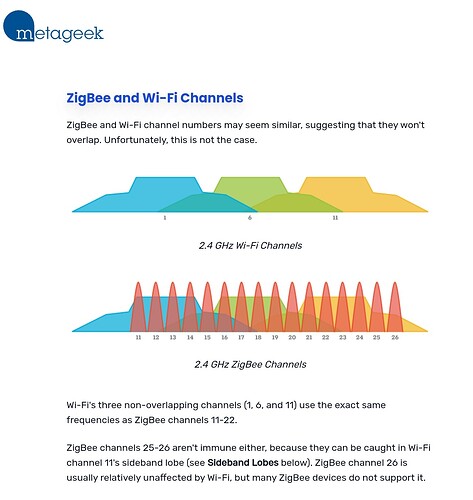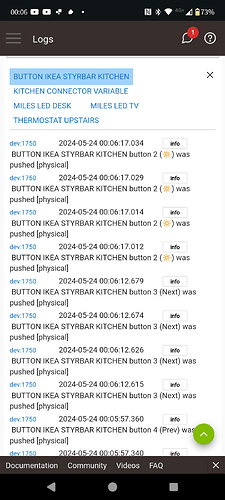Updated the list. I did my best to extract the dates from the release notes.
I have a brand new Hubitat C-8 firmware version 2.3.8.134.
I purchased IKEA Parasoll sensor, imported Ikea_E2013.groovy drivers, I am trying to pair but it doesn't work.
On IKEA Parasoll I press the pair button 4 times, the red light start blinking, on Hubitat -> Devices -> Add Device I select Zigbee and select Start Zibee Pairing the countdown starts, it shows "Found a Zigbee device, initializing please wait" after the countdown ends it shows "Looks like you’re having trouble pairing your device. Please perform a factory reset before attempting to pair the device again" I have tried it multiple times, with Pair while trying to avoid Zigbee 3.0 repeater, Pair while exchangin keys in clear, restarted Hubitat no luck.
I couldn't find instruction on how to factory reset the IKEA Parasoll sensor.
The Parasoll sensor is placed on top of the Hubitat, can't be any closer.
The only other device I have connected to Hubitat is Lutron hub with one Lutron dimmer switch.
Any suggestions?
Thank you,
Aravot
Sorry to hear that you have problems with your brand new Hubitat C-8.
I believe the 4-pushes in 5 seconds trick resets the device (not sure about factory reset, but you should not need that anyway). You might try removing the battery for 1 minute or so.
You did all steps right, I believe this might be a problem with RF signal interference. Other folks on the forum reported that this kind of problems usually go away if you use the following setup (that minimizes RF interference):
- Set your Zigbee channel to 20 (Hubitat UI -> Settings -> Zigbee Details).
- Set your 2.5 GHz Wi-Fi to use channel 1 (in your Wi-Fi router interface).
Other things to try:
-
Make sure no other Zigbee hub is using channel 20 (things like Philips Hue hub, old Hubitat C-5 / C-7, Home Assistant / Zigbee USB stick, etc.). If this is the case, power down this kind of devices and try again.
-
Change the power level on your C-8 to 4 since stronger signal also means bigger RF noise.
-
Shut down your Hubitat Hub (Hubitat UI -> Settings -> Shutdown), unplug the power from the hub for 1 minute, then power it back on. This trick usually fixes Z-Wave problems, but it does not hurt to try it for Zigbee anyway

Hope this helps!
Thank you for your prompt reply.
I tried all the suggestions except changing 2.4 GHz Wi-Fi channel, reason in my area channel 1, 3 & 6 is very crowded, I have my 2.4 GHz Wi-Fi channel on 10 and 11.
Changed Zigbee channel to 20
Changed power level to 4
Except Lutron hub I have no other hub.
I tried all 3 pairing methods, the device is found but doesn't pair, maybe 90 seconds is not enough time, don't know how to increase.
I didn't expect pairing a device in Hubitat could be so difficult, maybe my Hubitat is bad or the IKEA Parasoll device is bad, or since is not listed in Hubitat compatible devices it will not work.
Your Wifi and Chosen Zigbee channels are almost directly overlapping. That is likely going to be problematic.
To avoid interference from my router I went ahead and turned off my wireless and tried again, same result couldn't pair the IKEA Parasoll sensor.
Has anyone been able to successfully pair IKEA Parasoll sensor with Hubitat C-8?
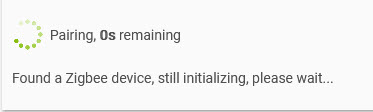
@dandanache
If you can update the first post with the following information I'd appreciate it:
117C-4204-23095631 is TRADFRI bulb E27 WS opal 1000lm LED1732G11 IKEA Tradfri LED bulb E26 1000 lumen, dimmable white spectrum opal LED1732G11 Zigbee compatibility tested and working well.
117C-2101-23094631 is also TRADFRI bulb E27 opal 1000lm LED1623G12 IKEA Tradfri LED bulb E27 1000 lumen, dimmable warm white globe opal white LED1623G12 Zigbee compatibility tested and working well
Thanks very much for all the hard work maintaining this post and all the other work too
Sorry if this has already been discussed. Couldn’t find anything on this in this forum.
But, anyone notice severe battery drain on the Parasoll? Only had it for a month or so in a low traffic area and battery is already dead. Device state reports battery as 100%. But battery is dead.
When first purchased I put in a brand new 1.5V AAA battery. I know that IKEA recommends their own rechargeable batteries for their devices. Nevertheless wouldn’t think a different battery type would cause such a drain.
There is a HA forum that has reported this as an issue.
Zigbee OTA images from Release Version 1.27.0 and 1.26.1 are up for grabs!
Release notes from IKEA (link):
Release Version: 1.27.0
03rd May 2024
New features and changes in Accessories:
TRETAKT plug smart (2.4.25)
Product ID: E2204
◆ New product.
2nd generation TRÅDFRI driver (1.0.4)
Product ID: ICPSHC2410, ICPSHC2430, ICPSLC2410, ICPSLC2430
◆ Update to support new product revisions.
SOMRIG shortcut button (1.0.21)
Product ID: E2213
◆ Update to support new product revisions.
RODRET wireless dimmer (1.0.57)
Product ID: E2201
◆ Update to support new product revisions.
STYRBAR remote control (2.4.11)
Product ID: E2001, E2002
◆ Update to support new product revisions.
VALLHORN motion sensor (1.0.64)
Product ID: E2134
◆ Update to support new product revisions.
---------------------------------------------
Release Version: 1.26.1
07th March 2024
New features and changes in Accessories:
JETSTRÖM color white spectrum panel (1.0.34)
Product ID: L2205, L2206
◆ New product.
I already updated the mains-powered devices (Tretakt and 30W LED driver) without any problems. Now updating the battery-powered devices (it takes about 100 minutes).
Have fun!
I got 2 Somrigs and 2 Vallhorns updated. Once I got the hang of timing the button presses with the prompt that pops up after pressing Update Firmware it went pretty smoothly.
A couple of my devices had been working but apparently were only mostly configured. I noticed it when the firmware update log showed an unknown manufacturer. So I used the button timing skills I learned along with the Configure button and then the manufacturer etc. became populated.
Hi guys, I'm a bit late to the thread.
My Styrbar buttons keeps reverting to quadrupling of button presses. When I re-pair the device I can get it to only show one button press, but after several weeks, the logs show that the button presses are showing X4. Can anyone advise on the issue here?
You can try updating the firmware to the latest 2.4.x version (currently 2.4.11/117C-11CB-02040011). I remember that the old firmware had this multiple events behavior.
I have the E1744 sound controller (the wheel) with battery drain. I tried updating the firmware but getting the "Firmware update for ... failed, check if the device supports over the air firmware updates". Anyone got this to work?
Okay weird. Tried it for the 3rd time and it worked this time.
What's the significance of getting a "looking for firmware updates...." message in the logs and then nothing after? Left for a few hours, right next to the hub, device was wakened immediately before. Is this another indication of no new firmware available?
I don't know if there's an Ikea repository of latest firmware anywhere to look up, but for what it's worth these are what I'm trying to update. Would be nice if there was somewhere to check if I need to bother to keep trying to update.
Styrbar remote:
- firmwareMT: 117C-11CB-00010024
- hwVersion: 01
- manufacturer: IKEA of Sweden
- model: Remote Control N2
- softwareBuild: 1.0.024
- type: E2001
Styrbar remote (apparently a different product in the same box next to the first)
- application: 01
- firmwareMT: 117C-11CB-02040005
- hwVersion: 01
- manufacturer: IKEA of Sweden
- model: Remote Control N2
- softwareBuild: 2.4.5
- type: E2002
Ikea Sound-dial:
- endpointId: 01
- application: 21
- firmwareMT: 117C-11CA-21022631
- manufacturer: IKEA of Sweden
- model: SYMFONISK Sound Controller
- softwareBuild: 21022631
Rodret Dimmer:
- endpointId: 01
- application: 01
- firmwareMT: 117C-11CD-01000047
- hwVersion: 01
- manufacturer: IKEA of Sweden
- softwareBuild: 1.0.47
- type: E2201
Cheers. And thanks for the great driver package!
There are Ikea Repositories. However, the first post in the thread shows which firmware updates are available on hubitat. (In a table titled: "available firmware updates." I saw the E2002 and the E2001 in the list).
If you see an update on the repository that isn't on the list but has a supported driver, you might mention it and they may be able to add it to the HE available updates.
The Ikea repositories are here (Second post in the thread):
You probably missed Step 4 and only see logs coming only from the device trying to do the update. You need to see all logs from all devices, including sys:1 which is the Hub.
Prepare logs browser tab
Open a new browser tab and go to Hubitat UI -> Left menu -> Logs. Click the "Clear filters" button to make sure you see all log entries.
Hope this helps.
Thanks all for the clarifications.
Firmware update for [name:Motion - Porch , manufacturer:IKEA of Sweden, imageFileName:117C-1938-01000064, fileVersion:01000064] is 10% complete.
VALLHORN E2134 going from 057 up to 064....hope it is going to be worth it !
If I get no further than this tonight I'll be happy. I thought things were terminal at one point. Yes you can screw this up if you don't CAREFULLY follow OP's instructions. I thought I did and it still got to where the process wasn't finding the firmware, changing the driver to DEVICE was a temptation even tho unnecessary due to the Upgrade Firmware button being there in the first place, pulling batteries and letting the device be found again, eventually the states & data started degrading from how they were when I started with a perfectly paired device, nulls were coming up in the upgrade attempt messages, and pushing certain buttons more than once DID made it worse by just stacking the upgrade attempts.
SO....If all goes to hell for you....
- Go sit by the hub
- Remove the device from the hub
- Pull the batteries and count to 10
- Replace the batteries
- Go through the re-pairing process (which I must say Ikea gives more comforting log msgs than most device manuf. now), making sure it picked up the custom VALLHORN driver (thank you @dandanache)
- Go back and read the instructions above for the upgrade; get your device button pressed and go for the Upgrade button....Good Luck
Oh, gee...look at that....just since I've been typing this out we've crawled another 10%. Magic.
Firmware update for [name:Motion - Porch, manufacturer:IKEA of Sweden, imageFileName:117C-1938-01000064, fileVersion:01000064] is 20% complete.
EDIT ADD: Took 80 minutes once it got into the Update.
I have been thinking, when using the Ikea Dirigera hub to update devices, you just use the IKEA 'Home smat 1' app and click update. No need to wake up the device by clicking a button the device.
Howcome it is neccesary to do that with Hubitat? I mean, the reason to click a button on the device is to wake them up, but what trick does the Dirigera Hub use to wake them up and start the update process?