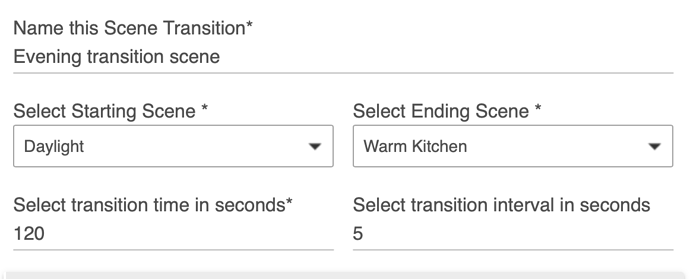Hello HE Community,
I was not able to find any documentation on this, nor any other posts (funny how many people's personal Hubitat's have been crawled by Google and show up in its results).
Can someone please help me understand what these two fields are on the Create Scene Transition page?
Select transition time in seconds
Select transition interval in seconds
The former makes sense, but I'm not sure what the latter does.
Thank you!
Brandon
Transition time in seconds is how long it takes to make the switch between the starting scene and the ending scene.
Transition interval in seconds is the time between each step in the transition between the starting scene and the ending scene.
For example, here's one of mine:
With this scene, it will take 120 seconds to make the change from Daylight to Warm Kitchen. Every 5 seconds there will be a slight change as part of the transition. So there will be 24 steps in the transition.
The more steps in the transition, the smoother it will be. For my scene, these are Hue lights attached to HE via the Hue bridge. 5 seconds is about the smallest interval that, in my setup, I've found reliable. I stretch the transition out a bit to 120 seconds so that there are enough steps to smooth it out.
Thanks a lot; I appreciate you sharing.
Currently I'm using RM to kick off a Scene (not a Scene Transition) with a transition time of 1800 seconds (30 minutes) at a specified time (7 times actually, and I only set up 1 of 6 rooms so far, so I'm looking at 42 Scenes). Additionally, I have duplicates of all these scenes with transition times of 0 seconds so I can trigger them with a button press. I set all this up (for one room so far) before realizing Scene Transitions were a thing. I'm not sure if there are any advantages now, however, to replacing my 1800 second transition scenes with scene transitions over 1800 seconds. Any suggestions would be appreciated!
I suppose it would depend on what your use case was.
I have scenes that I simply activate without any transition -- for example when I want the kitchen lights to come on with motion. I use daylight white in the kitchen during the day, but near sunset I want it to switch over to warm white and the lights to stay on unless I turn them off. I use the scene transition so that the switch from daylight to warm white isn't jarring.
People use both scenes and scene transitions for a lot of different things. If it works and you like the way it works, I don't see any reason to change it unless you just want to play around with different ways of doing things. You can always pause your RM rule and try something else.
Do you happen to know: if a rule in RM kicks off a Scene Transition, but the Starting Scene is not currently active (i.e. the bulbs were switched off), does the Ending Scene still go into effect, or does the Scene Transition just fail?
In my experience, the bulbs flash on with the starting scene and then transition. They may or may not come on with the starting scene correctly. I've had colored bulbs not come on with the correct color.
I'd say that if it's important to have the starting scene correct, make sure it's on before starting the transition.
1 Like
Funny you say that. I'm new to using Scenes. When I turn the scenes on for one bulb (a scene, not a transition), and I'm turning it on from a Scene or Switch dashboard tile, the bulb color does not set, rather it switches on to the color that it was set to prior to being switched off (switched off via the hub controls, not powered off i.e. power removed). The level and the switch-on states are set properly, but the color does not set until the second press. I'm going to start a new topic about this issue.
All but a couple of our lights are on Dimmers, I was really hoping that "Set scene transition time in seconds" would allow me to have all our lights start at 0% then ramp up to levels defined by a mode over the course of 30-60 mins basically in sync with it getting dark outside. However even when i set the Set scene transition time in seconds to 900 or 1800 seconds, most of the lights just turn on at full brightness or what appears to be either an arbitrary brightness or the defined level in the mode rather than fading in.
Second question, for switches included in this rule, do they come on at the beginning, end or some other time during the transition?
I never got "Set scene transition time in seconds" to work. What does work is creating one scene for your initial state and another one for your end state and then setting up a Scene Transition to transition between the two over a set number of seconds. Then using Rule Machine, your dimmer should trigger your initial scene and then with a 10 second delay or something, trigger the Scene Transition.
This does work, although it take a lot of clicks to get this to set up for several rooms.
What kind of bulbs do you have? I ended up custom coding something that sounds roughly like what you're trying to accomplish because the Scenes and Scene Transitions were too cumbersome to build and maintain for the six rooms I wanted to do this for.
1 Like
Most of our lights (30) are either lutron dimmers and switches with a few (5) hue bulbs as well.
I’ll try the two scene way of doing it. Had a hunch that some of the flashing may be caused by the light coming “on” at its last brightness then dimming down to the specified level (or attempting to start at zero) and then dimming up.
Let me know if your interested in trying my app. It's been solid for me and much lower maintenance. It allows you to set global levels for color, saturation, and level for your entire home or any bulbs you choose to add so you're not maintaining two scenes and a transition for every room. Also allows a mix of color and CT bulbs.
Sure happy to, will it allow me to have different light levels per mode mode? That’s critical for us.
It's not by mode per se. You enter the start and end times of periods manually and you effectively have modes within the app, but it doesn't use the hub's built-in modes. You enter the times once and it applies to all bulbs you have enrolled. If that's a deal breaker, no biggie. If not, PM me.
Thanks, but I'd prefer to wait until it leverages built in modes, if that's a direction that you're going at some point. Thanks!
I have 3 main rooms that I light primarily by mode. I have a scene (4) for each room (3) and each mode (12 total), plus a transition (4) from one to another (12 total). To trigger the transition between each mode I made a virtual 4-bttn button controller (3), I call them robots. Each button of a robot triggers a different transition. So a one action RM rule runs on mode change and presses button by mode to trigger the transition if the lights are on.
I get lovely transitions and I only ever edit the scenes to make a modification to the lights. It probably sounds more complicated then it is.
Yeah, that's basically where I was before I coded something up. I had 7 modes and 6 rooms, so 7*6=42 scenes and 35 transitions. It wasn't fun setting those up, and they all show up as a device making that page really cluttered.
With the upfront work done, I thought I would be fine, but the challenge came in in two places. First, when I decided I wanted my bulb settings a little different as the seasons changed or whatever, or if I add a bulb/bulb-group, I was then updating at least 6 scenes if it was only one time of day I wanted to change. If I add a room, 7 more scenes and 6 more transitions. If I didn't like the way it looked when I was done, I had to do it again. Lots of clicks and at the computer too much.
The second challenge was that I have a mix of color and CT bulbs. I like more of a red shift in the evenings than what the warmest setting of a CT bulb is, thus the color bulbs. I'm running all Hue and the CT bulbs are about half the price. If I have a 3-bulb fixture and I'm dimming them all to 25% at 10pm, I don't need three $40 bulbs at 25%; I need 1 at 80% or something. So I dim my CT bulbs progressively through the evening and at a certain time I turn them off and only use color.
I eventually got transitions working, but if your initial scene has a CT bulb at 10% and the end scene has it switched off, the transition paradoxically will actually increase the brightness. I had to dim to 1% and then use a delayed rule to turn the bulb off, and my delay had to be pretty long because sometimes they would pop back on.
Now if I add a new bulb, an entire room of bulbs, or need to change a HSL setting for all 6 rooms (now 7), I do it in 20 seconds from my phone. And my Devices page is much cleaner.
Is there any chance I can try your app please? I'm fairly new to all this and it sounds just what I'm looking for, being able to setting light scenes for the home with transitions.
Sure, definitely. I've been looking for an excuse to set aside some time to fix one minor bug that has been bugging me, if you can give me a few days. The Hue groups/zones don't provide on/off states reliably leading me to sometimes have to hit the off button twice. If my app's bulb state update, which I have set to run every 3 minutes, runs within a few seconds after I hit the off button, my app pops the bulbs back on since the app still is being told the group/zone is on by the Hue hub. I want to switch to virtual switches to track on/off states, which with my experience with Rule Machine, I'm confident will fix the issue.
Are you using Hue hub and bulbs or some other brand?
1 Like
That's great thank you, no rush. Yes I'm running a hue hub with mainly hue CT bulbs.