Awesome!
Found it:
As I thought, a bptworld driver...
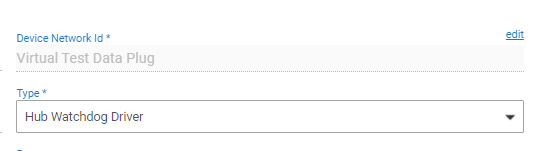
Wonder if it's been deprecated?
Doesn't look like it was meant to be displayed on a tile, but shouldn't take too much to put a 1024 character cutoff on it.
i have the same issue.. just a warning though ... no bigee and i am purposly display it on a tile..
ie
Meh, turns out I wasn't using it anyway because the "test" device was used for Christmas lights and kept bouncing every time it was tested so I disabled the app. LOL.
OP, sorry to threadjack your issue.
@a.mcdear could use the same method to find the device using the attribute Button
OK, so I figured out that the device with attribute "Button" is my virtual keypad. So here's the problem, the dashboard I used that tile on seems to still think it has the tile installed, even though I removed it. So I figured I would just export the dashboard, edit the JSON to remove the broken tile, and then re-import it. The only problem is the export feature does not work for this dashboard. Neither does the "Clone" function. the JSON output is completely empty and the clone function simply does nothing at all. However both of these functions work perfectly fine on any other dashboard. Can anybody think of a workaround, short of completely rebuilding the corrupted dashboard from scratch?
You have to remove the device in Hubitat/apps/Hubitat dashboard/the dashboard with the device/ allow access list
to get rid of the device and 1024 character. Or just disable the device like I did with my Google photo device.
I already removed the device from the dashboard (long ago, immediately when I noticed the issue, as I suspected it was the cause all along) AND I removed the device entirely from Hubitat and re-installed it with a different name. Still, this dashboard THINKS the device is still there on some hidden tile or something. I believe it is corrupted, hence why the export or clone features will not work.
I see. How about backup /hub reset and reload the backup. Hopefully that will get rid of the corruption.
Have you tried just forcing a change on the devices in the list on that particular Dashboard child app? Pick somethign to add (or remove), Done and then go back into it.
This topic was automatically closed 365 days after the last reply. New replies are no longer allowed.