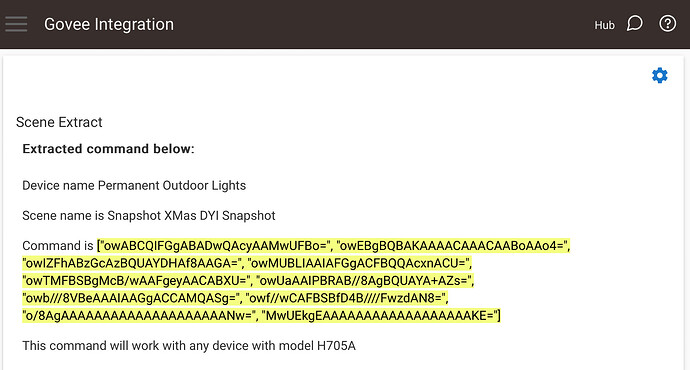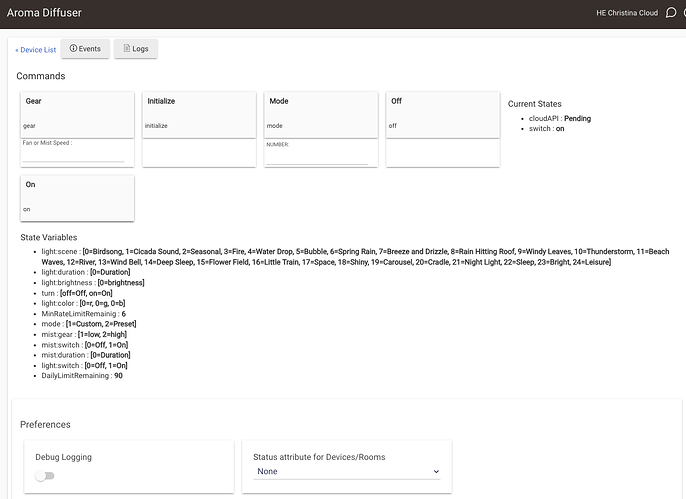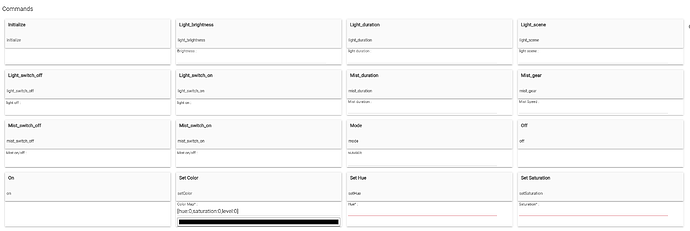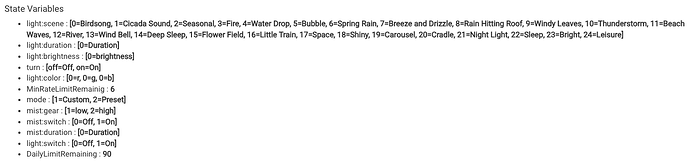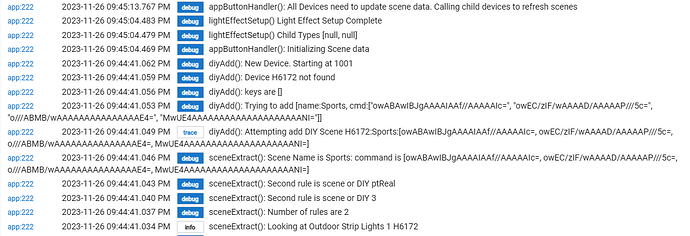Will do. I just discovered that I didn’t snapshot the right scene, so will try to snapshot the right one this time and see if it works…
Okay, it took me a while to get this one snapshotted, but after maybe a dozen tries, I got a snapshot! I tried adding it to the device, but no go again.
Attempted manual add of XMas DYI command:
["owABCQIFGgABADwQAcyAAMwUFBo=", "owEBgBQBAKAAAACAAACAABoAAo4=", "owIZFhABzGcAzBQUAYDHAf8AAGA=", "owMUBLIAAIAFGgACFBQQAcxnACU=", "owTMFBSBgMcB/wAAFgeyAACABXU=", "owUaAAIPBRAB//8AgBQUAYA+AZs=", "owb///8VBeAAAIAAGgACCAMQASg=", "owf//wCAFBSBfD4B////FwzdAN8=", "o/8AgAAAAAAAAAAAAAAAAAAAANw=", "MwUEkgEAAAAAAAAAAAAAAAAAAKE="]
for H705A
Hmm maybe I'm mistaken. After adding the diffuser to HE, the device details page looks like the below. I have on/off, mode, and fan speed commands, which is great as far they go. But I don't believe any of the State variables below the commands are controllable, whether from this screen or RM, for example.
Also, what are the valid values for "Gear"? It appears to be a number, but everything I try returns a Bad Request error to the log.
That is the wrong driver. If you scroll down a little can you capture and send me what driver it is using and what is show in the data section.
Ok i just took your command and added it myself to my dev hub. So there isn't anything in the command that would have prevented it from working. Can you go to your apps page and click on the gear next to the Govee Integration app and then scroll down to the application states section. There should be a object named "diyEffects". Can you copy the entire value for that and send it to me. I have a few ideas what may be causing it. I suspect though that it is working and something is causing a mismatch. All the fields used to do a DIY Manual add are free form so it is possible bad data is getting in causing it not to match.
I think I may see what caused the problem you are seeing. There is no doubt it is using the wrong driver. It is using the standard Govee Appliance driver instead of the one made for the Aroma diffuser. I have made a tweak to the app. Please do a repair through HPM so it can refresh the app on your install. Thengo to the Aroma Deffuser device page and click on remove at the bottom right of the page. Once it is removed go back into the Govee Integration app and click done to reinstall it. Then check the device. Please let me know the outcome.
You should see more commands that look like this.
I apologize for the inconvenience as this was working and I must of borked it at some point with some of the changes. The Aroma devices are very unique devices right now when it comes to the Govee Life products and how the interact with the Cloud API.
One more thing. The possible values for each command are in the state variables below with the name of the command next to the options
This from your screen shot.
Ignore the Light:color and duration ones though
Please do the procedure above to repair your Govee Integration install via HPM and then remove and recreate the Aroma Diffuser device. I suspect it will setup correctly after the code is refreshed.
Oh man, no worries at all. I'm the beggar here (and you know what they say about beggars and choosing)....
I did as instructed and it (re-)added as a "Govee Appliance Driver with Lights". All the commands on the device details page look relevant and no important ones appear missing, so I'm guessing this is the correct driver. Sound right?
Yep. You should be all set. Enjoy.
If i remember right there are minor quirks with order of operations on some of the commands but they all should work now.
Feel free to come back here and hit me up if you have any thoughts on how it is working.
I'm seeing something odd. A device that was successfully recognized and added to (H6172) does not associate with the default scenes.
I've tried everything - uninstall from HPM, all combinations of Scene Management button presses; initialize device etc. I also created a tap-to-run with just a default scene "Sports".
I don't see the scene data.
I did see a log entry that said "Device H6172 not found". Could that be related?
Is the device setup for LAN Control. That is a requirement for scene management on the device.
That message about the devi e not being found is not a problem. That is expected the first time a diy is added for a device model.
Not LAN control - that's why!
The H6172 is able to be controled via local Lan so you can enable them if you want. I have them and use them with scenes.
Does anyone know if the new-ish H7100 (tower fan) is supported by this driver? https://a.co/d/iBWp56v
Unfortunately the document for their Cloud API hasn't been updated for over a year. I would be surprised if it isn't, but govee has suprised me before. Do you already have it and it isn't coming in, or is this a question before you buy it.
A "before I spend the money" question.
Okay unless someone here has one and can respond otherwise I would assume it does support it. Govee has been very good with fan, air purifier and heaters support for the Cloud API. In general the device if it can be controlled via Alexa, Google it will be available via the Cloud API. That doesn't mean the cheapest options will support it always, but most certainly the higher end models. I think I remember a post above where someone had a issue with a Portable space heater lite I believe.
The best way to validate this would be from the Govee Home app. If you click on the little person icon in the lower right corner there should be a option for "Pre-sales consultation". Open a ticket with that and ask if the device supports Cloud API. I would be extremely surprised if you got a negative response from them though. Amazon also has a great return policy too so if you get it and it doesn't support it it should be returnable as well.
I have a H7102 tower fan which works brilliantly with this integration ![]() Is it possible to add the option to start/stop oscillation?
Is it possible to add the option to start/stop oscillation?
Thanks