If this post should go somewhere else, please let me know. I am putting it here because I know I enjoy reading “use cases” of some of the things that can be done with Hubitat, and especially wanted to share that because of this driver, I’m able to do things (color) beyond what I thought I’d be able to.
Govee can be added to Google Home directly (my AI of choice), and I’m honestly not entirely sure which way of adding the lights to GH makes the most sense…but the way I decided to go was to add them through Hubitat rather than through Govee directly (in my case my lights were already Google Home compatible, but a good number of the Govee lights are not). This is what I did, so should apply to any light strips even if they aren’t wifi (using @Obi2000 driver):
Scenario – 5 strips of lights total. 3 lights for lower kitchen cabinets. 2 lights for upper kitchen cabinets. The lower cabinets, unfortunately, I was not able to splice around my microwave without losing a channel of color…so the lower right side of my kitchen had to be done in 2 pieces.
In Hubitat, all of the strips are added as individual lights. And then I grouped them.
- Lower right 1
- Lower right 2
- Lower left
- Upper right
- Upper left
[G] Lower right = lower right 1 plus lower right 2).
[G] Lower cabinets = Group above plus lower left)
[G] Upper cabinets = upper right plus upper left
[G] Cabinets = [G] Lower cabinets plus [G] Upper Cabinets
I am able to create as many scenes as I want with as many color variations as I want, but have also learned that Google will recognize color commands. I just told Google to change my cabinets to chartreuse, and it did.
I can control via the Govee app, the Govee remote control, Google Home via app, Google Home via voice and via Hubitat (I created an “LED Scene” dashboard for quick changing of presets).
In addition I have a smart switch installed on the kitchen counter backsplash, which now turns on/off the upper cabinets with double presses, and on/off the lower cabinets with single presses. I let it retain the last settings, but may update this to default them to a regular white, since commanding google to change colors is easy enough.
I didn’t really expect Google to be able to change these lights to “moonlight” “candlelight”, “chartreuse”, “copper”, “azure”, etc., but it does. I’m very pleasantly surprised.
Thanks again @Obi2000 and also @mavrrick58 for your help with these lights/driver.
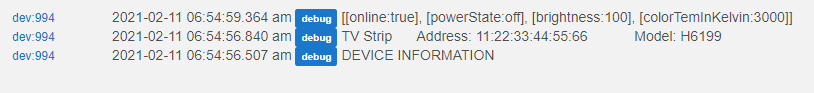


 They are white only, but dimmable.
They are white only, but dimmable.
