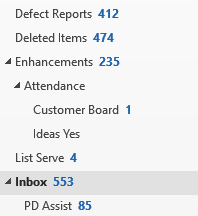Got it. Thanks again!
I wouldn't have known about / didn't notice on the in-box drivers the lastRunningMode - so thanks for that!
All easy changes.
Got it. Thanks again!
I wouldn't have known about / didn't notice on the in-box drivers the lastRunningMode - so thanks for that!
All easy changes.
I'm amazed at how quickly this is getting looked at! Awesome!
I had the problem with the Thermostat dropping out of the GH integration when I first set it up. I got the same error report. I did it together with the light switches I added. I figured it was something that I did wrong. I went back later and clicked the check mark again and it stuck. 
Glad you mentioned that. I would have made it a state and wondered why it didn't work. Didn't think about needing to digest it on the app side...
@mike.maxwell OK, I added lastRunningMode (set via updateDataValue) and it updates as expected.
I also added thermostatSetpoint. I did that as a state, though.
When I add the thermostat to Google Home I still get the same unsupported error. Do I need thermostatSetpoint (and any others) to be data values (instead of states) like lastRunningMode?
I'm guessing "yes".
@mike.maxwell Well, that didn't do it either. Made thermostatSetpoint (and all the other variables I am stuffing values into) a data value too, still get the unsupported error when trying to add to Google Home app.
updated code here:
https://github.com/Botched1/Hubitat/blob/master/Drivers/GoControl%20GC-TBZ48/GoControl%20GC-TBZ48.groovy
this is not a state attribute, it's an event attribute
Yup, of course it is - just like all the other setpoint events/changes... Good thing I'm not a professional developer, as I would clearly go broke. 
I added an event creator for thermostatSetpoint, and now I can successfully add the thermostat to the Google Home app. Haven't tested it out yet from Google Home, but that is progress.
OK, I tested it out. It mostly works... Found a problem in my driver, though... Google Home will send decimal containing values as setpoints - especially when you touch the slider "arc" to change the value, but also when hitting + or -.
Some thermostats can not take decimals for the setpoint (at least not when in F scaling). Unless it is an issue with my driver (maybe with my precision calc), I don't think the GoControl can, as I see what looks like the value (e.g. 75.2) being sent to the thermostat, but no setpoint report is ever generated (presumably because the thermostat tossed the invalid input).
So I'll have to put some number validation/massaging into my driver....
It is a thermostat limit. I couldn't wreite a decimal as setpoint no matter what I made the precision setting or value format.
So, for rounding, is there a 'hubitat standard' on .floor vs round/rint @mike.maxwell ?
just convert to int on the way in, setpoint = yada.toInteger()
Could do that... But that always truncates, right? Do we really want 77.9 to come in as 77? Or should it be 78?
I would think the latter, and do a Math.rint(degrees)
round it then
LOL. OK. I know either works technically.
I was curious if ther was a 'standard'/preference on Hubitat's side. Because in general I like my user code to work like the Hubitat code whenever possible.
For instance, if you are going to just toInteger() it in your in-box GoControl driver, I will too.
I have a ct101 headed my way, and will be writing a dedicated driver for it that works correctly with GH.
That is awesome news!!!
I was just curious if there is any update on this?
2.0.9 will have the ct101 driver
Thanks Mike! I love how responsive you guys are with HE is!
@mike.maxwell just to give an update about the update. Works flawlessly. Thank you!
2.0.9 does not fix Google Home setting thermostat using the generic zigbee thermostat driver and a centralite perl thermostat. Google still says "okay setting temperature" and it never changes. Turning on debugging for the device shows nothing and google home integration has no debugging.
This was for CT100 issue. I don't if that driver will clear up your issue, but you can try. There's a new driver for the CT100.
2.0.9 does not fix Google Home setting thermostat using the generic zigbee thermostat driver and a centralite perl thermostat
I wasn't aware that this was broken...
I'll have a look at that next round.
Hi Mike, thanks for adding it to the list. I understand the community can get unwieldy at times but you can guess why I was surprised it wasn't fixed:
I can look at these, they may not have been updated for GH integration.
I reported this same issue in the main Google Home thread. @mike.maxwell was asking for thermostat and driver details, so it may help to post those. Mine is a centralite Pearl with the Generic Zigbee thermostat driver.
I never know if I should report these issues to support@hubitat.com or if that's just spam/noise as you are obviously tracking these items somewhere anyway and no one likes to hear about it 5 times.
Anyway, thanks for the update and I'll look forward to seeing it in a future update!
Yeah, I try to track these, some times I loose them...
As a product and development manager by day, I understand so, so much how that happens...