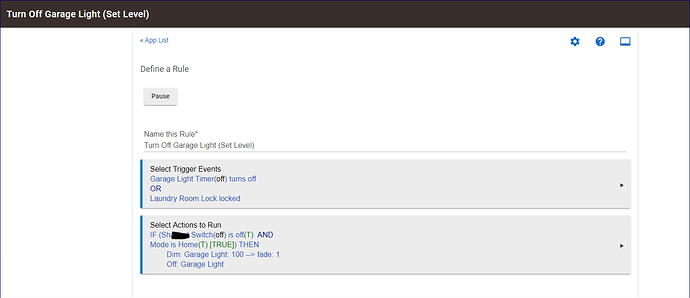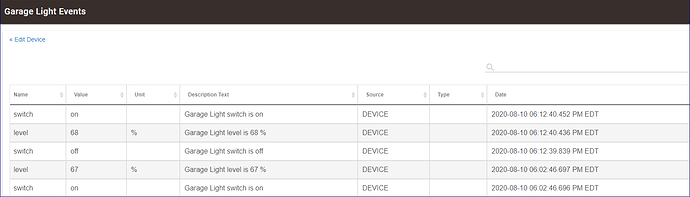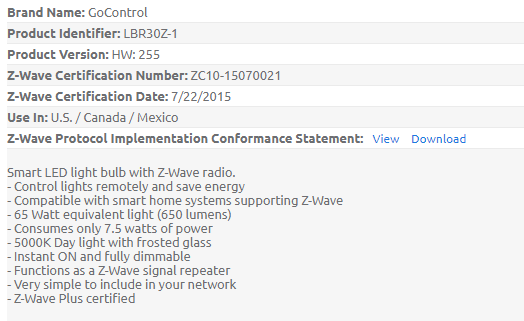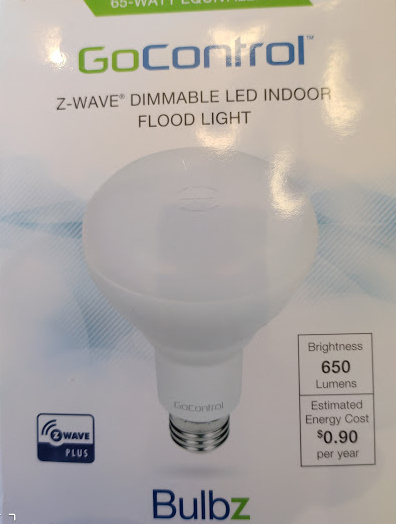Is there anyone who uses this ZWave Dimmer Bulb?
This is what it looks like, a standard BR30:
https://www.amazon.ca/GOCONTROL-LBR30Z-1-Bulbz-Z-wave-Indoor/dp/B014D992WK/ref=sr_1_4?dchild=1&keywords=gocontrol+bulbs&qid=1597097860&sr=8-4
However, when I try and set the dimmer level to 100% it seems like it has a mind of its own, and sets it to some other value.
Does anyone else see this same behaviour?
Is it possible that the dimming actions of this have not been configured correctly?
For example, here is a screenshot of a rule which turns it off:
Yet here is the bulb:
Z-wave dimmers max out at 99%. Are you using a built-in driver or user driver? If the driver is requesting 100, then it wouldn't work correctly.
Do you think that if I asked for 99%, I would get 99%?
Believe me, 1% doesn't matter that much to me! (LOL)
I know that 99% is the highest % that the z-wave standard supports. Some drivers treat 100% and 99% the same just to avoid differences between z-wave and zigbee devices. What driver are you using for this device? You can try to set it to 99% and see what happens. Nothing is going to break setting it to 99%.
I set it to 99%, and I think that didn't make a difference.
I'm using the zwave smart dimmer driver (Built in). Perhaps it doesn't have the necessary dimming capabilities for this type of bulb?
There's your problem. That is for Z-wave plus devices and this is a z-wave non-plus bulb I believe. Try using the Generic Z-wave Dimmer driver.
With respect, it's actually zwave plus. Trust me. Look at the Amazon ad.
Really? The logo isn't z-wave plus.

This is ithe plus logo:

The word plus never appears in the description or the details.
Well, I don't know why they don't have an accurate listing in Amazon, but I guess it is z-wave plus.
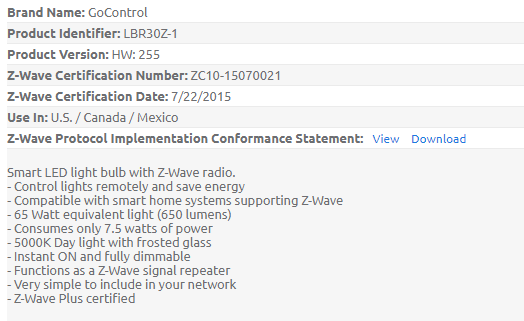
Then I dunno, you got me.
@mike.maxwell
Is the zwave smart driver setup to handle this device? Or, am I using the wrong driver?
Yeah...that's not on the amazon listing. But I went to the source, the z-wave alliance and you're right, the Amazon listing is wrong. For what it's worth, it's not on the compatible devices list.
Try generic zwave dimmer...
Yes, that's what I was using.
Does that generic driver work (for dimming) the same way for all dimmers?
I guess I'm not following, does this driver work with the bulb or not?
And if not, what's missing...
It works, but the driver doesn't dim to the requested level.
In other words, I may have a rule that asks for it to be on at 99%, but it (on its own) sets the level at X%.
If you click refresh a few seconds after setting the level, is that then the correct value?
Nope. It just stays there.
Ok so is it always wrong?, I mean do you have some examples?
Also, I need to ask, this level mismatch also happens when you set the level directly with the driver correct?
Yes, it is always wrong.
I can provide examples.
I can show how I set the level in the device admin page, and then go to the events page where it's some sort of random level.
You don't need to move off the device admin page, the current level is shown in the upper right corner under current states.