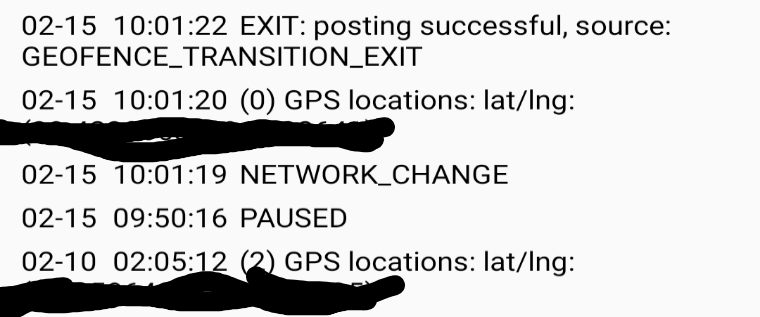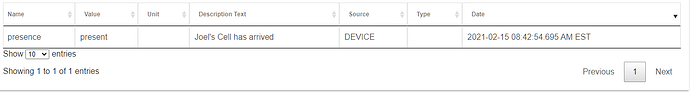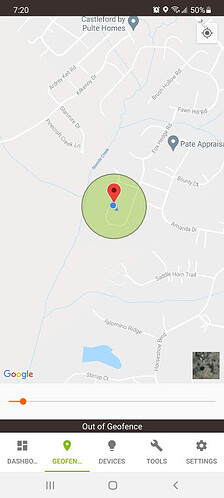How can I reinstall 1.5.1 or 1.5.2 ?
ive rebooted the phone, the hub, forced stopped the app - signed in, signed out. Nothing gets it to work again.
You need to find it on a 3rd party site that hosts old apks
I had the same issue. All I did to fix it was force close the app and clear the app's cache. When I started the app back up, it was working again.
That didn't work for me. I summarized my findings here:
I have also noticed erratic/inconsistent behavior with presence detection since updating the mobile app. It wasn't exactly rock solid before, but it did eventually properly figure out where I was. With the update, I have left and come back and it never knew I was gone.
Yep, same here. I have 2 phones (Android 11/Pixel 3a's) that haven't logged events since last Tuesday when the app updated to 1.5.3 (I believe). -Joel
Edit: The "Send Geo Event" action doesn't send an event as well.
@bobbyD Any help?
same for me - pixel 3, hasnt worked at all since the update.
logged in and out, force closed, tried everything with it
Noticed today that presence was stuck, found this thread and clearing app cache worked: closed app, cleaed cache, reopened. App correctly caught up.
Thanks for the info, but that didn't work for me unfortunately. Up until this point, phone presence has worked perfectly. I have resorted to removing our phones out of automations and just using our ST fobs. -Joel
I tried clearing the cache as well but still every debug line says "Unable to resolve host....." now.
Also reporting here that it's not working
Edit: Force stopping and clearing cache has resolved this for me on Android (Pixel required me to do this twice in order to update presence). Haven't tested iOS yet.
Well, this morning after my initial post I logged out of the app, deleted my cell in the console and uninstalled/reinstalled the app on my phone. When I logged back in the app created another instance of my phone so I renamed it to my friendly name. Then I left the house and returned several times and still no other events except for the initial recreation of my phone instance. -Joel
Also having the same issue with the same log messages.
I had to reinstall the app on my wife's iPhone XR and it started working again.
I'm not sure if this issue is related to the latest Android app version or not.
I will say that geofencing has generally worked really well for me until very recently. I do have the app ignoring any battery optimizations on my S20 device.
The interesting thing for me was this.. I opened the app to see why the hub thought my phone was 'not present' and saw this:
The map shows me in the middle of the geofenced area but the text below says "Out of Geofence":
I had similar issues with my geofence until I figured out this little bug...
I don't know if this is still an issue on the latest Hub platform, but what fixed it for me:
- Log out of the Hubitat app on the phone that isn't working.
- Delete all presence devices associated with that phone.
- Manually create a "Mobile Presence" device.
- Log back in and select the presence device you created in step 3 (don't have the app create a presence device automatically).
I haven't had any issues since.
"Mobile App Device" is what I believe you meant, in case someone else takes that literally and wonders why they can't find it.
I am going to give this a try ... not much to lose. My gut feel is that my issues are related to my phone's innate settings, though.
EDIT 8/11: I tried this AND found yet another battery optimization setting to disable. Not sure how much each contributed, but it has been working well enough that I am going to reduce the radius of the geofence.
For people that can't get this working reliably, just use wifi presence. I need this anyways for guests, and pretty rock solid. Most people won't disable wifi.
For those I put on the actual guest wifi network, I just wrote a script to ping the device via remote ssh command on the router, then parse the output. From there, trigger RM via API.