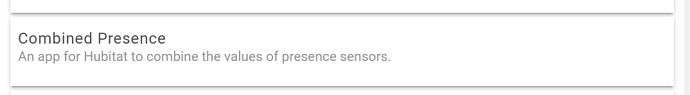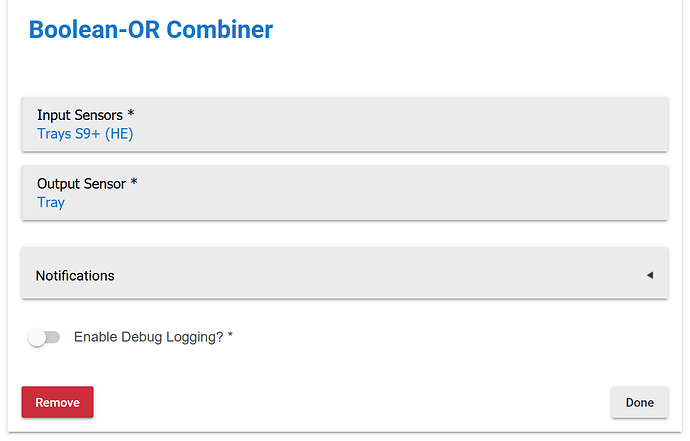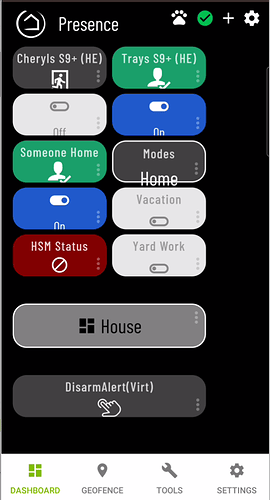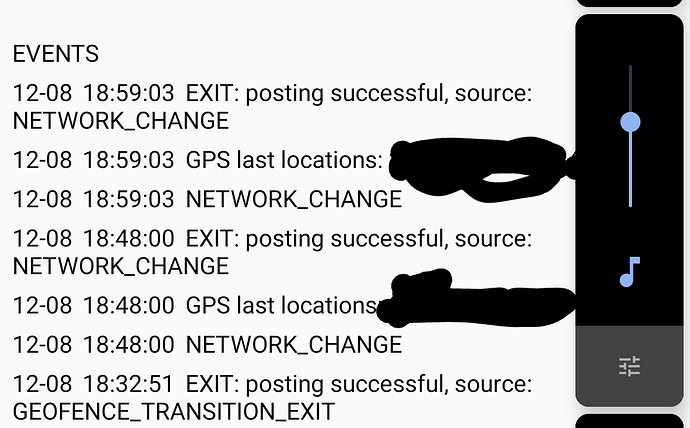I haver never ever got my phone to work on geofence on Hubitat or smartthings in the past, my phone is detected as a device and that's as far as it goes ?????????????????
Our phones work about 75% of the time..might be worth joining the Beta programme that does seem a little better at geofencing than the released version....and it doesn't eat the battery as much. I have changed to HomeKit/Homebridge but'ts still not 100% but it is certainly better.
Is this a Hubitat beta? or an external one?
Hubitat
Where does one find this beta? I might be interested.
Otherwise, how I handle presence is using a virtual presence (Combine Presence) with just a single phone for each person and another for combined presence of the household members. I then set up a dashboard with the phone and the virtual presence (as a switch) beneath the associated phone.
That way, IF the presence doesn't work on the phone, I just go in the dashboard and toggle the switch (The phone always catches up in <= 10 minutes). This also makes it easy to switch phones without having to update a bunch of automations. I just go into the combined presence app and associate the person with a different phone.
Combined Presence is available through Hubitat Package Manager
Ahhhhh.... LOL Apparently, I was already a member of the beta program. Maybe that is why my presence has been mostly rock solid
I’ve found using both to set a virtual presence via presence combiner is 100% reliable.
I also have a wifi presence detection for fast arrival detection, however the homekit presence sensor is so fast it’s rarely needed.
How were you able to determine that WiFi on your iOS device was "asleep?"
iPhones turn the wifi radio off after the device is asleep for ~10 minutes to save battery. It may periodically reconnect while asleep but it doesn’t stay connected.
Geofency requires iOS 13.4 or later. Therefore, it is not a viable option for users with older iPhones.
Then I would recommend using apples own geofence in home app and have a raspberry with homebridge installed and change modes thru it. I use that now since I felt geofency was a bit thirsty on batteries....
Locative is another option for iOS, works pretty similarly to Geofency.
OwnTracks is another iOS (and Android) option. @brianwilson has written a Hubitat integration for it.
OwnTracks requires iOS 13.2 or later. Therefore, it is not a viable option for users with older iPhones.
I just got a new phone the Pixel 4A5G. I want to do phone presence on the hubitat app but every 15 min or so it keeps telling me I'm not home(currently at work). And when I'm home it does the same thing. Is this a bug. It never did that with my pixel 3 I just got rid of
How do I use owntracks on hubitat for geolocation?
Turn off battery optimization for the Hubitat app.
Tried that, didn't work