I am not sure if the issue is the same or not. My lock works quite well on the older firmware. Not noticing slowdowns anywhere.
This is the latest from support. I am not sure if our issues are related or not.
I am not sure if the issue is the same or not. My lock works quite well on the older firmware. Not noticing slowdowns anywhere.
This is the latest from support. I am not sure if our issues are related or not.
I'm in the v119 and I had to remove the lock, my wife was complaining about the front porch light was slow and I switched to HE from ST to have everything faster, and removing the lock solved the delays. Let's see if the next new firmware has some improvements.
Last night I changed the batteries on my Kwikset 910 lock just because I couldn't think of anything else. The lock was floating in the low 40% battery power. When I left this morning, my morning routine ran flawlessly and quickly. It was back to the 3-4 second range it was before. I'm not sure if there was some kind of "reset" due to the batteries being out or if some process in the lock happens differently when the batteries drop below 50%. Either way, I'll keep testing.
So I had hope the latest firmware would solve my issue. After upgrading to 1.1.3 I get the same flaky behavior from my lock. Sometimes it responds others not.
I rollback to 1.1.9 and the issues resolve again.
Is there anything more that can be done to help troubleshoot?
So @chuck.schwer reached out to me and pushed a test build to my hub. My lock issues seem to be resolved.
Thanks to @bobbyD and @chuck.schwer
And general shout out to the Hubitat crew. Providing us with the option to choose or not to choose to update. With the ability to roll back made this issue tolerable as I was able to restore to working firmware until the problem is resolved.
I don't know who's responsibilities are what. But this is an awesome place to stretch the home automation muscles.
Many thanks to everyone.
@mike.maxwell @patrick @chuck.schwer @bobbyD @bravenel
On a side note I am not sure who the forum "ADMIN" are but could we consider a couple new sections?
An off the cuff / off topic / edge of forums deal to discuss things that don't fall in other areas.
An dedicated section for users to post RM examples and for us noobs to ask for help.
Thanks again.
We will look into adding these sections... Thanks for the suggestions!
I hope the Lock thing is fixed.. It was driving me crazy but it was really driving the wife crazy.
Great suggestions!
You can now use the "Lounge" category to discuss topics that don't need a category, or don't fit into any other existing category.
Rule Machine now has its own category available under "Get Started" section:
New update didn’t help my Schlage lock. Had to love them back to homeseer. I think it’s more of a function of the z wave stick problem. I’m going to order an Aeotec zwave plus and try that.
Actually me too, I feel everything is the same, the smartlock still has a lag to respond, I had to press about 4 times the web lock button to make the smartlock to lock. Another stick? How you will test that? Thanks
My lock has been solid since I got the update. Are you guys who are having issues sure your zwave mesh is strong?
Prior to me adding a few repeaters I used to constantly have trouble on ST and Hubitat. Since adding them the firmware issues are all that I've seen. Which are now resolved.
What lock do you have?( edit, the same lock as me) I have the Schlage Z wave and it's about 3ft of 3 GE toggle switches and probably like 30 ft away from the hub(one gypsum wall in between).
I had everything in ST and it worked fine, the hub was in the same place as the HE hub. I will keep doing test.
Anybody else still having trouble with their locks? I have 4 Schlage z-wave locks and I can connect them to hubitat, and it says z-wave secure pairing complete, but I can’t control them.
They are sending data to the hub, as it logs lock and unlock events, but I have no ability to remotely lock or unlock the door.
My lock works, but I still have the slow response on RM when I unlock the door manually, then I open the door and RM will turn on the front porch light, if I remove the lock or I let the door unlocked, when I open the door it will turn on instantly. I'm in the latest firmware.
Did you click the configure button on each lock?
I tried that. No luck.
Try Z-Wave Exclude then do a factory reset. After that repair and see if that helps. I was having issues myself until doing both of these since my lock was coming from Smartthings and was having a ton of issues myself but everything is working great after excluding & factory reset so far. I also have to exclude on Smartthings Hub as well before doing the factory reset since I was migrating it over to my Hubitat hub.
Any chance to add some of the additional functions on the Schlage locks like modifying the alarm settings of the lock? I would love to be able to change the alarm settings on my lock when away from home so it'll go off when someone knocks on the door for example.
Doing a full factory reset seems to have worked. I have control again. Thanks for the advice.
Also, can someone tell me how to use the set user code input in hubitat? There is input for a number and two strings. I assume the number is the slot, and one of the strings is the code, but what does the other string do? And does this work?
Thanks
Number: Slot for the code, you have 30 slots
String: Name of the user of the code
String: the code
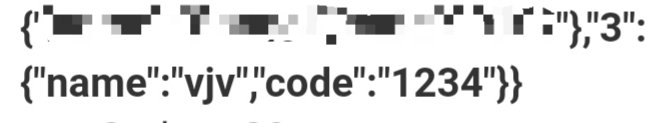
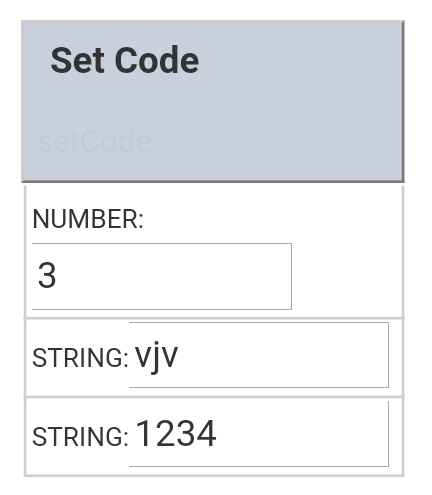
Nice! I’ve got it working, but the name and code numbers are reversed from what you posted:
Number: slot
String: Code
String: Name
Now the question is, can I do anything with this in terms of automation? I don’t see a setting in rule machine that pertains to code name.