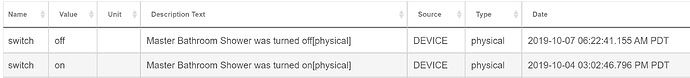Hey all,
I have a new GE Z-Wave Plus switch that doesn't seem to always be in the right position. It's setup to turn on a VS that is tied into my hot water recirculation pump
Friday, my wife turned on the light at 3:02pm, turned it off right away yet the log never shows it being turned off
This morning, when I turned it on, nothing happened b/c it thought it was still on so only the off was registered
I'm using the Generic Z-Wave Smart Switch driver.
This is not the first time I have come across this situation
Thoughts on what could be causing this?
Rick
https://community.hubitat.com/t/release-ge-jasco-z-wave-plus-dimmer-driver/9492
I have used these drivers for all my GE/Jasco Zwave Plus, switches and dimmers. 100% so far after 9 months (over 30 devices)
Note on the owner's GitHub there are drivers for each type of GE/Jasco device, not just the dimmer.
Could be a device issue, but I've never seen the device itself not send he message in my many hours of ge switch/dimmer testing. So that wouldn't be my first bet.
It could be a weak zwave mesh, and the message is getting dropped/lost. Could try a zwave repair, if you haven't already. Could try adding more zwave plus device(s) between that switch and the hub (and the running a zwave repair again).
Try hitting the CONFIGURE button on the device detail page, maybe some of the configurations didn't get setup correctly.
There is really little/no practical way of screwing up the on/off reporting on the driver side for a switch, so I wouldn't bet it is a driver issue.
Thanks guys,
I only have 2 other smart switches and this one is on the far end so maybe it is a mesh issue.
Z-Wave repair performed after installing the switch, no issues finished fine
Hit configure again like I have done before... we will see
I do have plans to upgrade my older GE switches to smart switches in the near future which might help
I was using the driver as noted by Stephan.J and when I asked a question a few months back, it was suggested to go back to the native drivers.... I'll give them a go again as well
Thanks, Rick