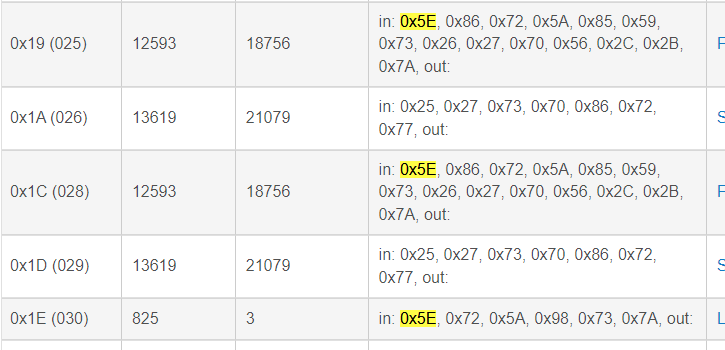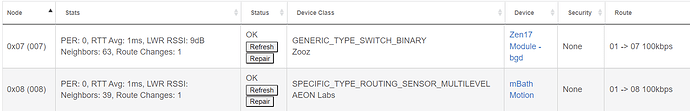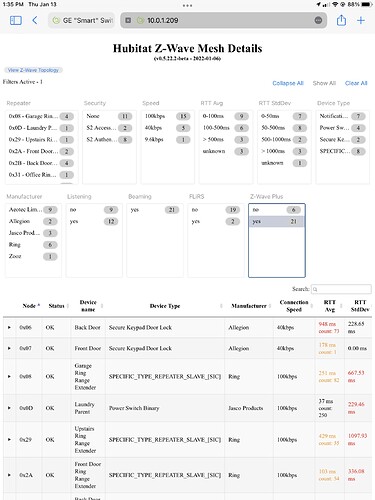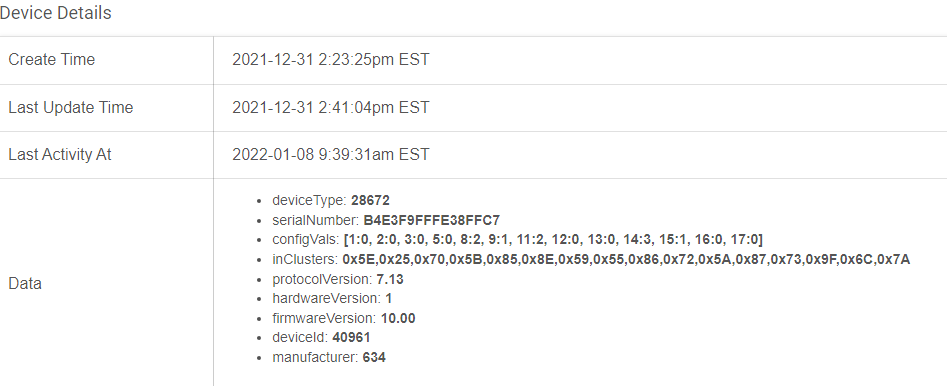Welcome to Hubitat!
I’m partial to the Zigbee variant of this switch, which can build a nice Zigbee mesh for Zigbee sensors, but If I was buying z-wave, and had a shiny new C-7 hub, I would probably go with switches that support all of the features of that 700 series z-wave chip. I know that Zooz has some 700 series switches/dimmers that are very shallow and don’t require an expensive accessory switch for 3 or 4 way setups for around the same price as those GEs. I’m sure that people on here that are more familiar with these will chime in. You can also have a mix of some Zigbee and some Z-wave switches, which is what I have done. Although I have mostly Zigbee, I have enough Z-Wave switches to maintain a reasonable mesh for the few Z-wave devices I have. You’ll find that the best product for the job isn’t always available for both Zigbee and Z-wave.
Thank you, Ken! I just watched a nice video on how to wire in the GE in existing construction, including the accessory switch. Without any research, I'd have to say I still need a second switch or are you saying the ones I already have (dumb switches) can work with the zooz (assuming I put it in the box that has the power coming into it)? That sounds like a winner there!
Yes. That’s what it states in their description on Amazon. I would assume that you would still need an accessory switch if you are wanting dimming from the remote location(s).
What about foregoing a switch in the second location, and using something like the Zooz Zen34 remote, or (with some extra hardware, a Lutron Bridge Pro) a Lutron Pico Remote.
No wiring involved if you do it this way.
This method appears to no longer be available. Unless there is a way to add in extra columns to the Z-Wave Details page that I am not aware of.
Hmmm. Still works for me. I am on C-5 hubs and I would think that the later hubs would display the Plus attribute also.
Interesting. I'm on a C-7 and don't see that level of detail. Unless there is something I need to toggle. I ended up adding the built-in Z-Wave Poller app and it only shows my non-plus devices. And I'm only polling those devices that were giving me trouble, so not everything. I now have a list of which switches I need to start replacing.
Are the attributes listed on the device page?
On C-7, the interface changed. They are still shown on the device page for each device, but there is no longer the column on the Z-Wave Details page.
However, on the C-7, you can use Tony Fleisher’s (@tony.fleisher’s) Z-Wave Mesh Details app, click the “Authorize Extended Device Data” button, enable the switch to “grant access to Z-wave devices”, then enable the switch to “Select ALL Z-Wave Devices”, then, on the Mesh Details page, Z-Wave Plus setting box, choose “yes” to get a listing of the Z-Wave Plus devices, or “no” to get a listing of the non-Plus devices.
I have a C5, but on the C7 I assume that you still have a device page with the device details that should give you want you want if your just looking to see if it's Plus or not. Of course I might be wrong.
As I noted:
I have a C-5 and 3 C-7s.