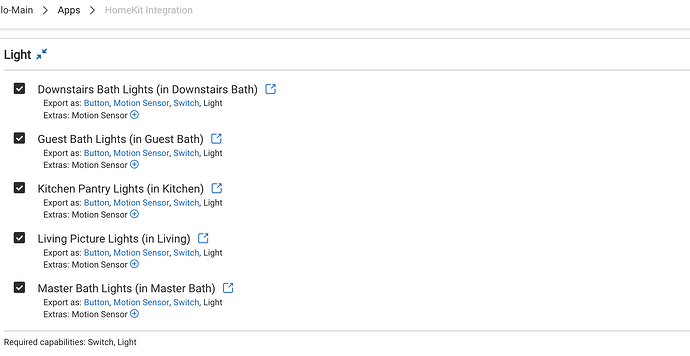I have 6-8 GE Smart Motion Dimmers or Switches installed. I really like them because they give me a powered motion sensor and a switch all in one device.
However, i’ve run into a problem with Homekit. In Homekit they appear solely as motion sensors and I don’t seem to have any ability to control them as switches in homekit. Any ideas how this might be fixed?
You are currently using a driver in Hubitat that separates out the motion sensor and switch?
I use a Homebridge server and the Homebridge v2 HE app to get all my devices into HomeKit.
For these GE motion dimmer devices, I use the “GE Z-Wave Plus Motion Dimmer Component” driver which exposes the light switch/dimmer and the motion sensor as two separate child devices.
I can then choose to expose the dimmer, the motion sensor, or both to HomeKit, If I have both exposed to HomeKit, they show as two separate devices.
In the end I have been only exposing the dimmer though. Just didn’t find a need to see the motion status in HomeKit since all the automations are done in HE.
In Hubitat, double check how you have them set to Export their capabilities in the Homekit Integration App.
I have a bunch of the Switch variant of these, and they're all set like this (exporting Switch and/or Light (or both) and show up correctly in Homekit:
The export options listed will be a little different between the ones using the HE System driver (Motion Sensor, Switch) and the User driver (Motion Sensor, Switch, Light) from HPM (GE Z-Wave Plus Motion Switch)
Awesome! Changed to this driver and its great now. thanks for the help
1 Like