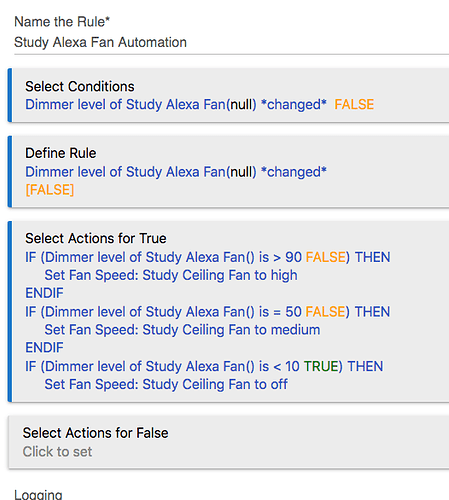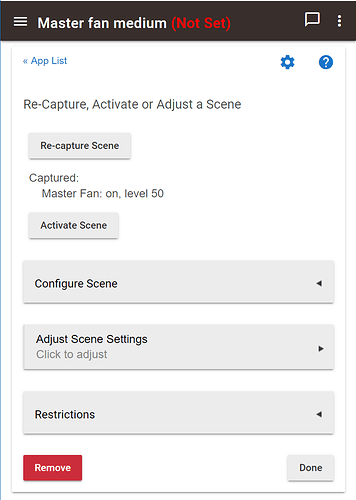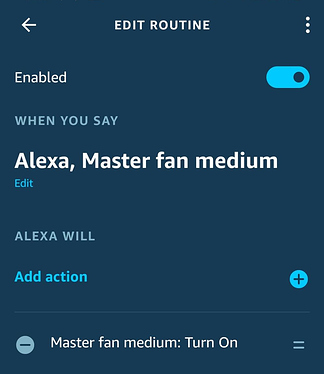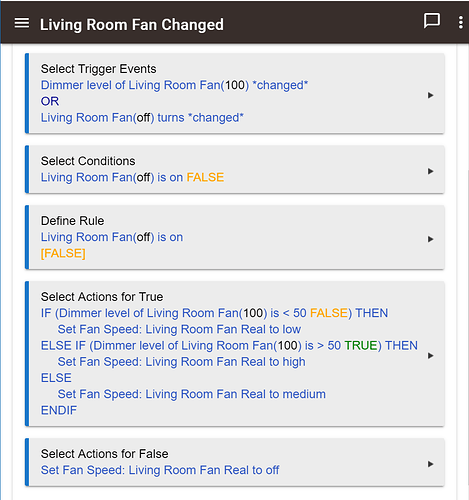Plus or not plus?
plus:
Same one I’m currently working with. Strange that mine is partially working and yours is not.
I just tried a community driver and now my fan and Alexa are getting along again (on, off, low, med, high).
Here's what I loaded:
https://raw.githubusercontent.com/Botched1/Hubitat/master/Drivers/GE-Jasco%20Z-Wave%20Plus%20Fan%20Control/GE%20Z-Wave%20Plus%20Fan%20Control.groovy
tl;dr: old and new GE in-wall fan control on 2.0.8 - no Alexa timeouts; old and new GE in-wall fan control on 2.0.9 - Alexa timeouts;
Just adding some of my experience with this. I have five GE in-wall fan controls; two older, three newer.
The old and new are in my 2.0.8 Hubitat as Type: GE Smart Fan Control.
Honestly, these used to drive me nuts with Wink/Alexa integration, as the old ones worked fine, setting to LOW (10%) and HIGH (100%) as instructed by Alexa, but the new ones would snap to hard set values, and 10% snapped to 0%. Therefore, "Alexa, set fan low," always turned the newer ones off.
They worked fine from the paddle, obviously, and also worked fine (surprisingly) from the Wink app ... where Wink had discovered the older as GE Smart Dimmer (I think) and the newer as GE Smart Fan Control, but I digress; I'm just noting the two versions of this switch behaved differently, even prior to Hubitat.
In Hubitat, the old show:
- deviceType: 18756
- inClusters: 0x26,0x27,0x70,0x86,0x72
- deviceId: 12340
- manufacturer: 99
The new show:
- deviceType: 18756
- inClusters: 0x5E,0x86,0x72,0x5A,0x85,0x59,0x73,0x26,0x27,0x70,0x56,0x2C,0x2B,0x7A
- deviceId: 12593
- manufacturer: 99
I'm guessing neither of these are the newest Z-Wave Plus, but I'm not sure about the newer one.
EDIT: According to my Amazon purchase history, if I received what is pictured, the newer ones are Z-Wave Plus; the older I picked up locally, so can't confirm what they were, but based on their age and differences, I guess I can assume they're the older Z-Wave version. I can confirm for sure if I can track down the manuals I saved for each.
On my Hubitat, 2.0.8, both old and new work fine. LOW and HIGH commands, from Alexa, set to 10% and 100%, and a routine I created in Alexa to understand what MEDIUM means sets them to 50%.
I sold my brother on Hubitat this week (also coming from Wink); he has two GE in-wall fan controls; one old, one new.
For him, for ALL commands from Alexa, to these GE in-wall fan controls, except ON, the device acts on the command, but end in an Alexa timeout, "sorry, (device) isn't responding." He's on 2.0.9 ... and after we found this thread, he just switched over to Generic Zwave Dimmer ... and his Alexa timeouts are gone. However, I'll add, the response from Alexa isn't as snappy as his other devices, nor mine, but at least it's no longer timing out.
Additionally, while troubleshooting this with him, for the first time, since I've never had this amount of visibility when troubleshooting with Wink, I noticed the older two switches don't send physical event to the hub; only the new ones do. When controlled from the switch itself, the old ones don't update Hubitat logs or the status of the device.
Question:
Can one roll back to 2.0.8 after upgrading to 2.9? Before we found this topic, I was considering upgrading to see if I had the same issue, but really wanted to honor my, "it ain't broke don't mess with it." rule.
... but if I can roll back, I can upgrade to 2.0.9 and see if I start having the same issue, then roll back.
I think I'll hold off updating right now. 
I am the Brother mentioned here. First time posting as well since only received it yesterday.
So, Hi everyone! A day in and already much more in love than where I was trending to with the Wink. Used to love it, have a Gen 2 so did have a good amount of in house processing, but wow have they lost it over stability.
The quoted part is a bit off as the On action, when asking Alexa to action against was the only command that seemed to always work without issue. All others, off, low, high, resulted in the timeout from Alexa. Also the switch most of the time did not register those requests even know the logs show that the system thinks it did. Via the web console everything would trigger as expected (off, low high) but via Alexa I would have the issue. As stated though since switching to the generic driver I can not get it to fail at all, just a tad bit slower than the working On command via the GE fan control driver. Tad being maybe a second or so. Also, I too could see in the Alexa app the message about "Waiting for Hubitat" when controlling via voice or Alexa app too. But since switch to the generic drive that has been without error toor. Other than what to me is maybe a second or so of being as snappy with the GE driver do I lose anything with the generic driver that I do not know about yet?
Ooops! Sorry! That's what second-hand accounts will get ya ...
I should've searched for that one first. For anyone else wondering the same who haven't searched:
Yes we can! Simply http to Hubitat on port 8081.
I believe the 0x5e cluster indicates Z-WAVE Plus.
Correct. 
Out of curiosity, what changed after 2.0.8.113 with regard to the GE Smart Fan Control driver?
I finally upgraded my hub. At that point, my older GE Z-Wave in-wall Smart Fan Control switches no longer supported voice commands from Alexa routines (that set percentage to 25, 50, 100), which worked fine prior to the upgrade, until after I changed them in Hubitat from GE Smart Fan Control to Generic Z-Wave Dimmer. Even my newer GE Z-Wave Plus in-wall Smart Fan Control switches were affected; they now time out according to Alexa, despite actually executing the command.
Both were working well (from the perspective of these Alexa routines) with the hub running 2.0.8.113. If it a wasn't a change/improvement to the driver, what was it? Note, I'm not saying the current driver is wrong, as the error may be how Alexa handles the device, but obviously something changed. For now, I've set both versions to the Generic Z-Wave Dimmer. Set to this, the response from Alexa is immediate.
I'm also debating if I want to drop $100 to replace my two older switches to the newer version just so they all behave similarly (I'd rather not) after I better understand what functionality I might be losing. So far, it looks like the only thing I don't get from the older ones are immediate status updates in the hub when they're controlled from the switch ... and unless I need to trigger an immediate action off of that, I guess the older ones will be fine.
@mike.maxwell were you able to figure out why Alexa is acting screwy with this driver?
So has this been resolved? I have these jasco fan controllers one Honeywell and one GE both Z-Wave plus currently on SmartThings. Will these work with medium high and low commands on Alexa?
I just purchased the new hubitat hub and waiting for it to arrive. What frustrated me to no ends was the Alexa fan integration not having medium high and low. Just percentages. Hated this. I hope I'm not migrating to the same thing.
The fan controllers themselves only support low, medium, high.
Medium low and medium high may do 'something', but it won't make the fan do anything other than low, medium, or high. Typically those two speeds would be mapped to medium and high.
That is a limitation of the switch hardware. Nothing anyone can do about it.
Just create your own Alexa Routines in the Alexa App on your phone, with whatever spoken phrase you want to use. In each Alexa Routine, just set the Fan “dimmer level” to the correct value. It’s a very simple workaround.
I tried this with SmartThings on Alexa it did not work to satisfaction.
Does the Alexa on Hubitat respect these? So if I say "Alexa Master Fan Medium" that fan will turn on to medium?
I just tried. I still get the device is not responding if I say set the fan to low. Or set the fan to high.
Hubitat isn't the limit with this method. You begin with the Alexa app on your phone. Click the 'hamburger menu" (upper left) and then Routines: + : When This Happens: Voice --> and then fill in the blank so it reads "Alexa, Master Fan Medium" : next : Add Action : Smart Home : Control Device
You NEED to have a device in that list. It will probably be a virtual device that calls itself a dimmer. You'll set it's power level to be 50% (assuming that's what you call Medium ![]() )
)
Create 5 of those Alexa routines: High, Medium High, Medium, Medium Low, Off and set the dimmer to whatever pleases you. Maybe make another for "Comfort Breeze" if your fan has that.
The very first step though has to be the Hubitat portion.... Create a Virtual Device, set it to use a virtual dimmer driver, then add it into the Amazon Echo Skill, so that it will show in Alexa's list.
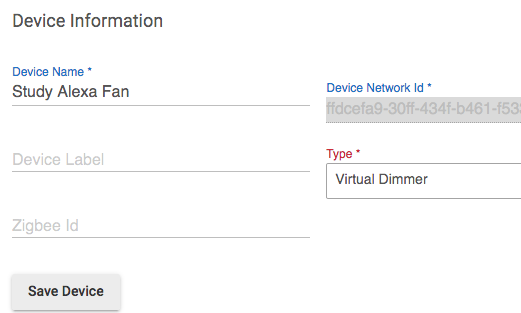
Then there's a Rule that detects the change event of the virtual driver and mirrors that into the 'real driver'.
I think this is the Recipe that @ogiewon is suggesting....
Update: I created ONE Alexa Routine for the above.. the "Medium" one... works perfectly ![]()
So I ended up doing this with a "Triggered Rule" Learned through Trial and Error my preconceptions about the rule system were wrong. I plan to make a post soon about simple changes that would improve it greatly but I digress.
I Created a Virtual Dimmer called "Living Room Fan" and Renamed the original to "Living Room Fan Real"
I Created a Scene called "Living Room Fan Medium" and had it set up like so it sets "Living Room Fan" to 50.
I then went into the "Amazon Echo Skill" set it to have access to both "Living Room Fan" and "Living Room Fan Medium"
I Then created and Alexa Routine to activate the "Living Room Fan Medium" that is triggered by the words 'Living Room Fan Medium' So wither you say 'Alexa, Living Room Fan Medium' or Alexa, Turn of Living Room Fan Medium' It should be triggered.
Finally after much tinkering I ended up with this Triggered Rule.
A Triggered Rule is required since there are multiple things you need to trigger this rule the Virtual Switch being turned off and on and its level being set. (Since in the normal a rule only gets triggered if it's primary condition's result changes) Then its a basic if its off turn off its its high set high and so on.
And this works very well. It would be nice if Hubitat added a built in app or if someone in the community made and an app to do the above steps. I might do that sometime in the future if time permits.
This solves 2 issues
- The fan not responding to voice commands from alexa. (for me it was I could only set it to low with voice command otherwise it would time out and fan would remain unchanged. Wife was not impressed since this worked without issue on Smart Things. )
- And The Voice Commands not supporting a medium.
I know its Amazon's fault there is no medium state in voice commands.
But The fact that the GE Smart Fan Control is not responding only on Hubitat and working on SmartThings means this is and issue with Hubitat. I hope they fix this as unimpressed significant others can hurt adoption.
I hope the above steps helps someone else.
Now on to trying to get my Schlage z-wave locks working an other thing my wife and I are unimpressed with.
Same issue here. Alexa will execute the command but will also say that the device is not responding. I have tried it using GE specific drivers (built in and community provided) and generic zwave dimmer drivers. All drivers have the same issues. I have the z wave plus version of the GE switches. ZW4002A Smart Fan Control and ZW3005A Smart Dimmer.
I also have several GE Z wave plus toggle light switches (Model 12728) that now have the same behavior. An Alexa voice command will turn the toggles on or off but Alexa will say the device is non responsive even though the command is properly executed. I am using the GE zwave smart switch driver to control these toggle switches.
It seems like something has changed with the GE Zwave plus switches and dimmers. Help please.