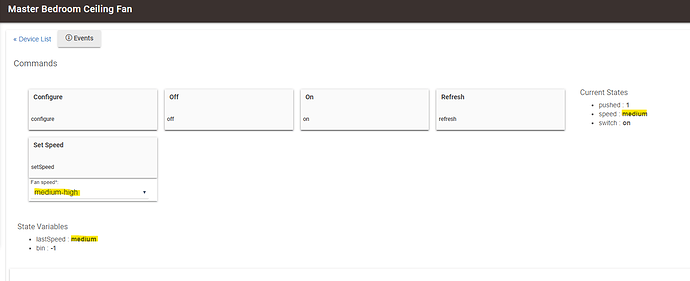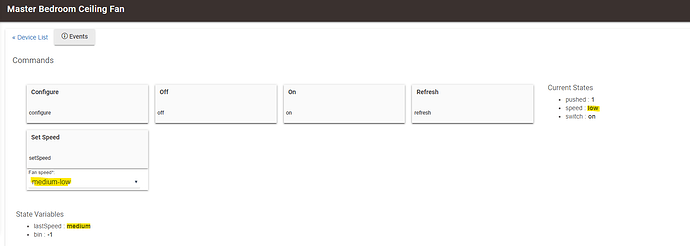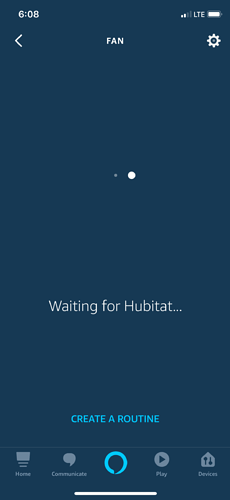Saw this in the update notes. @mike.maxwell
I am having issues with alexa telling me the device is not responding despite turning it on and off.
Also am not able to control any speeds via voice. Just get fan does not support that.I used to be able to say set the fan to high or set the fan to low and it would raise or lower the dimmer setting. A bit of quirk that really was not the intended function I think.
Also cannot get the fan to respond to anything like med, high or low. Just get fan does not support that.
* GE Smart Fan Control: re-write to support Fan Control and button capabilities
1 Like
I'm having the same problem myself.
This new driver also doesn't seem to work right with medium-low or medium-high speeds as well.
When I set the fan to medium-high, it just stays at medium speed:
When I set the fan to medium-low, it just stays at low speed on the state and medium on the variable:
1 Like
The device physically only supports three speeds. Is a hardware limitation not a driver limitation.
That said, the driver has to expose all five speeds.
Since we can't see the code, I guess we would have to ask @mike.maxwell what he is doing in the driver when the user selects medium low or medium high.
Same for removal of the set level command. Only @mike.maxwell can confirm whether that was intentional or a bug. I would guess intentional, but I am just speculating.
The medium low and medium high behavior was selectable in my user driver. Although, my user driver needs to be updated to reflect that there were only three speeds actually supported in the hardware... I might take my user driver out of deprecated state and make that change for people. It would only take a few minutes.
Medium-low -> low, medium-high -> medium
Set level for the fan was removed intentionally.
I'll have a look at the Alexa issue.
3 Likes
Thanks for confirming Mike! The 5 minutes I played with it last night, I assumed medium-low and medium-high functioned as you mentioned. For what it's worth, that is exactly how I would have mapped medium-low and medium-high, too.
Working great for me here (I don't control fans via Alexa).
@mike.maxwell - the Alexa issue is also manifesting itself as 'device not responding', even though the command does execute.
Thanks.
The latest hot fix adds set level back to the driver, it shouldn't work any differently that the old one.
1 Like
Yup, that's what I thought too - I didn't switch the fans back to 'Z-wave Dimmer'. I left them with the new driver, with setLevel... but, occasionally, it gives the 'device not responding', though the command completes. That wasn't happening before 2.09..
I believe you... I'm just giving some data here.. and AWS won't let me see their code.. 
I’m getting the same not responding with Alexa although commands do execute. Switched to the generic Z-Wave dimmer driver and it works fine again. Strange
Is your GE Fan Controller Z-Wave, or Z-Wave Plus? If it is an older Z-Wave model, then it probably suffers from the same lack of reliable status reporting as the early Z-Wave switches and dimmers. If I recall correctly, the "Generic Z-Wave Dimmer" driver overcomes this by updating the status anytime the HE hub issues a command to the Z-Wave device. Thus, it is not waiting for a Z-Wave response acknowledging that the command was received and processed. The "Generic Z-Wave Smart Dimmer" is designed to wait for the Z-Wave device to send back a response with the status update. Thus, it takes longer for the status in Hubitat to change, but it is a true indication of the device's status.
Since Alexa wants to see the status of the device change within a specific timeout, the "Generic Z-Wave Dimmer" is actually going to be very quick since it doesn't wait for the device to respond at all before changing the status.
This wonkiness is what led me to remove all of my old GE Z-Wave (non-plus) switches and dimmers and replace them with Lutron Caseta Switches, Dimmers, and Fan Controllers. I am so much happier with the Lutron Clear Connect technology.
I have both the old not plus and the plus, but the one that I tried it with is the plus version.
So, if you use the Hubitat Device web page to change the fan speed, is the level attribute changed immediately? How about when you issue a voice command via Alexa? Try with the various drivers and be sure to click "Configure" each time after saving the new driver type.
The reason Alexa is complaining is that the device's status is not changing fast enough from Alexa's perspective, thus resulting in a timeout and the message that "this device is not responding"...
So after changing it back to the Ge driver it is now working correctly except for the off command. (Executes but says not responding). Also noticed that it won’t let me set level to 100, but it won’t let me in the device pages either. (99 and lower works) Another strange thing is that Alexa will set the fan to low, but will not do medium or high. (I have routines setup to do low, medium, and high from before but have them disabled in Alexa). Also the level attribute does change right away even for the off command
I'm having the same problem with my GE fan controller (z-wave plus version) and Alexa.
Alexa control worked flawless for many months, but after the recent HE update, Alexa is now complain that the fan is not responding.
Seems like something on the HE side.
Hit configure in the device settings page, then do a set level in the device setting page. Then see if Alexa responds better. Also Z-Wave plus or not plus version?
another data point, if I go into the Alexa app (iOS) and click on my fan, it complains that it's "Waiting for Hubitat..." (see screenshot below). All my other Hubitat device are responsive in the Alexa app.
Is that after the configure and doing one set level in the device page?