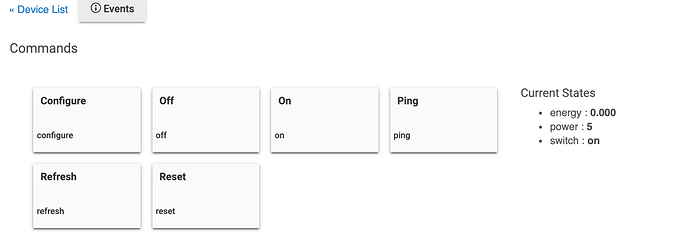I had the same issue after bought a used GE Zwave from an auction. Frustrated and pretty much give up on trying to get it to factory reset since it was previously paired. I did the 3 times up and 3 times down with the paddle and noting, i tried various pressing sequences ( fast, slow etc) and it worked.
Keep trying the 3 up and 3 down it has to be a cretin speed. Oh, i have the z wave plus version. Good luck.
What driver did you end up using for your GE Direct-Wire device? I have mine as a generic switch, but I don't get monitoring (KW/Watt usage).
I am using Generic Z-Wave Switch. I also don;t have that information.
I also had the dandiest time to join several devices when migrating from Iris. Luckily, I had access to a z-wave sniffer from suphammer that helped shed some light on the process and helped me to understand.
I thought when releasing the items from iris they should be ready for inclusion on hubitat. That did not always happen especially when the device was connected via a mesh node. I ended up removing the switches and bring them close to the hub.
The sniffer allowed me to see the events going on. If I pressed the switch and it had a number other then '0' as it's address it was not excluded. So I turned on the hubitat exclude mode, pressed the removed switch 'on' button, sometimes several times, and I could see the traffic as the switch was "unpaired" even from a different manufacture's hub. Then, going back to discovery, the switch joined in just a few seconds.
Previously, there was a guessing game if the switch was really excluded/reset or not. Worked like a charm with my thermostat, and door locks as well. Once the traffic showed the exclusion process, the pairing process was no problem.
Why this did not work when the devices were a hop away is not clear to me. Someone recommended the GE remote to use as a portable exclusion device (short of moving the device or hub closer). Will try that and see if this helps at those distances.
I can imagine if a device thinks it is linked, it would not communicate over the mesh for the exclusion to work. Perhaps this may also be the reason for the inclusion not to work if distance is an issue. I would expect inclusion operations to work over the mesh routing, however.
As a general rule, it probably is best practice to bind a device before installing it in a distant location. Label it at the time so things don't get confused. Meshing will then figure out how to best connect to the device.
Oddly, this seemed to work fine with my iris network. Perhaps the iris outlets and their repeater capability had something to do with it. I just did not have to bind the devices near the hub. Just installed in distant location and binding worked as expected.
Only if you do a zwave repair after you get things in their final location...
Remember, zwave devices do not update their neighbor table on a schedule. They do it at pairing time, and during a zwave repair. So if you move things around and don't do a repair, you can actually make your mesh/individual device communication much worse.
Some hubs (Vera used to, might still - don't know) do repairs on a scheduled basis, but Hubitat does not. And it really should not be necessary to do on a schedule anyway, unless you move things around a lot and don't do a manual repair, I guess.
FYI, I got the SmartThings generic Zwave Metering Switch driver to work just fine with the basic replacements.
My modified version is here.
Is that still true of Z-wave plus devices. I though they had a feature that sorts out routes without a repair?
After an exhaustive Google search and doing EVERYTHING in the world to reset my GE ZW4005 Paddle Switch in my Garage (moving from Iris Control to Hubitat Control) and nothing worked… I simply shut off the breaker, disconnected my light switch and attached an extension cord to it… brought it into my Study where my Hubitat Controller is located (even though it is 25’ from the garage my home is made out of CMU Walls)… and in about 5 seconds I was able to perform the Z Wave exclusion (to make it forget it was an Iris controlled device) and then sync to Hubitat. I then put it back in my garage and bingo the Hubitat Controller immediately recognized it!! So until you try this as a last ditch effort... don't throw it out!
Welcome the to the Hubitat Community! Thanks for sharing that tip. Many of the manufacturers will say that you should pair 10 feet or less from the Z-Wave controller, then move it to it's final location and do a Z-Wave repair.
You will find little agreement with that here. HE staff and many of us will suggest you always pair in place (except for locks, they're a different animal and you need to pair close to them). The thought behind this is, if you can't pair in place, then you're not going to get good performance afterward either.
However, when you exclude, in-place is both unnecessary and probably not going to work very well (or as you discovered, not at all). So general exclusion should probably always be done 10 feet or less form the hub.
So first I agree that GE products are frustrating. More on that below.
Here's what I did that I think solved my problem with the GE outdoor Zwave outlet. I did a reset multiple times but that didn't allow me to include it to my hubitat. I had to exclude it then include it.....
So my steps were...
- Turn off power
- Press the button on the outdoor switch
- Plug it in and hold button for 3 seconds. Device toggles the relay a few times
- Power off
- Power on
- Press the button to turn on the outlet
- Select Exclude on hubitat (doesn't make sense since I never included it)
- Press button on outdoor switch
- Select Include on hubitat
FYI, it took about 2 hours to get to this point so your experience might vary.
Just an opinion. I just moved and am taking some of my devices with me. This has been the worst device yet. Since I need to add a bunch of new devices, the lack of documentation and difficulty of using GE products has made my decision not to use any more of them.
Thanks for sharing your ported driver! I'm going to give it a spin. 
Most (all? I'm not sure on this point) Z-Wave Plus devices have a feature called "Explorer Frame" that enables them effectively to undergo a "repair" on their own, without running a repair of the entire Z-Wave network from the hub.
I think (but don't know for certain) that I have observed this happening when I have occasionally paired a new device near the hub and then moved it to its final location: The first few Z-Wave events to/from the device take a second or two (or longer) to find their way, and sometimes the events are even repeated multiple times, but then things soon normalize and single events get quickly to/from the device.
This isn't exactly right. Whether to pair in place or at final location depends on whether one's devices support network-wide inclusion and whether the mesh network that will form the connection between the hub and the new device's final location is strong and reliable (with the latter being particularly important for the intensive process of network-wide inclusion with security encryption, such as in the case of locks, as intermittent packet loss during the process of secure pairing can more quickly cause the pairing to fail altogether).
It seems you said I’m wrong, as I suggested in my post that someone would, and then said the same thing using different words.
This worked for me. The key was, as I have read elsewhere while scouring the internet, to have the hubitat as close to the switch as possible. I used a wifi router as client and plugged the hubitat into it, right next to the switch. put it into exclusion mode, pressed the switch, then it showed "unknown device excluded". Looking for zwave devices then brought up the previously unavailable switch and correctly paired it.
What do you mean you used a wifi router as a client? Plug the hub into the router and carry it around your place?
Exactly. I should have put it in better words. I plugged the hubitat into a secondary Router that was configured as wifi access point/repeater to get it as close to the light switch as possible.
Tl;dr: get the hubitat as close to the switch as possible and it should eventually work
I am having the same problem. I had no problems resetting other items. Fortunately, I only have 2 but they are important since the control the lights at each entry.
FWIW,
I have 17 Jasco Z-Wave switches and dimmers. I installed the dimmers and switches into their final locations and made sure they worked manually. I chose what felt like a central location for the hub and started it up. I went to each device starting with the closest to the hub. Using the HE mobile app, I started the Z-Wave inclusion on the hub and followed the Jasco instructions to put the device in the include mode. As I paired each device I did a simple on/off test from the hub to make sure they were communicating before moving on to the next.
The house is not large (single floor, about 2000 sqft) so maybe in a more spread out environment I might have had to move the hub closer to the device to pair. As always, YMMV
What was the secondary router plugged into? Or was it connected via wireless to the network?