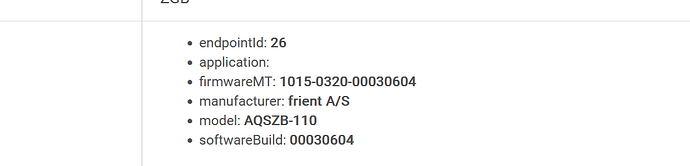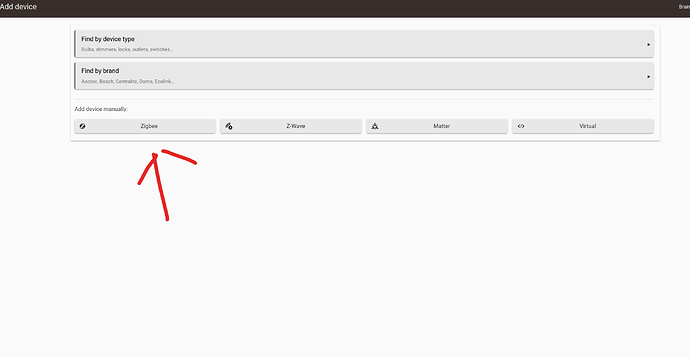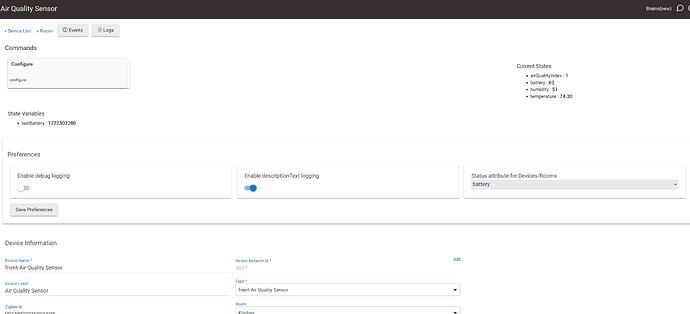meh I'm super cautious with the upgrades in winter season. My z-wave mesh sometimes go sideways after upgrade. ![]() thanks for checking!
thanks for checking!
opened this topic to discuss my issue further. in case you interested. Frient Air Quality Sensor AQI issues
also one more thing I can think of, is the device firmware version. not even sure if its upgradeable. will research tomorrow.
I can't get my Freint Air Quality sensor connected. It appears to connect then times out. Any ideas?
I tried all 3 ways and did a reset in between them
Shut down hub and then unplug for a couple of mins. Power back up. Factory reset the sensor then Pair next to the hub as just regular zigbee
no luck.
Use this workaround.
no go.
Can you confirm you followed all steps precisely?
Try the procedure once again. I have the Frient heat detector, and it was difficult to pair it in my setup as well.
For how long time you are holding the pairing button down?
Pairing
Press and hold the button under the plastic cover for 15 seconds to start the pairing process. The light will flash once at 5 seconds, twice at 10 seconds and will flash rapidly at 15 seconds at which point you can release.
I assume when the last 4 characters change you have factory reset the device.
These are from 3 of the many attempts
Initializing Zigbee Device 0015BC003600270F, 4347
Initializing Zigbee Device 0015BC003600270F, 6266
Initializing Zigbee Device 0015BC003600270F, 38AD
Yes, the DNI changes on each unsuccessful pairing attempt…
Did you follow the pairing steps from 0 to 5 not skipping or modifying anything?
On the last step 5, did you held the pairing button down for 15 seconds ?
Rick, I suppose you have paired successfully your Frient AQ sensor long time ago, on your first attempt?
followed all instructions numerous times.
I finally got the monitor discovered. I ended up back reving the system to 2.3.8.140 and it discovered. I was originally on 2.3.9.164 updated to 2.3.9.166 and it failed on both of these versions.
@mike.maxwell see above. Strange having to roll back.
It is strange and I only decided to do it because I was hoping an update would solve the problem. I was having issues getting the latest version to download and I started using the {ip}/:8081 diagnostic page and saw I could load an earlier version, I tried it and it worked, it discovered it in seconds. I then updated to the latest version and it still works.
I've just purchased one of these devices, and had a bit of trouble pairing it initially, but on the 4th attempt, it paired. The previous times, it said that it found it, and that it was initialising it, but then it just timed out. Not sure if this is a Hubitat issue, or a device issue.
When I first started monitoring the values, the temp/humidity were accurate, but the AQI remained at 0 for maybe the first 12 hours, I then moved it into a room (small room with little ventilation) and it went up to 2 or 3. So it seems to be reporting something, at least.
I noticed yesterday that the numbers jumped up to 14 for a short period of time, I think whilst I was cooking, so maybe it detected this (which is good) but 14 seemed way too high based on their scale of 1-5.
When I look at the Hubitat logs (with debug logging switched on) it shows the raw Zigbee record as this..
[raw:72D526FC031400002135020300210100, dni:72D5, endpoint:26, cluster:FC03, size:14, attrId:0000, encoding:21, command:0A, value:0235, clusterInt:64515, attrInt:0, additionalAttrs:[[value:0001, encoding:21, attrId:0003, consumedBytes:5, attrInt:3]]]
This equates to an AQI attribute value of 5 , the value (from the packet) is 0x0235 (or decimal value 565). When I look at other values, it seems that the Hubitat driver is just diving the incoming value by 100, to get the AQI, which is very different to Frient's scale.
I contacted Frient, and they said that the value they send is VOC in PPB (parts per billion) so this reading of 5 that is displayed actually equates to 535/billion which is 'moderate' according to Frient's scale (under the TVOC [ppb] scale)
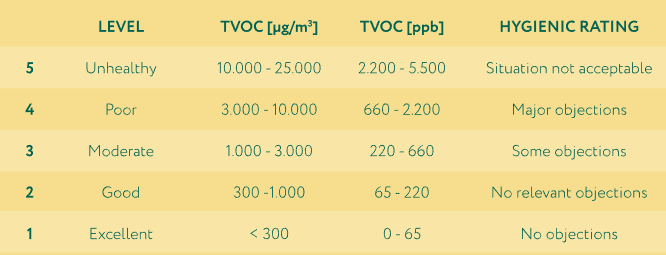
But the figure of 14 that I saw yesterday, likely equates to 1400, which is in the 'poor' scale.
I wonder why the Hubitat driver divides by 100, and doesn't just report the raw value? Is there anyone that can confirm if this is the case.
This is a question for @mike.maxwell
VOC isn't an attribute associated with the AQI capability, everyone wants to report this differently so we needed to use something common to all
Thanks @mike.maxwell,
Is the airQualityIndex attribute defined as being anything in particular, i.e. is there a standard for this?
I guess I'm just curious why the incoming number would be divided by 100, rather than just reporting the raw value as PPM? (assuming this is the case)