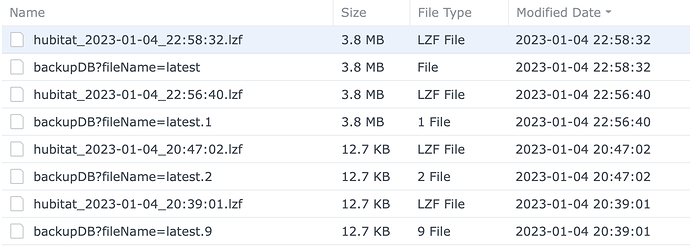I did that. Let's see. Thanks for your help !
Even If the network interface is not working, It should not affect the zigbee and the zwave automation but they are not working (by example outdoor lights) ?
Yes. Sensor triggered and time-triggered automation should still work.
No smoking gun yet. Per a suggestion I've replaced the power supply, that's the last change. Knock on wood it's been up 3 days, but it was up that long last time, too. If it makes it a week then maybe the old power supply was dying. I'm doubtful that was it but I am desperate as, like you, there are 0 indications of a problem so it was worth a shot.
At this time I've been keeping 3 Chrome tabs open (ZW logs, Live Logs, and a dashboard screen with all the 'Hub Info' data to monitor Free Memory) so I'll at least have a snapshot of the hub right before the next freeze. I'm hoping to catch the culprit.
Happened to another community members C5 and power supply was it:
Any 5V 1A power brick will work so worth trying.
I will try just to rule It out. However I still have the green light when frozen.
I read this post, too; but same as @zieghous, mine also still had the green light on.
This is sadly the worst scenario, all outward signs indicate no problem and the problem is random. Fingers crossed it was the power supply but i'm not counting on it.
It is not working properly with hub login security. I probably need to add login and password into the script. I have tried without Hub login security and It works :
Correct. If you have login enabled, you need to download a cookie and use it. Here's one that works under bash on Linux. Perhaps you can modify it suitably for your needs:
#
he_login=your_username # edit this
he_passwd=your_password # edit this
he_ipaddr=your_HE_IP # edit this
cookiefile=`/bin/mktemp`
backupdir=/opt/hubitat/hubitat-backup
backupfile=$backupdir/$(date +%Y%m%d-%H%M).lzf
#
find $backupdir/*.lzf -mtime +5 -exec rm {} \;
curl -k -c $cookiefile -d username=$he_login -d password=$he_passwd https://$he_ipaddr/login
curl -k -sb $cookiefile https://$he_ipaddr/hub/backupDB?fileName=latest -o $backupfile
rm $cookiefile
Adding this in the script after --backups=7 and It works now :
--user=remote_user --password=SECRET
It has been running for 5 days now. It was really the switch or the cable. I will make some further investigations to know If It is the cable or the switch. Thanks all for your support !
This topic was automatically closed 365 days after the last reply. New replies are no longer allowed.