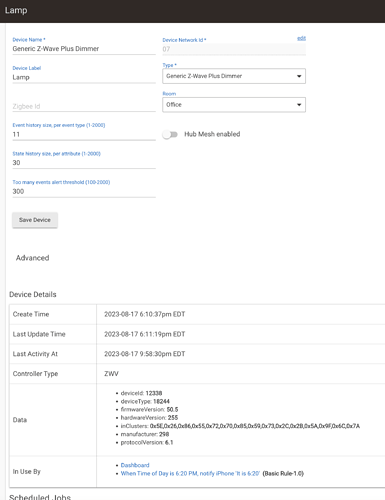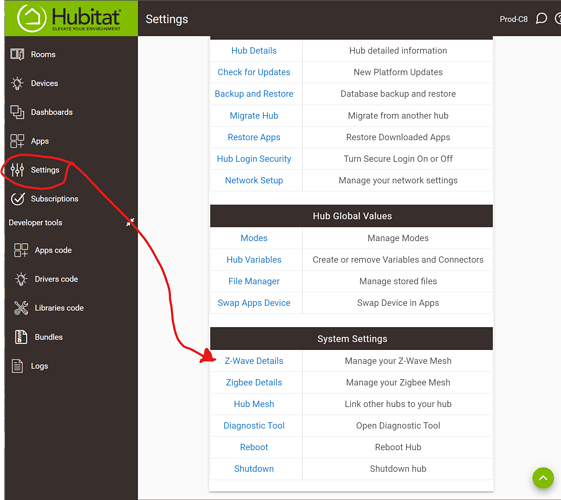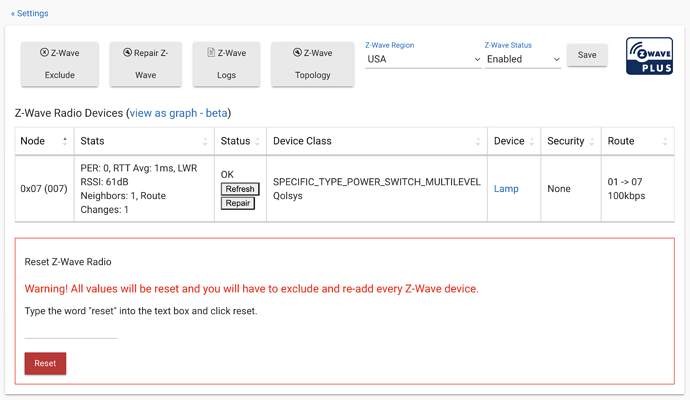I removed the device and re-paired.
Here is the info from logs, @bcopeland - are you able to help with this ?
Device pairing info
| Manufacturer: |
012A |
| deviceId: |
3032 |
| deviceType: |
4744 |
| inClusters: |
0x5E,0x26,0x86,0x55,0x72,0x70,0x85,0x59,0x73,0x2C,0x2B,0x5A,0x9F,0x6C,0x7A |
| manufacturer: |
012A |
| nodeId: |
08 |
dev:132023-08-18 10:04:18.025 AMdebugAssociation Report - Group: 1, Nodes: [01]
dev:132023-08-18 10:04:18.018 AMdebugparse:zw device: 08, command: 8503, payload: 01 01 00 01 , isMulticast: false
dev:132023-08-18 10:04:17.453 AMinfoGeneric Z-Wave Plus Dimmer was turned on
dev:132023-08-18 10:04:17.422 AMinfoGeneric Z-Wave Plus Dimmer was set to 99
dev:132023-08-18 10:04:17.416 AMdebugparse:zw device: 08, command: 2603, payload: 63 63 00 , isMulticast: false
dev:132023-08-18 10:04:17.123 AMdebugDevice Specific Report - DeviceIdType: 2, DeviceIdFormat: 1, Data: [255, 255, 255, 255, 255, 255, 255, 255]
dev:132023-08-18 10:04:17.117 AMdebugparse:zw device: 08, command: 7207, payload: 02 28 FF FF FF FF FF FF FF FF , isMulticast: false
dev:132023-08-18 10:04:16.815 AMdebugVersion3 Report - FirmwareVersion: 50.5, ProtocolVersion: 6.1, HardwareVersion: 255
dev:132023-08-18 10:04:16.811 AMdebugparse:zw device: 08, command: 8612, payload: 03 06 01 32 05 FF 00 , isMulticast: false
dev:132023-08-18 10:04:11.691 AMdebugconfigure()