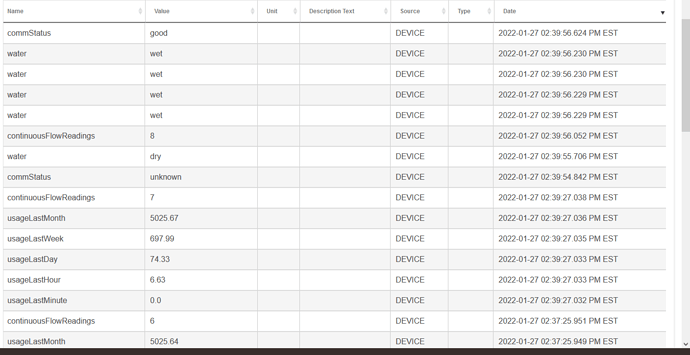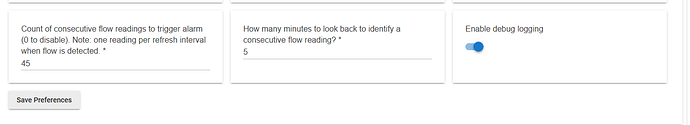No. The most I've seen was 19. Just now it was 2. I clicked on Save Preferences without changing anything and Wet triggered.
cool .. thanks for reporting. @tomw and I have been side channeling some changes to make the descriptions better. ... As I lift the hood I will try to figure out why this is getting all cranky when preferences are changed.
of course, this does not happen when I save 
Do you have a (stale) smart leak notification in your Flume app?
When you change preferences, this driver pumps all historical notifications from Flume, which is necessary to make sure that it is "caught up" and any subsequent notifications are actually new. The Flume API does not provide a way to tell the difference between stale and new.
If you have a smart leak notification in your Flume app history, that will trigger "wet" when you change preferences or run the configure command. Just a hunch, but check to see if you have that going on.
I cleared the Flume app notificationas hit Save Preferences and got "wet". Here's the log if it helps.
Which values did you specify on the device page for these inputs?
section
{ input "flowAlarmTrigger", "number", title: "Count of consecutive flow readings to trigger alarm (0 to disable). Note: one reading per refresh interval when flow is detected.", defaultValue: 45, required: true
input "flowAlarmLookback", "number", title: "How many minutes to look back to identify a consecutive flow reading?", defaultValue: 5, required: true}
Will you please enable debug logging and send the logs activity so that the responses from the Flume API can be inspected?
The Preferences are below. The logs contain a lot of personal information and I'm not sure I got rid of it all. Any way I can get them to you privately?
I can reproduce the behavior you're seeing, even though I cleared my notifications. It appears that the Flume API is returning all notifications that have ever occurred, including those that were cleared.
I'll have to add some logic to drop any that are older. I'll contact you on the side when I have something to test.
I just installed the integration and get this error:
error: status code: 400, reason phrase: Bad Request @ Line: 719
There's no line 719 in the driver so it must be an internal error to Flume. Not sure what to do with this. My password has a dash (-) in it, so not sure if that has anything to do with it...any suggestions?
EDIT: Clicking initialize gives
groovyx.net.http.HttpResponseException: status code: 400, reason phrase: Bad Request on line 612 (method initialize)
Will you PM me your logs, please? Is this a totally fresh installation, or did you upgrade from a prior version?
To everyone: sorry for all of the issues with this lately -- we'll work out the kinks soon. In the meantime, I would recommend that everyone stay on the previous version (v1.1.2). I reverted the main branch and also my HPM listing to 1.1.2 for now.
EDIT: forgot to mention @JustinL-- please turn on debug logging before you capture the traffic so that the queries to Flume show up on the logs.
EDIT: If you installed with HPM, you can "upgrade" from 1.2.0 back to 1.1.2 (another HPM useful behavior that I just discovered).
For anyone else, my errors came from whitespace at the beginning of my client ID. I had checked that, but apparently not well....Working now!
@JustinL .... dont feel bad, look back about 12 posts. I HAD THE EXACT issue. Must be something with their HTML and how it copies. Or we both just are the suck at interneting
Ha, well the funny thing is that your post prompted me to check for white space in the first place! Yet I still missed it! Doh!
I've just installed today and hooked up this integration, setup my first notification in the Notifications app for "Water=wet" condition.
I have a very basic "Flume new user" DOH question. How does Flume know, when I'm watering, or taking a bath, running a shower, filling a pool, etc. when running water for an extended amount of time is "normal" vs. a problem/leak that it needs to report w/urgency? Or does Flume not know and it's up to me after I get the notification to decide/determine whether it's an issue or not?
It doesn't know the difference.
I use "wet" to indicate the Flume Smart Leak detection. We'll likely expand that to include @cgmckeever's improved functionality once I find time to review and finalize it with him.
Other than that, you can set notifications within the Flume app, and those will come across the notificationStream attribute, which you can trigger events from.
For example, I get a notification each day when my sprinklers run (>5 gal/min for >5 min). I also get that one sometimes when the kids run the bath for too long.
It can try to learn if you participate in its usage surveys. I got mine right before they did the subs stuff, so I think I have some grandfathered metrics access although I don;t pay for a subs. Or maybe I don't, I have no idea.
Anyway - the surveys pop up in the app every so often -- I tried to keep up with them at first, but I'm sure I did more harm than good because I just kept spitballing when the last time I ran dishwasher, watered lawn etc. So I think I screwed my chances of ever getting decent metrics (subscription or not) because I made a hot-mess of the baseline.
For me, the main value was always being able to detect a leak when we're gone -- we don't have any devices that use water when we're out, so I just have Hubitat alert for any water usage when Away. I use the UsageLastMinute attribute as a trigger for that.
Thanks, Tom. Regarding your comment above to set notifications in the Flume app - it seems like beyond the basic Flume Smart Leak Alert option, this requires the Flume Insight subscription. I was thinking about trying that out anyway, but wanted to confirm it was required for the notifications you are referring to that show up in the notificationStream attribute.
They also have a feature in the Flume app to notify a contact when there is flow while you're away from home. My driver has setAwayMode and clearAwayMode that you can use to control the home/away status in addition to managing automations based on Hubitat mode like @hydro311 described.
That would be a bummer, if so. I'm not sure where it stands because I got grandfathered in before they started the Insights paid service, so it's hard for me to tell what is included and not.
In my Flume app, I set Usage Alerts which trigger Notifications when the conditions are met. The 5gal/5min alert that I described is a Custom Alert that I configured in the app.
Ah, then yes, appears I missed the boat on that one, will have to subscribe to have those additional features.
Just $50/year, so nothing I'll notice, but it is annoying to keep having to add subscription after subscription and then explain to my wife (money manager) what the heck each one is each month when she's paying the bills. ![]()
I've set that to an email address I use w/Sendmail notifications to send a text to myself...so I'll get notified via text and email and app if and when there is a big problem. Belts, suspenders, and anti-gravity discs. ![]()
@danabw the leak detection in Flume is 2 hours of water running continuously. You can adjust this higher, but not lower.
However, once @tomw reviews some code, you'll be able to add all the custom rules you want via HE/RM .... The driver will give you a runTme, that you can base rules off of.