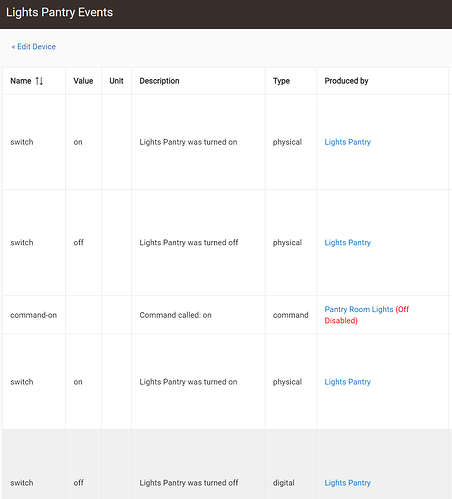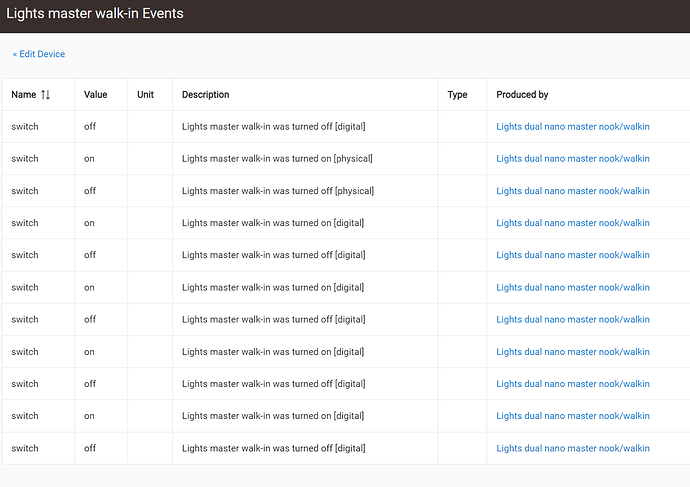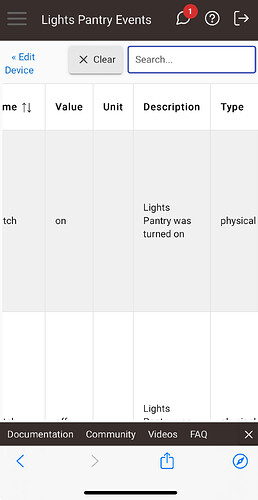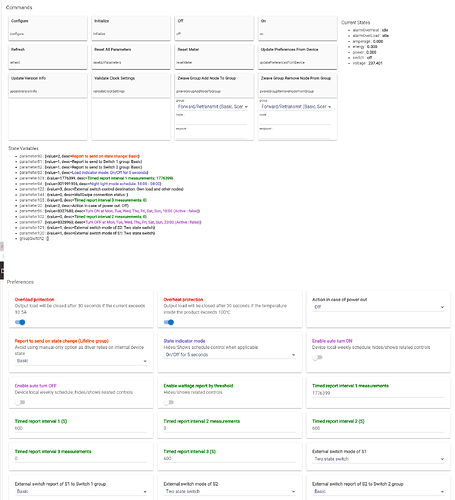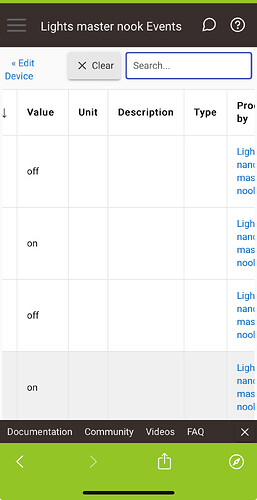The inbuilt Aeotec Dual Nano driver does not trigger the "Physical Switch", how might i go about requesting this driver to update "Type" column in the device to show "digital" or "physical" or "command"? I can see these details are listed in the "Description" column but my understanding is they need to be entered by the driver into the "type" field for the application to work correctly
Could you check the value of parameter 80?
ZW132 and ZW140 have different ways of reacting to state changes.
Parameter 80 can be set to one of the following states:
Report to send on state change (Lifeline group)
- None
- Hail (obsolete)
- Basic <-- preferred option
- Hail (obsolete) only when using the physical switch to change the load state
Also it might make sense to check parameter 122
External switch control destination:
- Own load
- Other nodes
- Own load and other nodes
How do I check parameters? The device itself exposes very little. Zw132 is the model
I think I may have the results:
ConfigurationReport- parameterNumber:80, size:1, value:2
ConfigurationReport- parameterNumber:122, size:1, value:3
Here's the support page for it:
Dual Nano Switch (ZW132 and ZW140) : Aeotec Help Desk (freshdesk.com)
That page contains the User Guide, firmware update links (if applicable), and the Engineering Specifications (which detail all of the possible parameter options).
Since this is a discontinued product from Aeotec, leveraging these resources is likely your only path to tweak things.
Does aeotec provide the driver for Hubitat?
Might anyone be able to guide me which parameters are needed and what value they should be set to to get “type” field populated correctly?
I doubt it, but maybe... My guess is HE staff created the driver way back when.
It may not be possible to do at all -- it all depends on what the available parameter options are. I've never used that device, so I apologize I can't help further. I'm just familiar with Aeotec's help pages from using them for other Aeotec products I've had past and present.
The aeotec nano switch driver correctly populates the “type” field (see below) and I assume the require parameters would be the same for aeotec dual nano driver?
Below is get parameter report for the working aeotec nano driver:
[dev:162]tab=past&deviceId=162#)2024-06-23 02:27:44.182 PM[info]tab=past&deviceId=162#)ConfigurationReport- parameterNumber:4, size:1, value:1
[dev:162]tab=past&deviceId=162#)2024-06-23 02:27:43.652 PM[info]tab=past&deviceId=162#)ConfigurationReport- parameterNumber:3, size:1, value:1
[dev:162]tab=past&deviceId=162#)2024-06-23 02:27:43.213 PM[info]tab=past&deviceId=162#)ConfigurationReport- parameterNumber:2, size:1, value:50
[dev:162]tab=past&deviceId=162#)2024-06-23 02:27:42.661 PM[info]tab=past&deviceId=162#)ConfigurationReport- parameterNumber:1, size:1, value:1
[dev:162]tab=past&deviceId=162#)2024-06-23 02:27:42.103 PM[trace]tab=past&deviceId=162#)configurationGet command(s) sent...
Does this help narrow down which might be the required parameters for aeotec dual nano switch?
It seem your settings are fine.
And when you interact with a physical switch device should send ZWave packet regarding switch state change. Assuming it does, makes me suspect there could be something in the driver code. Yet I don't see complains from other users.. So either no one is using it. Or no other people have the same conditions to face the issue.
The nano and dual-nano are somewhat different in parameters and commands. Most of the drivers are not interchangable. While some basic functionality may partially work
Anyway I'm using my own self-made driver for dual-nano to have better access to all device properties and functions.
Might you be able to share the custom driver please?![]()
Sure. No problem.
ge4d / hubitat-code — Bitbucket
The driver consists of more than one file. So I strongly recommend to install it trough a bundle mechanism (so you will not have to bothe with looking for specific separate files one by one)
This is a direct link to the bundle
https://bitbucket.org/ge4d/hubitat-code/raw/ff3647fad320a56fa35cfc7c3a202c302c42a2ed/Bundles/Bundle1.zip
After installing and configuring you might want to press "update preferences from device" to set drivers page controls up to date.
As hubitat driver page is not dynamic you might need to refresh the page after issuing "Configure" and other commands. Also ZWave commands need a bit of time [like 10..20 seconds] so some changes might become visible after some time. There should be a red hint text in "state" section to know if all commands were complete. [ Not all parameters are reported. Preferences might get updated according to device settings. Please, refresh this page in a few seconds]
Thanks, I now have this driver loaded and working but it still does not populate the “type” field (see below). Might there be a way to figure out which parameters are needed to achieve this?
Oh..
I probably missunderstood you..
I thought your issue is about not getting any effect when external switch is used.
Thing is that state change event goes from device unit itself. And this report has no info what it was caused by.
If you press button in the driver page, driver sends command to the device unit. And afterwards device sends back switch state report.
If you press physical button, device unit simply sends the same report on switch state change.
In both cases the same report is generated by device unit.
I think your saying that you can not report on physical device state?
With the original driver it does report digital,physical, command but it lists these in the description field instead of the “type”field
Hmm.. i'm not sure how the original driver gets this info.
Yet I can add one for you based on another sample code.
P.S.: Ok. I see how it's done. It's kinda fake info.
When driver page button is pressed, a special flag is rized to identify the very next report as a digital one. But if for some reason at the very same moment someone will touch physical button, the state will be messed up.
Thanks for looking into this, will you post the new driver on this forum?
Hi Dmitry,
Any progress on the driver with additional parameters?
I can't guarantee that it will be in 2.3.9 (though it's likely at this point), but this was an easy change to the built-in driver and it should appear in a future build -- if the OP is still interested in that at this point. ![]()
Thanks, looking forward to testing the new driver
Hi Dmitry,
It looks like Hubitat have released a fix for the aeotec dual nano driver but when I revert the parent from your driver back to the built in aeotec dual nano driver the child devices no longer respond, even after changing the child device driver back to original matching driver for in built parent driver.
Might there be a way to repair this parent/child relationship after changing the parent driver or do I need to remove and re-add the device?