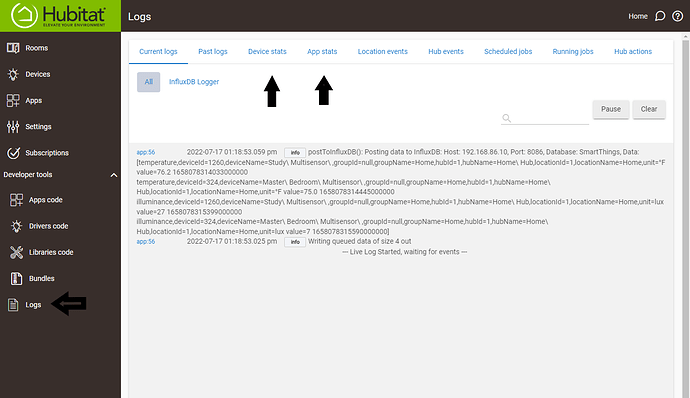Alright. I have two hubs running now, one all z-wave and the other to run all zigbee water sensors, valves, sirens, etc. HE made it very easy to add another hub. As soon as I logged in and registered it, it showed up in my list of registered hubs. I just made sure it was on the same subnet as the other hub, logged into both of them and made sure the Hub Details pages were near identical besides the names. Then, went into hub mesh clicked enable under active hubs on each. Generated tokens, clicked the unlock buttons, typed in the opposite hubs token, and BOOM, hubs were connected... VERY easy... I shared a couple of devices, created some rules, and done. I installed the drivers for both the leaksmart sensors and leaksmart valve found here in the community forums, and got that up and running in very short time...
WHICH BRINGS ME to my next question on opinions and migration to see what ya'll think...
Should I use Hubitat Safety Monitor (HSM), OR, Basic Rule Making to handle Water Alert and Situation Management in the house? I honestly see Benefits and drawbacks for each...
In poking around HSM, here is what I can gather...
On the plus side, it looks easy to configure and straight forward. I can detect water leaks, get push notifications to my phone, generate audio and siren alerts, AND, turn off my main water valve, while ALSO turning off my z-wave switches for my whole house water circulator and tankless water heater, all simultaneously, very cool.
It also appears that I can do some kind of custom monitoring (which appears to be in addition to the other set up and happening concurrently rather than instead of [can someone confirm this?]) where I can set up a delay when the water is wet for sirens, alerts, and switches, but NOT THE VALVES. I think you could conceivable also do a water dry setup to turn sirens off, switches back on, etc, but again, NO VALVE MANAGEMENT.
And, that's it. No other customizations that I can see. SO, to recap, it appears you can have valves shut-off, and then setup customizable delays or no-delays on alerts and switches.
What do I see are the drawbacks (if someone can confirm these assumptions)? Well first it's another app running in addition to Basic Rules so it takes up system resources... Next, you can't customize valve closure delays OR, set up HSM to continually monitor the situation and make appropriate adjustments...
Which leads me to basic rules... My thoughts are, with basic rules, I can DO ANYTHING I could possibly conceive. PLUS, it would utilize less resources by having one less App running (again, can anyone confirm this assumption)?
So why would I choose Basic Rules instead of HSM based on my assumptions? Well, here's what I'm trying to do that I perceive to be good ideas. Let me know your thoughts folks, I want to make sure I've thought of everything here...
Here's how I would set up the rule...
- Water is detected.
- Sirens On, Send Text Notification, Sonos Text-To Speech "Water Alert" Voice Message.
- Wait 120 second AND Water is Not Detected.
3a. Sirens Off, Send Text Notification, Sonos Off.
END.
- OR, Water is still detected.
4a. Water Valves Closed. Tankless Water Heater Off. House Water Circulator Off.
4b. Sonos Text-To-Speech "Closing Valves and Shutting Off Water" Voice Message.
- THEN, Wait UNTIL, Water is NOT Detected, AND, Last Water Detecting Water Sensor batteries ARE NOT <=30 AND STILL Reachable on Zigbee/Z-wave Pings.
4a. Water Valves Open. Tankless Water Heater On. House Water Circulator On.
4b. Sonos Text-To-Speech "Opening Valves and Restoring Water" Voice Message.
END.
Now, why do I like/want to do something like this? I have lots of water sensors in the house, and, we clean and mop the house weekly or bi-weekly... The old wink system couldn't do this and so every time we would mop and I'd forget to pick the sensors off the ground, the water would get cut off, oxygen introduced into the lines, and, then 30 minutes of turning the valve back on, sirens off, and opening every fixture in the house to get the air out of the lines...
Nice thing about this, is logic like this would ensure it's NO ACCIDENT. So, for basic cleaning, it would give you a two minute warning in case you got the sensor wet to dry off the sensor and put it back how you found it. After two minutes, it would assume it's no accident and go to DEFCON 1. Then, it would simply wait until the threat is gone and turn everything back on...
I ASSUME everything after the bold black "AND" could not be done in rule making and would have to be done in something more advanced. I also would have no idea how to do it as I don't know coding/logic/syntax for this system yet but would love for any help our pointers on how and if that's doable? But, even without what comes after that "AND", I still perceive that its more powerful and useful logic than what is available in HSM...
SO, please do let me know your thoughts, ideas, and opinions everyone. I'd really appreciate it!
Thanks again for everyone's continued engagement. It's an AWESOME community here!
![]()