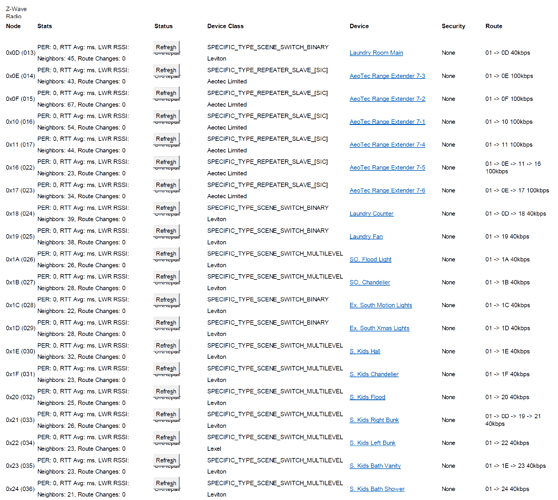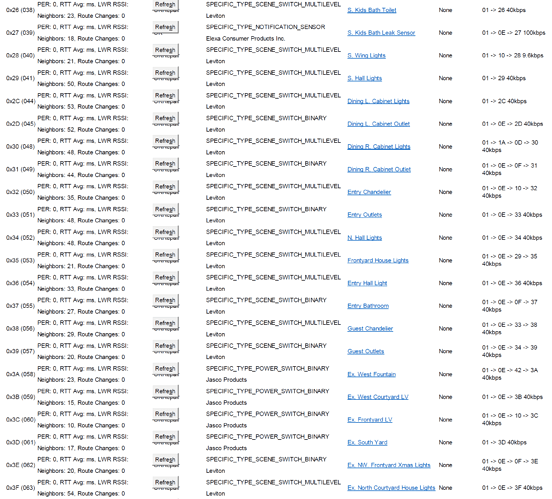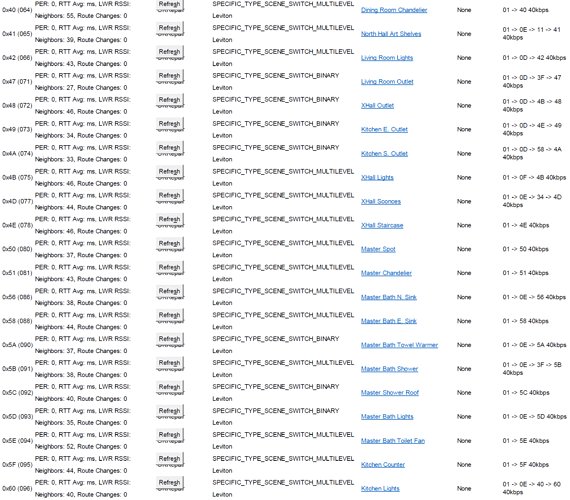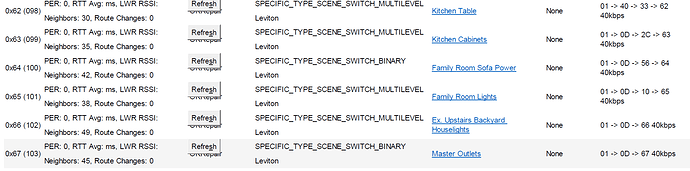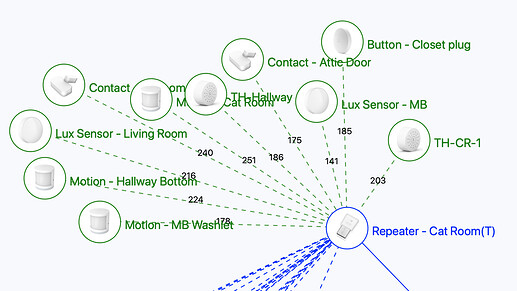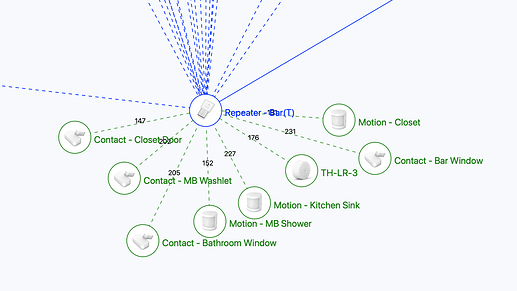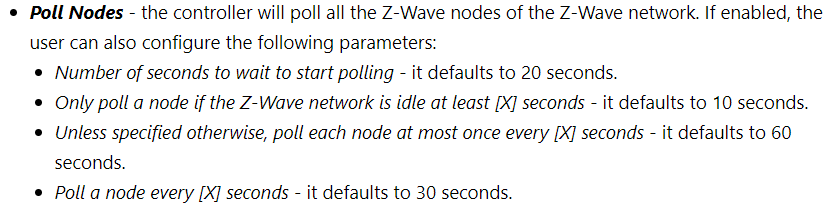@jpage4500 , That's a lot of GREAT information, thank you! Wow, that Hubitat dashboard app you all were talking about looks awesome! Wish I had more android devices in the house! That battery monitor is exactly what I'm looking for. Thanks for the information on the safety monitor as well. That seems to be the ticket too to Wink's Look Out Functionality. Awesome! I'll look into the Mode Manager and Read up on it. Haven't come across it yet! Thanks again to everyone!
Ok. Back to Leviton Z-Wave Outlets from the Vizia Rf line... After shutting down and restarting and attempting to include 10 different times beginning with every combination of excluding and resetting I could devise (even trying an old handheld Leviton Z-Wave Controller/Hub for the exclusion), I could not for the life of me add the outlet...
Then I thought... Maybe it has a weak antenna for inclusions, or, maybe it's not smart enough to ride neighboring repeaters during inclusions and so ultimately the hub needs to be nearby?
So, I checked the amperage on the hub, 1amp.. Awesome, I can run this thing off my rechargable portable battery-pack for cell phone charging... Plugged it in, walked through the house with 150ft Cat6 ethernet cable to within 3 feet of the Leviton Outlet, tried an inclusion, AND.... drumroll.... WHALLAH!!!!!
NOW, if you try this, it will erroneously add as a "Generic Z-Wave CentralScene Dimmer", and you will NOT be able to control it until you correctly change it to a "Generic Z-Wave Outlet", but after you do, the coast should be clear...
Then, I tried adding another one, 33 feet away from the hub without moving it after adding the last one...
No problem, just had to change the device type,,,
Then 48 feet. Again, no problem. Then 69 feet... NO PROBLEM!
AND THEN, I ran out of outlets, so, I never could find the true limitation or issue...
At the beginning of this, my hub was 99 feet away from the outlet which was around two corners and behind a couch. That, did not work even with countless neighbors and repeaters in close proximity. The ones above I were able to add successfully at varying distances had ZERO obstructions and line of site to the HE hub...
I surmise that while other devices like the Leviton Vizia RF Switches and dimmers either have a VERY powerful antenna, OR, can utilize repeaters and repeating mains during inclusions, the legacy "Leviton DZR15-1RZ Decora Z-Wave Controls 15-Amp Tamper Resistant Split Duplex Receptacle" is missing one or both of these capabilities. SO, you have to move the hub...
My plan at this point is to move the hub back to it's original location, THEN, continue adding all of the switches and dimmers in a logical manner that were in close proximity to the outlets, THEN, run a z-wave repair... I dare not run a repair now, because all of the routes will get messed up with the hub wondering around in temporary locations. BUT, the outlets are all running direct to the hub right now and that won't work when it's in its original location. I am hoping by adding/including repeating mains neighbors, that when I do run a repair, I will be able to reach the outlets for the repair, AND, allow a new route to be properly established... If you don't hear back from me again on this for any of you trying to install similar outlets like this, then IT WORKED! Problem solved...
Your Leviton devices are Z-Wave, not Z-Wave+. Network-wide inclusion (i.e. inclusion using repeaters) only works for Z-Wave+ devices, and is not supported by Z-Wave devices.
Network-wide exclusion also doesn't work for Z-Wave devices; hence the utility of excluding using a handheld controller.
@HubiNubi could you post your z-wave details page for us to look at?
After you're done repair each node individually. This will help routing a bit.
That makes a lot of sense and fits what I'm seeing. Thanks @aaiyar ! I'll be draggin the hub around the house today then for sure as I am now moving to the 150-250ft range away from the hub. But I have to say, the slow downs have disappeared just like everyone said. After last nights z-wave repair, everything is zippy and fast and I'm at 85 devices at this point.
One more thing I wanted to bring up since I haven't seen it mentioned is one of the caveats of HE or Local Processing.
Simply put it means processing resources are limited. This doesn't exactly need to be an issue, but it is something to be aware of. When rules/apps are created for cloud based systems this generally isn't to much of a concern as the cloud scales very well. With something like HE with just 4 ARM cores it isn't exactly hard to overwhelm a hub depending on what you are doing.
Some folks run multiple hubs to help with resource concerns. Just keep an eye on the stats for apps and devices on the Logs tab. If you see the total time busy it getting very high you may want to consider ways to split the work load, or optimize your rules/apps.
Repost as a screen shot, easier to read  I usually use windows snip tool
I usually use windows snip tool
That looks pretty good - I don't see any ghosts, routing speed seems decent 40-100. Any issues you will have will likely be with polling etc. I haven't looked at signal strength though..
Realistically this is not a risk unless you have hundreds of power monitoring or something crazy running all the time, this has never been a issue with the C7.
The C4 did struggle with the basics though. My old one is at my inlaws turning some lights on and off via sunset and time. Has a switch in a room controlling a lamp in 3 other rooms and it has to be rebooted basically daily.
You can see how "underused" the hub is by going to the app and device logs. Mine at my place does loads and it's at like 3% or something stupid like that.
I turn off all logging on everything though as I only turn on to debug.
I thought excessive polling can impact the Z-Wave mesh and possibly resources? Especially something to watch out for if you have a large number of Z-Wave only devices.
I agree with @erktrek's views on your network. I would say a one thing:
One of your repeaters (0x0E) is used heavily. That's ok, but suggests that your other repeaters aren't suitably positioned.
View your house as concentric spheres moving away from the hub, and see if you can redistribute your repeaters to be better positioned. If you do so, you will need to do a general z-wave repair (and be patient about it!) as opposed to a node-specific repair.
It would be nice if the polling app had the ability to schedule it every XX number of hours and say have blackout periods to minimize energy networking and processing... I thoughts about that being an impact but don't see any way to reduce the polling impact... Personally, there are only certain times of day I care for it to be accurate anyway such as knowing everything is off at night before I go to bed, etc...
INTERESTING Discovery for older Z-Wave Devices...
I had been having trouble pairing some older devices as you'll read up in the post...
Leviton Binary Switches are rough (They like to be close to the hub, excluded, factory reset (by pulling the button OUT), THEN, HE Inclusion on, and finally in one motion, pressed all the way in and held until they blink orange).
Yet, the Leviton Vizia RF Dimmers are EASY (Powerful antennas, they pair up to 100 feet away easily, and on them, a simple exclude, turn the light back off, HE Inclusion on, and turn the light back on. It'll blink orange and no factory reset required. But, if it doesn't work, try the factory reset by pulling the button out after you exclude it. It almost always works though).
This will help with older Leviton stuff, they all program pretty much the same: vizia-rf-vrm10-installation.pdf (cableorganizer.com)
And this to set timings and speeds for dimming: Programming Guide for Vizia Dimmers and Quiet Fan Speed Control - Alarm Grid
Samsung's old Smart Things Zigbee Leak Sensors were a little tough because I couldn't find manuals anywhere on how to factory reset the darn things and couldn't see the button camouflaged into the bottom... The Video below helped me remember how to do that...
How to reset Samsung SmartThings Water Leak Sensor - YouTube
Then, there was the GE Enbrighten Outdoor Switches/Outlet... That was INTERESTING! Right next to the HE Hub, Exclude, press the GE Button, NOTHING. Again and Again, NOTHING... Then, I dug out my old handheld Leviton Controller/Hub, Exclude mode, GE Button, Excluded. Then tried to HE Include and NOTHING. Didn't Find it... So, what works? It's silly and it makes no sense... Old Leviton Controller Exclude, GE Button Push, Excluded. HE Exclude, GE Button Push, Device Excluded. HE Inclusion Mode, GE Button Push, WHALLAH! Pairs just fine... I have NO IDEA why HE's exclude can't find some of these old devices, nor why after using another old controller to exclude them, I have to exclude them again on the HE, BUT, I have confirmed this on numerous instances at this point with 100% success rate when I follow these instructions exactly...
Then, there is the Dome Leak Sensor... EXACT SAME AS ABOVE! I have to exclude them on my old legacy controller, exclude them again on HE, then include and it will find and pair them. BUT, if I only exclude on one device it won't work. And, just as above, HE won't even find it in exclusion if I don't use my old handheld to exclude it first, even at 6 inches from the hub...
VERY ODD. So far, anything that is stubborn that I follow this method with, I am having 100% success rate. SO, if you are having trouble pairing some old stuff and don't feel like paying the $$$ to replace everything, especially when it all works, you may need to get a z-wave stick or an old controller to run these oddball double exclusions...
More Help on excluding/including/resetting dome here: Dome Documentation
Door/Window Sensor Manuals: manuals-backend.z-wave.info/make.php?lang=en&sku=Wink D/W Sensor&cert=ZC10-17075685&type=mini
Wink Motion Sensor Manuals: manuals-backend.z-wave.info/make.php?lang=en&sku=Wink Motion Sensor&cert=ZC10-17075686
Wink Temperature Sensor
It doesn't take as much as you might think once you include wifi, cloud based devices or custom applications. The C-7 is much more powerful the the C-4, but it still has its limits.
I have personally tanked my C7 twice. Once was with just two custom virtual devices to monitor UPS devices using Node-Red to maintain the device stats on HE. The second was a community provided Roku integration app. It was again poor settings on my part that overwelmed the hub. There are also reports of the custom Ecobee suite software with poor configuration settings doing the same.
My point is get familiar with the stats page so you can understand the load being placed on the hub. I think you are really save if you just use zwave/zigbee and just built in apps. But once you venture into wifi and custom apps, add with caution and monitor the unload until you are sure there are no issue.
Question for everyone... I just ran into some issues and questions on my next batch of devices which is now a valve, and tiny window sensors, door sensors, sirens, and motion sensors...
On the Leaksmart, I discovered it's zigbee and all of the repeaters I bought do not repeat zigbee. (How dumb by the way. Repeaters for smart homes should just repeat everything to make them dummy proof). Anywhoo, the water valve is too far away from my hub for it to work. I installed the leaksmart driver and sensor drivers (haven't configured those yet), and I've tested it and it's working, but only when my hub is within about 50 feet of the HE hub...
Now, I lucked out and have two extra HE hubs coming today. Wasn't planning on using them because as specified above, I want to keep my system as simple as possible for now to manage. I had 3 wink hubs and yes it worked great, and yes this might run a little slower and maybe someday I'll spread it all out, but for now, I already added everything to one hub and don't want to redo 20 hours of work.
SO, here are my questions...
What is the easiest path forward to quickly get this valve up and running? If I install the hub and turn on the mesh options, and place it nearby without configuring much or adding any devices to it, will it AT LEAST repeat/boost zigbee signals to the parent hub? I know it's silly to use a fully functioning HE as a repeater, but I just don't want to spend much more time on initial setup right now because I know I have so much rule writing and automation stuff ahead of me...
I also can't get any zigbee repeaters here in short time so that's not an option I assume...
What would you do for simplicity and how would you do it? Fastest methods being most optimum?
Which brings me to window sensors, door sensors, sirens, and motion sensors... Are these going to most likely be Zigbee devices or Z-wave? Most of them were from the original Wink system. Is there any way to easily tell? None of the wink stuff was branded so it's hard to search for manuals and instructions on these things...
Of course of they are zigbee, I have the same problem as the valve and need to get them repeated somehow. Or, if they are z-wave, a good fresh set of batteries and, figuring out how to exclude, factory reset, and include them all and hunting for their little buttons should do it!
Looking forward to everyone's thoughts and help on this!
Each hub you deploy will run its own Zwave/zigbee network. They connect to each other via your local wired network. Hub mesh allows your hubs to share devices between them to create a unified HE environment. As long as you have wired ethernet near your valve I would just install a hub there and pair the valve to it. Then you can share the valve with the rest of your HE environment with Hub Mesh.
You may want to read through some of the threads here about multihub setups. There are a ton of ways to do it and reasons for each that vary based individual setup.
Can't really speak much to the Wink stuff but i would imagine a place to start would be to remove the cover and look for a zwave/zigbee logo.
I run two hubs. One z-wave and the other zigbee, with plenty of repeaters for each protocol on each hub. You will need repeaters on your zigbee hub as well to ensure that signals from your leak sensors reach the hub. So whether you decide to stick with one hub, or use two, you will need repeaters.
When I need to share devices between hubs, I use Hub Mesh.
I have tested zigbee repeaters on another system that lets me determine how many devices a repeater repeats for, Consistently the best pre-built repeaters I've found are these:
I have seen these repeaters consistently repeat for 8-10 devices, with nothing dropping off. Here are a couple examples:
If you are prepared to flash your own repeater, these units sold by Sonoff make really good repeaters well:
It is pretty easy to flash them with firmware that makes them function as zigbee repeaters.
No. The radios in the hub are flashed with firmware to function as a primary z-wave controller and a zigbee coordinator. They cannot join another z-wave or zigbee mesh as a repeating node.
My choice has been to have separate z-wave and zigbee hubitats with protocol-specific repeaters on each.
Iris used to make zigbee plugs that also worked as z-wave repeaters. But they had to be paired separately for the zigbee and z-wave portion. And I don't think the z-wave repeater function worked too well. I have several of these, but only use them as zigbee plugs that work as zigbee repeaters.
Vera had some interesting configuration logic for polling. I'm sure others did something similar, just didn't likely bubble up the options to the user:
(SCREENSHOT FROM VERA)
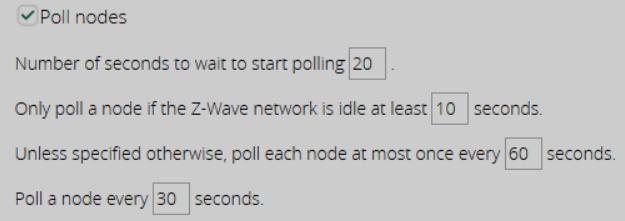
Wonder if HE apps could "know" when the zwave radio was idle...
Then again, its better to migrate to Zwave plus devices that don't need polling....
That would be cool, because if that were true, something similar could be setup in RM.
For some, for some .... ![]()