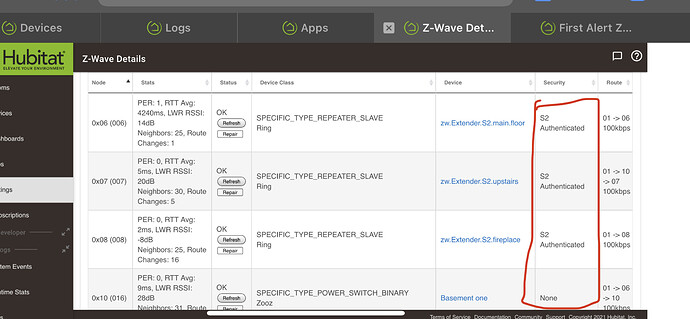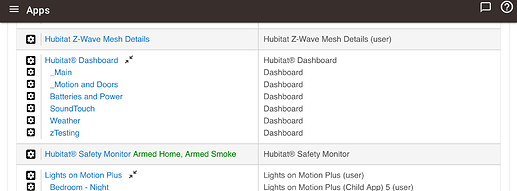Howdy!
I got my C& this morning, and I've had no trouble pairing my first few switches and dimmers, creating dashboards/tiles. Needless to say, I'm finding the new system easy to pick up and learn quickly.
My problem has come with the First Alert ZCOMBO smoke/CO detector. I did a factory reset, removing it from my Nexia hub. On the inclusion step, Hubitat seemed to find it immediately- but the message panel never got past 'initializing'. on reloading the main device page, the unit was not listed. I tried again. Same result.
Does anyone have any ideas on this one? I'm willing to keep tinkering quite a bit, but a quick answer would be great. (I'm sure I will have more questions when I get to the door lock and the thermostat!)
Thanks very much!
Didn't catch my typo....I obviously got my C7. 
Are you pairing in place or next to the hub and then moving? They’ll want to pair S2 so it will pair better/faster if they are fairly close.
I had the same symptom recently while trying to re-include a lock and found I hit the same roadblock pairing a switch in S2.
I’m not saying for sure if it’s the same problem but it sounds suspicious.
What devices have you joined already and what security are they using?
Can you include any other device with S2?
I am so much a noob with Hubitat (again, it only arrived this morning), that I am not sure just what S2 is. I've simply paired a few plug-in switches and dimmers, and I suppose it wasn't and issue. 
S2 is a secure pairing. Believe these default to S2 Unauthenticated. May be able to use a SmartStart pairing from the mobile app if the classic pairing doesn’t want to work.
Interesting. May have to figure out how to do that in the app.
All the pairing instructions I've found for the smoke detector never mentioned security levels. They all gave the same pairing instructions, which I followed closely. I'll see if I can figure out SmartStart.
Also if you have had any failed pairings, stop what you're doing and go to your z-wave settings page and look for ghosts. (you won't see anything under the device name) Those will need to be removed...
1 Like
Sorry I forgot the “new user” part.
Welcome to the forum.
If you hit setting and then go into the zwave details page, it will display the security level of each device.
To use smart start, your device needs to have a QR code on it.
The Gen 2 devices (came out prior to Oct ‘20) are listed as supporting SmartStart.
1 Like
I have never seen any mention of SmartStart with this device, I think I got it in 2018, but not 100% sure of that year. It may have been earlier.
Is it Zwave or Zwave Plus? The plus are Gen 2.
Just plain old Z Wave, apparently.
I keep trying to add the screen grab from Z Wave settings, but after doing the image attachment, it keeps telling me I can't embed media items into a post. 
0x08 (008) PER: 1, RTT Avg: 4ms, LWR RSSI: 1dB
Neighbors: 1, Route Changes: 1 PENDING
GENERIC_TYPE_SENSOR_ALARM
None 01 -> 06 -> 07 -> 08 40kbps
Yeah that’s because you are new. That goes away after a certain # of posts or maybe it’s time. Not sure.
@thebearmay if they are not zwave plus does that mean they will only support S0 and therefore not play well with the C7?
I actually was looking at the zcombo for over a year. They said they were bringing out a hardwired version but it’s been delayed. I ended up going wifi and installed nest protect a month or so ago.
It finally connected. Now, my next problem is creating a tile for it in a dashboard. Under the menu to pick a device, none are listed. The dropdown for picking a template is activated, and totally unresponsive. The smoke alarm is going to be my PITA, I hope- and the door lock and thermostat will be MUCH easier. Let's hold out hope. 
If you have a Z-Stick you might be able to pair it without security, otherwise it’s going to try and pair S0. It shouldn’t be too chatting so even with S0 it may not be a problem.
Not only are no devices listed....it says in red letters 'No Devices Authorized'. Going to work on this for a bit. Just rebooted the hub, and no change.
Dashboard, need to go to the Apps Tab and select the dashbard you want the device to appear and authorize it. After that you can go to the dashboard and create a tile for it.
1 Like
Dangit. I learned that when setting up my first dashboard. How soon I forget. Thanks for reminding me of that!
1 Like