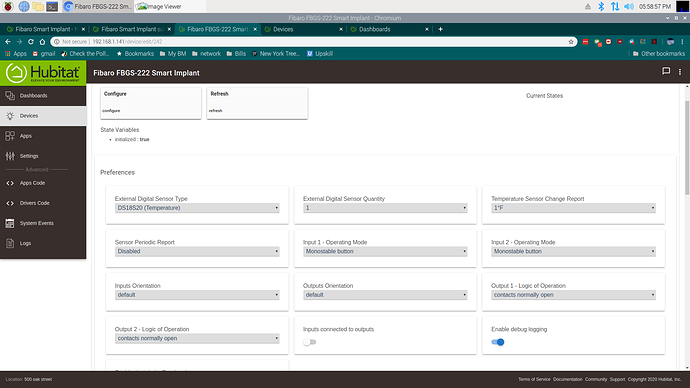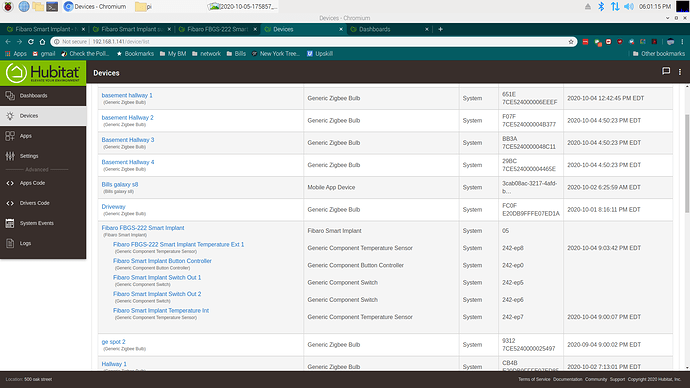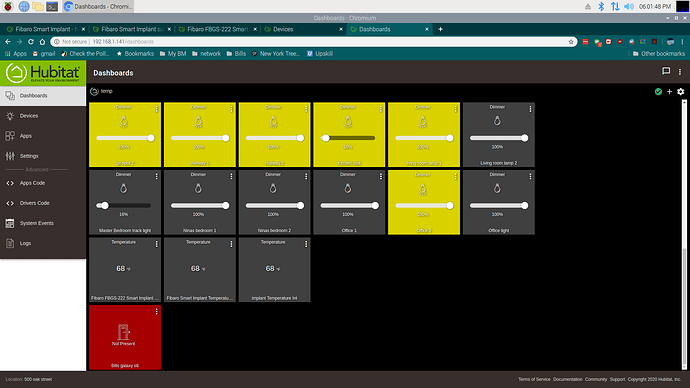I might give it a go. I’ve no idea what the current or voltage on the outputs would be as I just wanted a dry contact to replace a push button for the door controller. As a push button should be used the controller doesn’t give any specs.
The outputs are solid state so that has some limitations...
I have one on my home server to remotely power it on and off via front panel switch.
I used the +5VSB standby on the ATX connector to power a DC-DC boost module which in turn powers the smart implant. I was finally able to get that working a few months with an older posted driver and a couple virtual switches controlled by rule machine. It felt like a crude solution but it's working for the outputs. I couldn't get the inputs to work so at the moment I'm using the external sensor contacts of a garage door tilt sensor in conjunction with a SSR to provide indication if the server is current powered up or down. Ideally this should be handled by the implant and still have 2 possible temp inputs left, IF
i can ever get those working.
Does anybody have any issues using the inputs separately from the outputs? I've got two garage doors, so I installed a contact on each door. Then I connected each output to the respective door. I set Local Device Protection to 2.
Now here is where things start going wrong. Input 1 is separate from output 1. However input 2 is still attached to output 2. So whenever the contact gets closed for door 2, it triggers the output which opens the door back up.
I'm assuming if there is an issue, it is firmware related. I've got version 5.1, I'm not sure if Fibaro has released any firmware updates.
i think im missing something here
i have added the drivers as best as i can see they seem to be correctly installed.
i want to use the 1 wire temp sensors
i have them wire correctly i believe and all i get is a steady 68 degrees for any /all of the sensors.
Do you include the implant with the sensors attached?
Do you include with no secure ? Unbock every secure option...
I got them to work but sometimes when I add a new smart implant I get the same result as you
the sensors were not attached when i added it to the z wave network if thats what you asking.
i dont know what no secure means? where do i find that ?
It will have to be excluded then included again, the device isn't capable of adding the temp sensors after inclusion.
Hi @mike.maxwell I got my smart implant working today with the stock driver.
I have a normally open magnetic contact sensor, that I'm using to determine if my garage door is open/closed. I was scratching my head for a while because I had to set the "Inputs Orientation" to reversed before it recognized its state correctly - is that a bug?
PS, I know it's wired correctly as I tested it with my multimeter - the circuit is "open" when the magnet is away from it, and "closed" when next to it.
Hmmm, that had some odd behavior so I changed "Inputs Orientation" to default and the "Operating Mode" to Normally closed.
Seems to be ok ... mostly. however, there is a Major item that concerns me using it as a Garage Door Controller:
- Everytime I save the settings / configure the door it triggers the Output opening the door.
- Every change requires a manual Re-sync / refresh of the contact Sensor - is this going to be the case after power outages too?
@mike.maxwell Can these please be addressed?
EDIT: looks like the Security Industry mostly describes an NO sensor as an NC sensor to indicate eg a window is closed when the circuit is complete and open when it's broken. ![]()