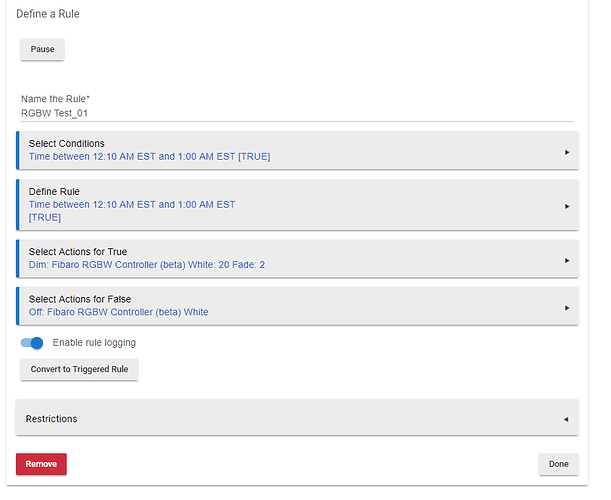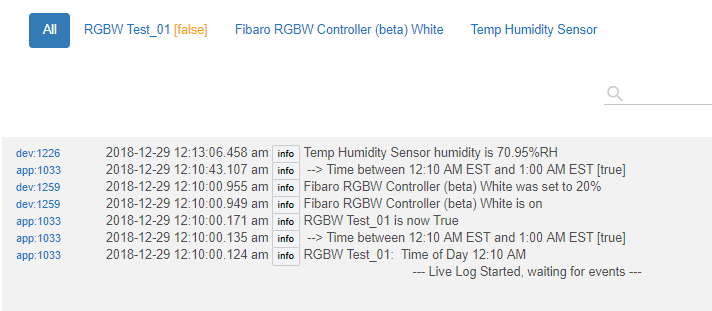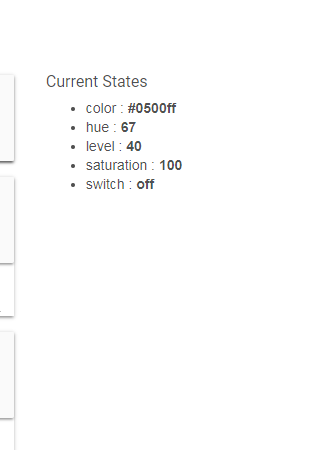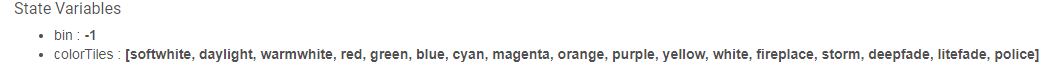when I click configure with the driver you get
[dev:464](http://192.168.1.81/logs#dev464)2019-01-03 12:53:52.066 pm [error](http://192.168.1.81/device/edit/464)java.lang.NullPointerException: Cannot get property 'blue' on null object (parse)
[dev:464](http://192.168.1.81/logs#dev464)2019-01-03 12:53:51.966 pm [error](http://192.168.1.81/device/edit/464)java.lang.NullPointerException: Cannot get property 'green' on null object (parse)
[dev:464](http://192.168.1.81/logs#dev464)2019-01-03 12:53:51.863 pm [error](http://192.168.1.81/device/edit/464)java.lang.NullPointerException: Cannot get property 'red' on null object (parse)
[dev:464](http://192.168.1.81/logs#dev464)2019-01-03 12:53:51.788 pm [error](http://192.168.1.81/device/edit/464)java.lang.NullPointerException: Cannot get property 'warmWhite' on null object (parse)
[dev:464](http://192.168.1.81/logs#dev464)2019-01-03 12:53:48.498 pm [debug](http://192.168.1.81/device/edit/464)configure
if i run get parameter report in BZT i get.
[dev:464](http://192.168.1.81/logs#dev464)2019-01-03 12:55:44.624 pm [info](http://192.168.1.81/device/edit/464)ConfigurationReport- parameterNumber:255, size:4, value:62520
[dev:464](http://192.168.1.81/logs#dev464)2019-01-03 12:55:39.613 pm [info](http://192.168.1.81/device/edit/464)ConfigurationReport- parameterNumber:73, size:1, value:0
[dev:464](http://192.168.1.81/logs#dev464)2019-01-03 12:55:39.544 pm [info](http://192.168.1.81/device/edit/464)ConfigurationReport- parameterNumber:72, size:1, value:9
[dev:464](http://192.168.1.81/logs#dev464)2019-01-03 12:55:39.526 pm [info](http://192.168.1.81/device/edit/464)ConfigurationReport- parameterNumber:71, size:1, value:1
[dev:464](http://192.168.1.81/logs#dev464)2019-01-03 12:55:38.750 pm [info](http://192.168.1.81/device/edit/464)ConfigurationReport- parameterNumber:45, size:1, value:10
[dev:464](http://192.168.1.81/logs#dev464)2019-01-03 12:55:38.570 pm [info](http://192.168.1.81/device/edit/464)ConfigurationReport- parameterNumber:44, size:2, value:30
[dev:464](http://192.168.1.81/logs#dev464)2019-01-03 12:55:38.550 pm [info](http://192.168.1.81/device/edit/464)ConfigurationReport- parameterNumber:43, size:1, value:5
[dev:464](http://192.168.1.81/logs#dev464)2019-01-03 12:55:38.508 pm [info](http://192.168.1.81/device/edit/464)ConfigurationReport- parameterNumber:42, size:1, value:0
[dev:464](http://192.168.1.81/logs#dev464)2019-01-03 12:55:38.426 pm [info](http://192.168.1.81/device/edit/464)ConfigurationReport- parameterNumber:39, size:2, value:600
[dev:464](http://192.168.1.81/logs#dev464)2019-01-03 12:55:38.391 pm [info](http://192.168.1.81/device/edit/464)ConfigurationReport- parameterNumber:38, size:1, value:10
[dev:464](http://192.168.1.81/logs#dev464)2019-01-03 12:55:38.042 pm [info](http://192.168.1.81/device/edit/464)ConfigurationReport- parameterNumber:30, size:1, value:3
[dev:464](http://192.168.1.81/logs#dev464)2019-01-03 12:55:37.572 pm [info](http://192.168.1.81/device/edit/464)ConfigurationReport- parameterNumber:16, size:1, value:1
[dev:464](http://192.168.1.81/logs#dev464)2019-01-03 12:55:37.540 pm [info](http://192.168.1.81/device/edit/464)ConfigurationReport- parameterNumber:15, size:1, value:1
[dev:464](http://192.168.1.81/logs#dev464)2019-01-03 12:55:37.489 pm [info](http://192.168.1.81/device/edit/464)ConfigurationReport- parameterNumber:14, size:2, value:4369
[dev:464](http://192.168.1.81/logs#dev464)2019-01-03 12:55:37.469 pm [info](http://192.168.1.81/device/edit/464)ConfigurationReport- parameterNumber:13, size:1, value:2
[dev:464](http://192.168.1.81/logs#dev464)2019-01-03 12:55:37.427 pm [info](http://192.168.1.81/device/edit/464)ConfigurationReport- parameterNumber:12, size:1, value:-1
[dev:464](http://192.168.1.81/logs#dev464)2019-01-03 12:55:37.385 pm [info](http://192.168.1.81/device/edit/464)ConfigurationReport- parameterNumber:11, size:1, value:50
[dev:464](http://192.168.1.81/logs#dev464)2019-01-03 12:55:37.360 pm [info](http://192.168.1.81/device/edit/464)ConfigurationReport- parameterNumber:10, size:2, value:10
[dev:464](http://192.168.1.81/logs#dev464)2019-01-03 12:55:37.230 pm [info](http://192.168.1.81/device/edit/464)ConfigurationReport- parameterNumber:9, size:1, value:1
[dev:464](http://192.168.1.81/logs#dev464)2019-01-03 12:55:37.193 pm [info](http://192.168.1.81/device/edit/464)ConfigurationReport- parameterNumber:8, size:1, value:0
[dev:464](http://192.168.1.81/logs#dev464)2019-01-03 12:55:37.135 pm [info](http://192.168.1.81/device/edit/464)ConfigurationReport- parameterNumber:6, size:1, value:4
[dev:464](http://192.168.1.81/logs#dev464)2019-01-03 12:55:37.020 pm [info](http://192.168.1.81/device/edit/464)ConfigurationReport- parameterNumber:1, size:1, value:-1
 one of mine is set up as 2 white loads on W then on R.
one of mine is set up as 2 white loads on W then on R.