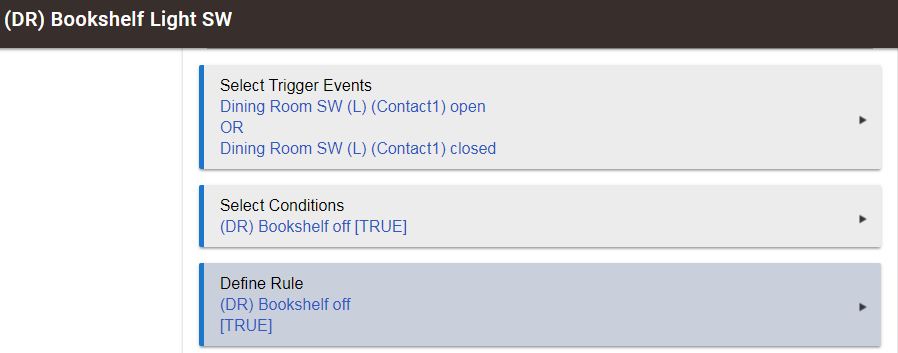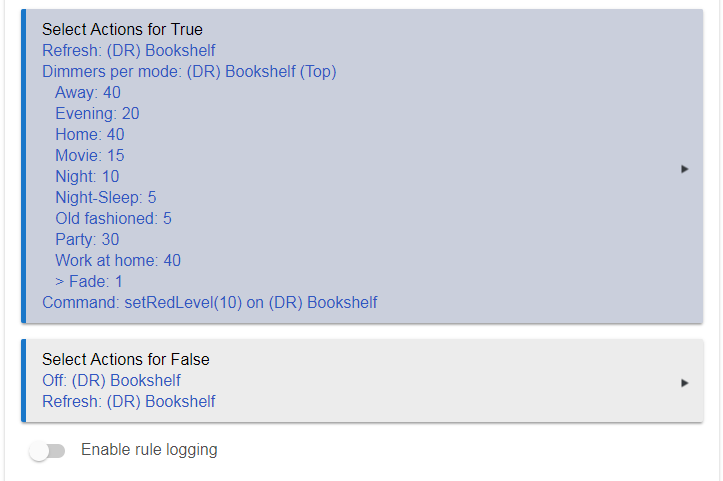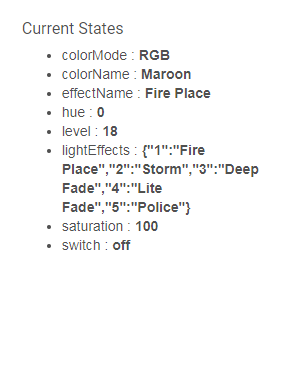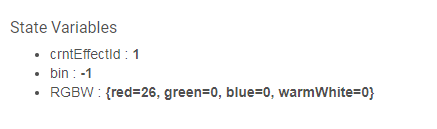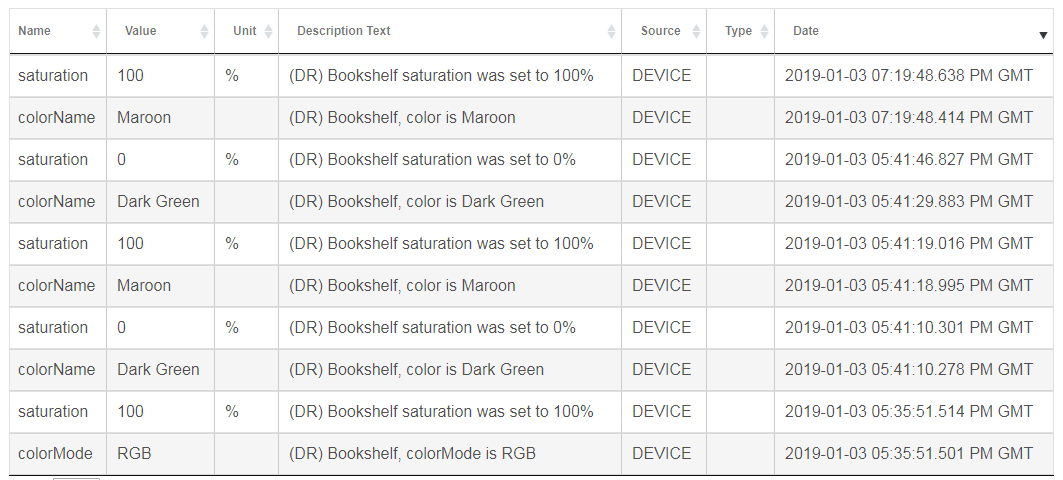this shouldn't be required, let me poke at it...
what is the rule, and or what commands are being sent?
RM rule
[app:900](http://192.168.1.81/logs#app900)2019-01-03 07:20:47.608 pm [info](http://192.168.1.81/installedapp/configure/900)(DR) Bookshelf Light SW is now True
[app:900](http://192.168.1.81/logs#app900)2019-01-03 07:20:47.477 pm [info](http://192.168.1.81/installedapp/configure/900)(DR) Bookshelf Light SW: Dining Room SW (L) (Contact1) contact open
[app:900](http://192.168.1.81/logs#app900)2019-01-03 07:19:45.096 pm [info](http://192.168.1.81/installedapp/configure/900)(DR) Bookshelf Light SW is now True
[app:900](http://192.168.1.81/logs#app900)2019-01-03 07:19:44.564 pm [info](http://192.168.1.81/installedapp/configure/900)(DR) Bookshelf Light SW: Dining Room SW (L) (Contact1) contact closed
white channel
[dev:1063](http://192.168.1.81/logs#dev1063)2019-01-03 07:20:48.883 pm [info](http://192.168.1.81/device/edit/1063)(DR) Bookshelf (Top) is at 40%
[dev:1063](http://192.168.1.81/logs#dev1063)2019-01-03 07:20:48.876 pm [info](http://192.168.1.81/device/edit/1063)(DR) Bookshelf (Top) was turned on
[dev:1063](http://192.168.1.81/logs#dev1063)2019-01-03 07:20:47.737 pm [info](http://192.168.1.81/device/edit/1063)(DR) Bookshelf (Top) is at 40%
[dev:1063](http://192.168.1.81/logs#dev1063)2019-01-03 07:20:47.735 pm [info](http://192.168.1.81/device/edit/1063)(DR) Bookshelf (Top) was turned on
[dev:1063](http://192.168.1.81/logs#dev1063)2019-01-03 07:19:46.131 pm [info](http://192.168.1.81/device/edit/1063)(DR) Bookshelf (Top) was set to 40%
[dev:1063](http://192.168.1.81/logs#dev1063)2019-01-03 07:19:46.129 pm [info](http://192.168.1.81/device/edit/1063)(DR) Bookshelf (Top) was turned on
[dev:1063](http://192.168.1.81/logs#dev1063)2019-01-03 07:19:45.037 pm [info](http://192.168.1.81/device/edit/1063)(DR) Bookshelf (Top) is off
--- Live Log Started, waiting for events ---
parent device
[dev:1062](http://192.168.1.81/logs#dev1062)2019-01-03 07:19:48.634 pm [info](http://192.168.1.81/device/edit/1062)(DR) Bookshelf saturation was set to 100%
[dev:1062](http://192.168.1.81/logs#dev1062)2019-01-03 07:19:48.438 pm [info](http://192.168.1.81/device/edit/1062)(DR) Bookshelf hue is 0%
[dev:1062](http://192.168.1.81/logs#dev1062)2019-01-03 07:19:48.420 pm [info](http://192.168.1.81/device/edit/1062)(DR) Bookshelf, colorMode is RGB
[dev:1062](http://192.168.1.81/logs#dev1062)2019-01-03 07:19:48.413 pm [info](http://192.168.1.81/device/edit/1062)(DR) Bookshelf, color is Maroon
the bookshelf is currently on so it should be false
what does the driver show for the parent device switch state in the above example?
[dev:462](http://192.168.1.81/logs#dev462)2019-01-03 07:20:47.410 pm [debug](http://192.168.1.81/device/edit/462)parsed 'zw device: 10, command: 600D, payload: 01 01 20 01 FF ' to result: null
[dev:462](http://192.168.1.81/logs#dev462)2019-01-03 07:20:47.401 pm [debug](http://192.168.1.81/device/edit/462)ep1 is open
[dev:462](http://192.168.1.81/logs#dev462)2019-01-03 07:20:47.399 pm [debug](http://192.168.1.81/device/edit/462)ZWaveEvent V3 MultiChannelCmdEncap(bitAddress:false, command:1, commandClass:32, destinationEndPoint:1, parameter:[255], res01:false, sourceEndPoint:1)
[dev:462](http://192.168.1.81/logs#dev462)2019-01-03 07:19:44.397 pm [debug](http://192.168.1.81/device/edit/462)parsed 'zw device: 10, command: 600D, payload: 01 01 20 01 00 ' to result: null
[dev:462](http://192.168.1.81/logs#dev462)2019-01-03 07:19:44.375 pm [debug](http://192.168.1.81/device/edit/462)ep1 is closed
[dev:462](http://192.168.1.81/logs#dev462)2019-01-03 07:19:44.369 pm [debug](http://192.168.1.81/device/edit/462)ZWaveEvent V3 MultiChannelCmdEncap(bitAddress:false, command:1, commandClass:32, destinationEndPoint:1, parameter:[0], res01:false, sourceEndPoint:1)I can enable the effects by simply using the effects tile in the driver....... unless you are referring to controlling effects with automation.
sorry, I meant in the driver UI, at the end of that rule execution the last thing i see is (DR) Bookshelf being sent a setRedLevel(10), which we see in the logs.
When this is finished, what is the current state of the switch value in the driver UI...
@mike.maxwell I have three devices I'm expecting to work similarly...
- Fibaro RGBW (FGRGBWM-441) [ on my 2nd hub - using Fibaro Controller RGBW (beta) )
- Hank RGBW bulb [ on 2nd hub - using Hank RGBW LED bulb ]
- Qubino Flush RGBW Dimmer [ on my primary hub - using Fibaro Controller RGBW (beta) ]
Should they ? Hint: They don't.
the quibino for sure won't as I own one and it uses a different white channel, and throws errors, and I'm waiting to get through the Fibaro first.
The quibino has it's own list of effects as well.
the hank is already supported, not sure why you want to use this driver with that bulb.
BTW, the effects are built into the hardware, they aren't something crafty that we included, so they are not portable to different devices.
additional note:
There's likely some confusion in naming, we use RGBW to signify a device that's color and color temperature capable.
The Fibaro and Quibino devices are 4 channel controllers designed to connect to a 4 channel led strip of your choice, the 4th channel is not color temperature capable, and really has no place in setting RGB colors.
So I thought I would be cute and split off channel 4 into a separate dimmer if needed, but in the case of the Fibaro, the device itself isn't really digging that, and really doesn't want to work that way...
ok, so it looks like we're setting a channel color, and the device state isn't updating to on...
that should be sortable
yes, but even if i send a ON in the UI it will still keep saying its OFF and nothing happens in the events.
even the refresh doesn't work at the moment ![]() but it does keep refreshing the white child device
but it does keep refreshing the white child device
[dev:1063](http://192.168.1.81/logs#dev1063)2019-01-03 07:59:36.650 pm [info](http://192.168.1.81/device/edit/1063)(DR) Bookshelf (Top) is at 40%
[dev:1063](http://192.168.1.81/logs#dev1063)2019-01-03 07:59:36.648 pm [info](http://192.168.1.81/device/edit/1063)(DR) Bookshelf (Top) was turned on
i just tested mine, I turned the parent off, did a setRedLevel(50), and the switch state changed from off to on, can you see if that's the case with yours?
If yours behaves the same way, then there is some interaction between the parent and the white channel child...
unfortunately it stayed OFF
parent logs.
[dev:1062](http://192.168.1.81/logs#dev1062)2019-01-03 08:07:33.389 pm [info](http://192.168.1.81/device/edit/1062)(DR) Bookshelf saturation is 100%
[dev:1062](http://192.168.1.81/logs#dev1062)2019-01-03 08:07:33.382 pm [info](http://192.168.1.81/device/edit/1062)(DR) Bookshelf hue is 0%
[dev:1062](http://192.168.1.81/logs#dev1062)2019-01-03 08:07:33.374 pm [info](http://192.168.1.81/device/edit/1062)(DR) Bookshelf, colorMode is RGB
[dev:1062](http://192.168.1.81/logs#dev1062)2019-01-03 08:07:33.368 pm [info](http://192.168.1.81/device/edit/1062)(DR) Bookshelf, color is Maroon
huh, OK, can you pull a parameter report again?, whilst in there please snag a versionReport as well...
damn thing...
Not trying THAT ![]()
I'm trying this:
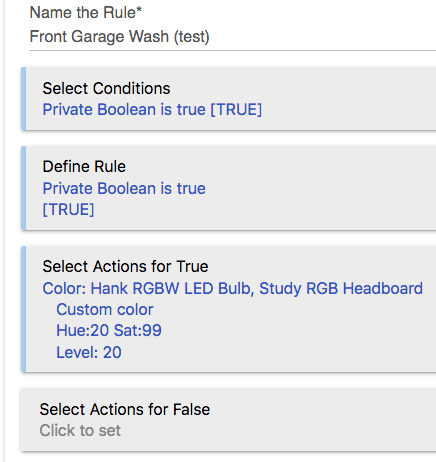
Two devices (one bulb, one strip); Each using their "correct" driver,
One set of values.. 20:20:99
Should I expect this to work, because it doesn't. The LED strip comes on with that Rule, Hank does not.
Fibaro shows:
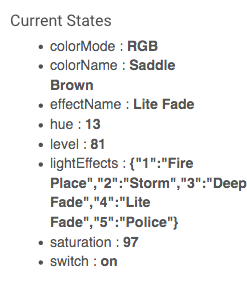
Hank shows:
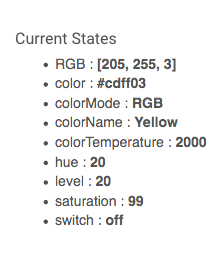
oh, OK so this is an issue with the Hank driver then...
I tried it on 2 of the 3 and both did the same so will give both logs
bookshelf
[dev:1062](http://192.168.1.81/logs#dev1062)2019-01-03 08:18:29.252 pm [info](http://192.168.1.81/device/edit/1062)ConfigurationReport- parameterNumber:255, size:4, value:58418
[dev:1062](http://192.168.1.81/logs#dev1062)2019-01-03 08:18:23.589 pm [info](http://192.168.1.81/device/edit/1062)ConfigurationReport- parameterNumber:73, size:1, value:0
[dev:1062](http://192.168.1.81/logs#dev1062)2019-01-03 08:18:23.520 pm [info](http://192.168.1.81/device/edit/1062)ConfigurationReport- parameterNumber:72, size:1, value:6
[dev:1062](http://192.168.1.81/logs#dev1062)2019-01-03 08:18:23.497 pm [info](http://192.168.1.81/device/edit/1062)ConfigurationReport- parameterNumber:71, size:1, value:1
[dev:1062](http://192.168.1.81/logs#dev1062)2019-01-03 08:18:22.655 pm [info](http://192.168.1.81/device/edit/1062)ConfigurationReport- parameterNumber:45, size:1, value:10
[dev:1062](http://192.168.1.81/logs#dev1062)2019-01-03 08:18:22.637 pm [info](http://192.168.1.81/device/edit/1062)ConfigurationReport- parameterNumber:44, size:2, value:30
[dev:1062](http://192.168.1.81/logs#dev1062)2019-01-03 08:18:22.605 pm [info](http://192.168.1.81/device/edit/1062)ConfigurationReport- parameterNumber:43, size:1, value:5
[dev:1062](http://192.168.1.81/logs#dev1062)2019-01-03 08:18:22.526 pm [info](http://192.168.1.81/device/edit/1062)ConfigurationReport- parameterNumber:42, size:1, value:0
[dev:1062](http://192.168.1.81/logs#dev1062)2019-01-03 08:18:22.410 pm [info](http://192.168.1.81/device/edit/1062)ConfigurationReport- parameterNumber:39, size:2, value:600
[dev:1062](http://192.168.1.81/logs#dev1062)2019-01-03 08:18:22.397 pm [info](http://192.168.1.81/device/edit/1062)ConfigurationReport- parameterNumber:38, size:1, value:10
[dev:1062](http://192.168.1.81/logs#dev1062)2019-01-03 08:18:21.987 pm [info](http://192.168.1.81/device/edit/1062)ConfigurationReport- parameterNumber:30, size:1, value:0
[dev:1062](http://192.168.1.81/logs#dev1062)2019-01-03 08:18:21.486 pm [info](http://192.168.1.81/device/edit/1062)ConfigurationReport- parameterNumber:16, size:1, value:1
[dev:1062](http://192.168.1.81/logs#dev1062)2019-01-03 08:18:21.426 pm [info](http://192.168.1.81/device/edit/1062)ConfigurationReport- parameterNumber:15, size:1, value:1
[dev:1062](http://192.168.1.81/logs#dev1062)2019-01-03 08:18:21.373 pm [info](http://192.168.1.81/device/edit/1062)ConfigurationReport- parameterNumber:14, size:2, value:4369
[dev:1062](http://192.168.1.81/logs#dev1062)2019-01-03 08:18:21.336 pm [info](http://192.168.1.81/device/edit/1062)ConfigurationReport- parameterNumber:13, size:1, value:2
[dev:1062](http://192.168.1.81/logs#dev1062)2019-01-03 08:18:21.206 pm [info](http://192.168.1.81/device/edit/1062)ConfigurationReport- parameterNumber:12, size:1, value:-1
[dev:1062](http://192.168.1.81/logs#dev1062)2019-01-03 08:18:21.142 pm [info](http://192.168.1.81/device/edit/1062)ConfigurationReport- parameterNumber:11, size:1, value:50
[dev:1062](http://192.168.1.81/logs#dev1062)2019-01-03 08:18:21.119 pm [info](http://192.168.1.81/device/edit/1062)ConfigurationReport- parameterNumber:10, size:2, value:10
[dev:1062](http://192.168.1.81/logs#dev1062)2019-01-03 08:18:21.087 pm [info](http://192.168.1.81/device/edit/1062)ConfigurationReport- parameterNumber:9, size:1, value:1
[dev:1062](http://192.168.1.81/logs#dev1062)2019-01-03 08:18:21.041 pm [info](http://192.168.1.81/device/edit/1062)ConfigurationReport- parameterNumber:8, size:1, value:0
[dev:1062](http://192.168.1.81/logs#dev1062)2019-01-03 08:18:20.977 pm [info](http://192.168.1.81/device/edit/1062)ConfigurationReport- parameterNumber:6, size:1, value:0
[dev:1062](http://192.168.1.81/logs#dev1062)2019-01-03 08:18:20.884 pm [info](http://192.168.1.81/device/edit/1062)ConfigurationReport- parameterNumber:1, size:1, value:-1
version report
[dev:1062](http://192.168.1.81/logs#dev1062)2019-01-03 08:20:07.747 pm [info](http://192.168.1.81/device/edit/1062)VersionReport- applicationVersion:25.25
[dev:1062](http://192.168.1.81/logs#dev1062)2019-01-03 08:20:07.745 pm [info](http://192.168.1.81/device/edit/1062)VersionReport- zWaveProtocolVersion:3.52
[dev:1062](http://192.168.1.81/logs#dev1062)2019-01-03 08:20:07.733 pm [info](http://192.168.1.81/device/edit/1062)VersionReport- zWaveLibraryType:Enhanced Slave
log store
[dev:1058](http://192.168.1.81/logs#dev1058)2019-01-03 08:21:42.055 pm [info](http://192.168.1.81/device/edit/1058)ConfigurationReport- parameterNumber:255, size:4, value:62520
[dev:1058](http://192.168.1.81/logs#dev1058)2019-01-03 08:21:36.805 pm [info](http://192.168.1.81/device/edit/1058)ConfigurationReport- parameterNumber:73, size:1, value:0
[dev:1058](http://192.168.1.81/logs#dev1058)2019-01-03 08:21:36.697 pm [info](http://192.168.1.81/device/edit/1058)ConfigurationReport- parameterNumber:72, size:1, value:8
[dev:1058](http://192.168.1.81/logs#dev1058)2019-01-03 08:21:36.662 pm [info](http://192.168.1.81/device/edit/1058)ConfigurationReport- parameterNumber:71, size:1, value:1
[dev:1058](http://192.168.1.81/logs#dev1058)2019-01-03 08:21:35.913 pm [info](http://192.168.1.81/device/edit/1058)ConfigurationReport- parameterNumber:45, size:1, value:10
[dev:1058](http://192.168.1.81/logs#dev1058)2019-01-03 08:21:35.879 pm [info](http://192.168.1.81/device/edit/1058)ConfigurationReport- parameterNumber:44, size:2, value:30
[dev:1058](http://192.168.1.81/logs#dev1058)2019-01-03 08:21:35.805 pm [info](http://192.168.1.81/device/edit/1058)ConfigurationReport- parameterNumber:43, size:1, value:5
[dev:1058](http://192.168.1.81/logs#dev1058)2019-01-03 08:21:35.746 pm [info](http://192.168.1.81/device/edit/1058)ConfigurationReport- parameterNumber:42, size:1, value:0
[dev:1058](http://192.168.1.81/logs#dev1058)2019-01-03 08:21:35.686 pm [info](http://192.168.1.81/device/edit/1058)ConfigurationReport- parameterNumber:39, size:2, value:600
[dev:1058](http://192.168.1.81/logs#dev1058)2019-01-03 08:21:35.596 pm [info](http://192.168.1.81/device/edit/1058)ConfigurationReport- parameterNumber:38, size:1, value:10
[dev:1058](http://192.168.1.81/logs#dev1058)2019-01-03 08:21:35.385 pm [info](http://192.168.1.81/device/edit/1058)ConfigurationReport- parameterNumber:30, size:1, value:0
[dev:1058](http://192.168.1.81/logs#dev1058)2019-01-03 08:21:34.964 pm [info](http://192.168.1.81/device/edit/1058)ConfigurationReport- parameterNumber:16, size:1, value:1
[dev:1058](http://192.168.1.81/logs#dev1058)2019-01-03 08:21:34.954 pm [info](http://192.168.1.81/device/edit/1058)ConfigurationReport- parameterNumber:15, size:1, value:1
[dev:1058](http://192.168.1.81/logs#dev1058)2019-01-03 08:21:34.899 pm [info](http://192.168.1.81/device/edit/1058)ConfigurationReport- parameterNumber:14, size:2, value:4369
[dev:1058](http://192.168.1.81/logs#dev1058)2019-01-03 08:21:34.864 pm [info](http://192.168.1.81/device/edit/1058)ConfigurationReport- parameterNumber:13, size:1, value:2
[dev:1058](http://192.168.1.81/logs#dev1058)2019-01-03 08:21:34.819 pm [info](http://192.168.1.81/device/edit/1058)ConfigurationReport- parameterNumber:12, size:1, value:-1
[dev:1058](http://192.168.1.81/logs#dev1058)2019-01-03 08:21:34.788 pm [info](http://192.168.1.81/device/edit/1058)ConfigurationReport- parameterNumber:11, size:1, value:50
[dev:1058](http://192.168.1.81/logs#dev1058)2019-01-03 08:21:34.748 pm [info](http://192.168.1.81/device/edit/1058)ConfigurationReport- parameterNumber:10, size:2, value:10
[dev:1058](http://192.168.1.81/logs#dev1058)2019-01-03 08:21:34.713 pm [info](http://192.168.1.81/device/edit/1058)ConfigurationReport- parameterNumber:9, size:1, value:1
[dev:1058](http://192.168.1.81/logs#dev1058)2019-01-03 08:21:34.644 pm [info](http://192.168.1.81/device/edit/1058)ConfigurationReport- parameterNumber:8, size:1, value:0
[dev:1058](http://192.168.1.81/logs#dev1058)2019-01-03 08:21:34.588 pm [info](http://192.168.1.81/device/edit/1058)ConfigurationReport- parameterNumber:6, size:1, value:0
[dev:1058](http://192.168.1.81/logs#dev1058)2019-01-03 08:21:34.432 pm [info](http://192.168.1.81/device/edit/1058)ConfigurationReport- parameterNumber:1, size:1, value:-1
Version report
[dev:1058](http://192.168.1.81/logs#dev1058)2019-01-03 08:22:16.014 pm [info](http://192.168.1.81/device/edit/1058)VersionReport- applicationVersion:25.25
[dev:1058](http://192.168.1.81/logs#dev1058)2019-01-03 08:22:16.013 pm [info](http://192.168.1.81/device/edit/1058)VersionReport- zWaveProtocolVersion:3.52
[dev:1058](http://192.168.1.81/logs#dev1058)2019-01-03 08:22:16.011 pm [info](http://192.168.1.81/device/edit/1058)VersionReport- zWaveLibraryType:Enhanced SlaveOK, now I'm just getting upset, same firmware version, same parameter values (at least the ones that matter) and they don't work the same way...
For ON as a result of Level, yes. BUT (I'm actually testing the Fibaro driver for Beta) I see that I'm setting: Hue: 20; Level: 20; Sat: 99 and the Hank is showing that. The Fibaro is way the heck off at: Hue: 13; Level: 81; Sat: 97
I have not gotten to testing the very cute white channel yet. ![]()