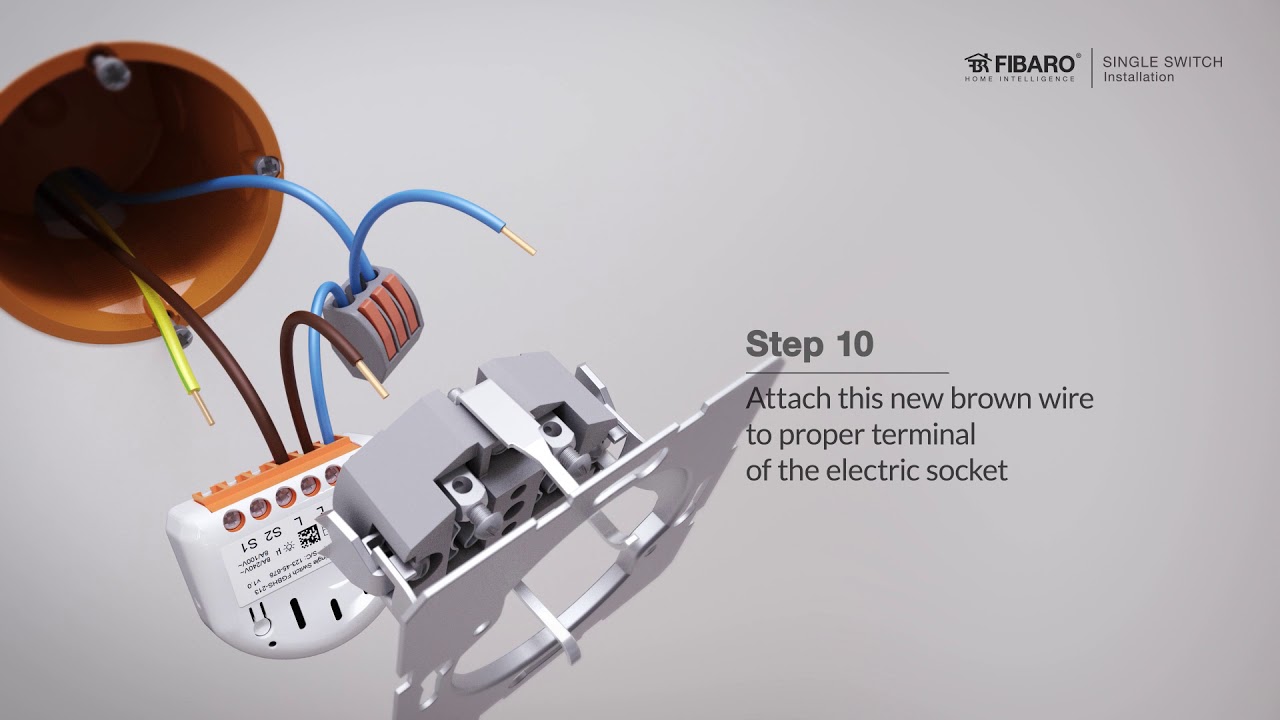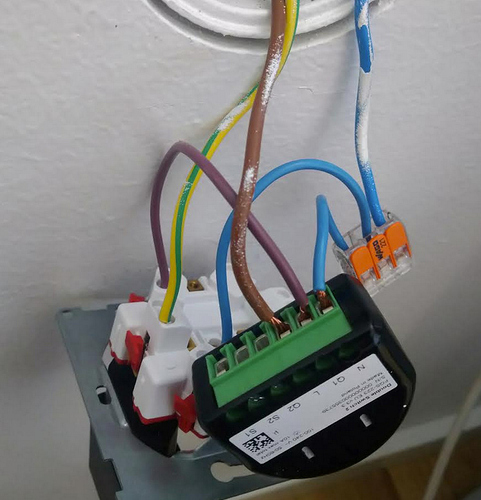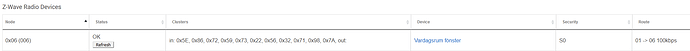Hi, just got my C-7 to register my Fibaro FGS-223 using the erocm123 drivers.
I connected it to my electric socket only on q1:
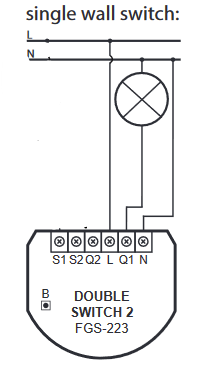
According to the fibaro single socket video:
I assigned the Fibaro fgs 223 driver to the device.
I see in device details:
- deviceType: 515
- zwaveSecurePairingComplete: true
- inClusters: 0x5E,0x86,0x72,0x59,0x73,0x22,0x56,0x32,0x71,0x98,0x7A
- zwNodeInfo: D3 9C 80 04 10 01 5E 86 72 59 73 22 56 32 71 98 7A 68 23 F1 00 25 5A 85 5C 70 8E 60 75 5B EF 26
- secureOutClusters: 0x26
- secureInClusters: 0x25,0x5A,0x85,0x70,0x8E,0x60,0x75,0x5B
- deviceId: 4096
- S2: 128
- manufacturer: 271
I've changed some settings and pressed save preferences. Only button that seems to work is configure, it gives me:
Current States
- numberOfButtons : 5
- needUpdate : YES
What does this needUpdate mean? is it the fibaro device?
I updated the zwave firmware in hub to latest, same with hub itself.
Pressing anything else refresh/on/off does nothing. I also see in logs:
dev:97 2020-08-17 10:44:47.618 debug Current value of parameter 29 is unknown
dev:97 2020-08-17 10:44:47.616 debug Current value of parameter 28 is unknown
dev:97 2020-08-17 10:44:47.615 debug Current value of parameter 59 is unknown
dev:97 2020-08-17 10:44:47.613 debug Current value of parameter 58 is unknown
dev:97 2020-08-17 10:44:47.611 debug Current value of parameter 57 is unknown
dev:97 2020-08-17 10:44:47.610 debug Current value of parameter 55 is unknown
dev:97 2020-08-17 10:44:47.608 debug Current value of parameter 54 is unknown
dev:97 2020-08-17 10:44:47.606 debug Current value of parameter 53 is unknown
dev:97 2020-08-17 10:44:47.605 debug Current value of parameter 51 is unknown
dev:97 2020-08-17 10:44:47.603 debug Current value of parameter 50 is unknown
dev:97 2020-08-17 10:44:47.601 debug Current value of parameter 44 is unknown
dev:97 2020-08-17 10:44:47.600 debug Current value of parameter 43 is unknown
dev:97 2020-08-17 10:44:47.598 debug Current value of parameter 42 is unknown
dev:97 2020-08-17 10:44:47.596 debug Current value of parameter 41 is unknown
dev:97 2020-08-17 10:44:47.595 debug Current value of parameter 40 is unknown
dev:97 2020-08-17 10:44:47.593 debug Current value of parameter 20 is unknown
dev:97 2020-08-17 10:44:47.592 debug Current value of parameter 18 is unknown
dev:97 2020-08-17 10:44:47.590 debug Current value of parameter 17 is unknown
dev:97 2020-08-17 10:44:47.587 debug Current value of parameter 16 is unknown
dev:97 2020-08-17 10:44:47.583 debug Current value of parameter 15 is unknown
dev:97 2020-08-17 10:44:47.578 debug Current value of parameter 13 is unknown
dev:97 2020-08-17 10:44:47.574 debug Current value of parameter 12 is unknown
dev:97 2020-08-17 10:44:47.572 debug Current value of parameter 11 is unknown
dev:97 2020-08-17 10:44:47.570 debug Current value of parameter 10 is unknown
dev:97 2020-08-17 10:44:47.568 debug Current value of parameter 9 is unknown
dev:97 2020-08-17 10:44:47.566 debug Adding MultiChannel association group 1
dev:97 2020-08-17 10:44:47.555 debug Configuring Device For SmartThings Use
Think this is just after i've pressed save preferences.
Is there something that i have missed? I'm very new to all this.
Cheers
EDIT:
Seems like reporting is working at least:
dev:97 2020-08-17 11:40:40.863 debug MeterReport: MeterReport(meterType: 1, precision: 2, scale: 0, size: 4, meterValue: [0, 0, 0, 0], rateType: 1, deltaTime: 0, previousMeterValue: []) : Endpoint: null
dev:97 2020-08-17 11:26:55.868 debug MeterReport: MeterReport(meterType: 1, precision: 1, scale: 2, size: 2, meterValue: [0, 0], rateType: 1, deltaTime: 0, previousMeterValue: []) : Endpoint: null