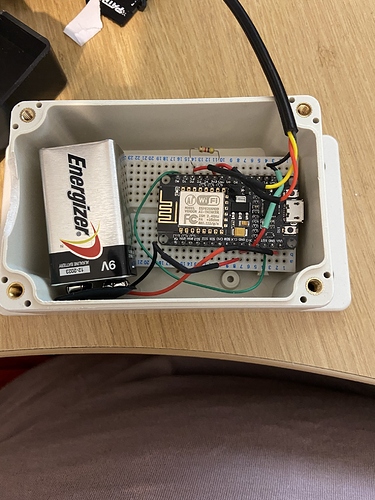Yeah....
Stick em in a draw with batteries removed and come back to them in a couple of months. 

The device is reporting basic set reports so the generic z-wave contact sensor driver should report the state.
This driver was written for a different device so the config parameters are never going to all sync...
I'm pretty sure I tried the generic zwave driver but I'll give it one more try. Thanks.
I tried the z-wave generic contact driver. In debug logging I see this:
dev:2902020-02-02 05:34:22.549 pm debugparsed 'zw device: 0D, command: 2001, payload: FF , isMulticast: false' to null
dev:2902020-02-02 05:34:22.537 pm debugBasicSet cmd:BasicSet(value:255)
dev:2902020-02-02 05:33:57.623 pm debugparsed 'zw device: 0D, command: 2001, payload: 00 , isMulticast: false' to null
dev:2902020-02-02 05:33:57.613 pm debugBasicSet cmd:BasicSet(value:0)
dev:2902020-02-02 05:33:49.311 pm debugparsed 'zw device: 0D, command: 2001, payload: FF , isMulticast: false' to null
dev:2902020-02-02 05:33:49.299 pm debugBasicSet cmd:BasicSet(value:255)
dev:2902020-02-02 05:33:38.906 pm warndescription logging is: true
dev:2902020-02-02 05:33:38.903 pm warndebug logging is: true
dev:2902020-02-02 05:33:38.900 pm infoupdated...
When I switch off debug logging, the logs aren't showing a state change.
It looks like that one is only handling BasicSet events for certain devices.
Until Hubitat adds support for that device to one of the built-in drivers you could use the Generic Z-wave Motion/Temperature driver. It's not ideal, but I'm sure that driver handles basicset events so it will report motion active/inactive for your device. If your model doesn't report temp then the generic motion will also work.
Yes, I think you're right. I'll just stick with that until, like you say, support comes along. I'm no holding my breath given the age of the device.
Ugh, just moving over from ST and getting the same basicset issue. Frustrating.
I'm having the same problems with this device.. Curious if anyone who was having the problem got it solved? It seems there's 2 categories of this device (or people using them!) one which works fine with the v2 version of the driver, and one which doesn't. I'm sadly in the group of people which it doesn't work for!
Based on this thread, I've tried with the generic motion/temperature sensor, and I can get this to work, but only with the motion/switch closure part of the device, which I really have no use for.. I bought this device specifically for the remote temperature sensor, and it's not working. This device previously worked on my Vera, so I know hardware-wise, I'm good, and it's including / excluding consistently (although it does show a "z-wave inclusion timed out: status 7" which I assume from seeing it elsewhere in this thread can be ignored???)
Anyone have any further ideas, and/or another battery operated small device I can hook an external DS18B20 or similar sensor to? I need to submerge the sensor in the pool, which is why this device was so handy - I've got a PVC "U" shaped build, with the zwave sensor in one side and the thermometer in the other, and I just hang it over the edge of the pool.. It's been working great for years on Vera and want to move it to HE..
TIA!!
Sorry I don't have a good answer for you. I had to give up on that device, I never could get it to work. I couldn't find anything else battery powered either. I ended up using a Sonoff TH16
Thanks. This stuff really shouldn't be this hard!  I even connected the device with the "Basic Z-Wave Tool" driver so I could presumably see and set everything in a "debug mode" and it shows that there's a temperature sensor connected, but somehow never sends a temperature value. Very strange! I really dont want to go to a powered device if I dont have to, and if I do, it will probably be a raspberry pi or something so I can also do some more fancy stuff (Maybe lights on the deck or music, etc) but I think my next step if I can't get this thing to work is to try something completely custom, with "MySensors" or something similar. I'm a total newcomer to Hubitat but I am sure there's ways to get my own sensors connected. Just very frustrating when I have a commercial product that is supposed to do exactly what I want, but it just wont integrate!!
I even connected the device with the "Basic Z-Wave Tool" driver so I could presumably see and set everything in a "debug mode" and it shows that there's a temperature sensor connected, but somehow never sends a temperature value. Very strange! I really dont want to go to a powered device if I dont have to, and if I do, it will probably be a raspberry pi or something so I can also do some more fancy stuff (Maybe lights on the deck or music, etc) but I think my next step if I can't get this thing to work is to try something completely custom, with "MySensors" or something similar. I'm a total newcomer to Hubitat but I am sure there's ways to get my own sensors connected. Just very frustrating when I have a commercial product that is supposed to do exactly what I want, but it just wont integrate!!
Anyway.. thanks for the info and help!!
OK.. I gave up..
Just for anyone else's interest, since it looks like this temperature sensor thing comes up occasionally around here and there's not a good battery powered solution..
I used an 8266 I already had lying around, and just used some code I found to read the DS18B20, and then have it sending the temperature over WIFI to the Hubitat, where I configured a "virtual thermometer". I have the 8266 go into deep sleep mode for 15 minutes in between updates, and my USB power meter showed it was using less than 0.001 amp (the lowest it's range would go) while in deep sleep, so hopefully my 9v battery will at least last the rest of the swimming season.
If anyone is interested, I'll share the code, but since I just threw it together over a couple hours this afternoon from a bunch of other sample code, it really is embarrassingly messy!  I'll have to clean it up a bit!! Maybe for next year, I'll upgrade to a rechargable battery and a solar cell, and maybe make a quick circuit board for the thing so it's not on a breadboard, but for now it works, and I can even ask my alexa "what is the temperature on the pool thermometer" and it can answer, which was my entire goal!
I'll have to clean it up a bit!! Maybe for next year, I'll upgrade to a rechargable battery and a solar cell, and maybe make a quick circuit board for the thing so it's not on a breadboard, but for now it works, and I can even ask my alexa "what is the temperature on the pool thermometer" and it can answer, which was my entire goal!
Good deal, I'm glad you found a solution!
I hear ya about the temperature, I bet I check with Google two or three times a day 
Update.. Battery didn't last too long!! I know 9v batteries kinda stink for things like this, but I had really hoped it'd last more than 2 weeks!! Definitely going to reengineer this over the winter, but at least I have the Hubitat URLs worked out - Now I just have to decide how to send the HTTP messages. I may resort to a "mysensors.org" type setup with an NRF2401 type radio since those are so low power.
Thanks again for all the help.
A little bit off topic but .....I’ve just thrown an Ecolink 4655BC0 contact sensor into a zip lock bag and dropped it into my salt water pool so it reports back the water temp.
So far so good ![]()
It’s a Thick double lock plastic bag.
That sounds like a really great idea, but I'm curious - I figured that if it's underwater enough to be reading the water temp vs. air, it may have the radio signal interfered with by the water.. That's why I had gone with a transmitter with a remote sensor. It's working though, huh?
Ha ha, sounds like we think alike.
I pondered this for a while and then figured that the ambient temps of the water and the minimal, locally trapped air, will average out and the sensor has the ability to set a reference temperature so I can ‘tune it’ a bit.
I was watching it yesterday and it’s working fine. 
Curious if this sensor has external contacts like some of the other Ecolink DW sensors.
Sorry no. There are no external accessible contact terminals.
-Edit: but they are easily modded. Wires can be soldered across the reed switch.
Take a look here..Door sensors: Sonoff SNZB-04 vs Ecolink 4655BC0-R
The FGK-101 is using a non standard association scheme. According to the manual group 1 will send the Basic Set, ostensibly to be able to control another device, which appears to be in line with what you are seeing.
Group 2 will send tamper alarms and group 3 will send temperature and binary reports.
By default nothing is associated to groups 2 and 3.
Not sure if this is the problem for you, but for mine it was and adding node 1 (The hub) to group 3 caused it to start sending data.
I still do not see anything in HE though, but i can at least see the Z-Wave messages with my sniffer now so that is probably another issue 
Hope this helps!