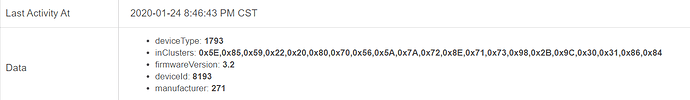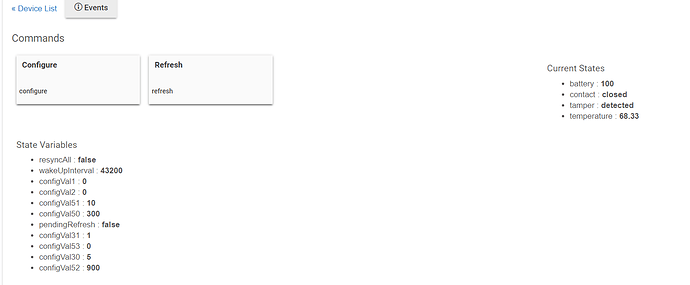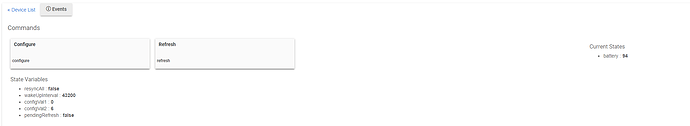Just tried what you suggested. I excluded it then included while holding down the little black button next to the battery. I then set up as Fibaro Door/Window Sensor 2 and hit configure. This time for the first time, the config seemed to take but alas, still not reporting state. It's still ignored. Log as follows. I think the fat lady has sung on this one. Thanks for persevering with your suggestions. I appreciate it.
dev:2902020-01-25 03:05:23.538 pm warnThere are 6 pending changes that will be sent to the device the next time it wakes up. You can force the device to wake up immediately by keeping the cover of the device on and pressing the TMP button on the bottom of the device.
dev:2902020-01-25 03:05:23.464 pm warnTemperature and Battery will be requested the next time the device wakes up.
dev:2902020-01-25 03:04:55.662 pm warnThere are 6 pending changes that will be sent to the device the next time it wakes up. You can force the device to wake up immediately by keeping the cover of the device on and pressing the TMP button on the bottom of the device.
dev:2902020-01-25 03:04:55.585 pm warndescription logging is: true
dev:2902020-01-25 03:04:55.582 pm warndebug logging is: false
dev:2902020-01-25 03:04:55.580 pm infoupdated...
dev:2902020-01-25 03:04:45.938 pm debugignore: BasicSet(value:255)
dev:2902020-01-25 03:04:42.144 pm debugignore: BasicSet(value:0)
dev:2902020-01-25 03:03:11.234 pm infoFibaro Sensor 2: battery is 94%
dev:2902020-01-25 03:03:11.231 pm debugBatteryReport(batteryLevel:94)
dev:2902020-01-25 03:03:04.617 pm warnThere are 6 pending changes that will be sent to the device the next time it wakes up. You can force the device to wake up immediately by keeping the cover of the device on and pressing the TMP button on the bottom of the device.
dev:2902020-01-25 03:03:00.566 pm debugOpen/Close LED Indicator (Param #2) = 6
dev:2902020-01-25 03:02:59.233 pm debugReport Closed when magnet is (Param #1) = 0
dev:2902020-01-25 03:02:57.467 pm debugWake Up Interval = 43200 Seconds
dev:2902020-01-25 03:02:56.494 pm debugRequesting Battery Report
dev:2902020-01-25 03:02:56.422 pm debugRequesting Temperature Report
dev:2902020-01-25 03:02:56.221 pm debugChanging Temperature Offset (Param #53) to "0" (None)
dev:2902020-01-25 03:02:56.213 pm debugChanging Temperature Reporting Threshold (Param #51) to "10" (1.0°C / 1.8°F)
dev:2902020-01-25 03:02:56.208 pm debugChanging Temperature Reporting Interval (Param #52) to "0" (Disabled)
dev:2902020-01-25 03:02:56.202 pm debugChanging Temperature Measurement Interval (Param #50) to "300" (5 Minutes)
dev:2902020-01-25 03:02:56.192 pm debugChanging Tamper Alarm Cancellation Delay (Param #30) to "5" (5 Seconds)
dev:2902020-01-25 03:02:56.187 pm debugChanging Tamper Alarm Cancellation? (Param #31) to "1" (Enabled)
dev:2902020-01-25 03:02:56.182 pm debugChanging Open/Close LED Indicator (Param #2) to "6" (Wake Up / Tampering)
dev:2902020-01-25 03:02:56.118 pm debugChanging Report Closed when magnet is (Param #1) to "0" (Closed)
dev:2902020-01-25 03:02:55.953 pm debugChanging Wake Up Interval to 43200 Seconds
dev:2902020-01-25 03:02:55.947 pm debugsyncDevice()...
dev:2902020-01-25 03:02:49.887 pm warnAll the settings will be sent to the device the next time it wakes up.
dev:2902020-01-25 03:02:49.884 pm warnThere are 9 pending changes that will be sent to the device the next time it wakes up. You can force the device to wake up immediately by keeping the cover of the device on and pressing the TMP button on the bottom of the device.
dev:2902020-01-25 03:02:49.792 pm warnconfigure...
dev:2902020-01-25 03:02:46.461 pm warnThere are 9 pending changes that will be sent to the device the next time it wakes up. You can force the device to wake up immediately by keeping the cover of the device on and pressing the TMP button on the bottom of the device.
dev:2902020-01-25 03:02:46.340 pm warndescription logging is: true
dev:2902020-01-25 03:02:46.337 pm warndebug logging is: true
dev:2902020-01-25 03:02:46.334 pm infoupdated...
dev:2902020-01-25 03:02:13.057 pm infofingerprint mfr:"010F", prod:"0700", deviceId:"3000", inClusters:"0x30,0x9C,0x60,0x85,0x72,0x70,0x86,0x80,0x84,0x7A", outClusters:"0x2B"
dev:2902020-01-25 03:02:13.047 pm debugbuilding fingerprint for unknown Z-Wave device...
dev:2902020-01-25 03:02:10.997 pm debugconfigure() called...