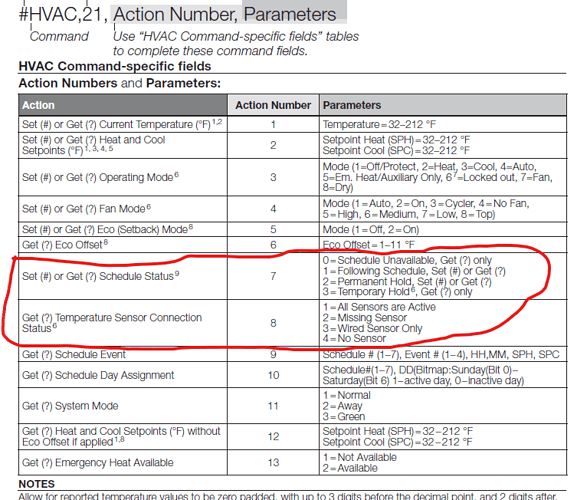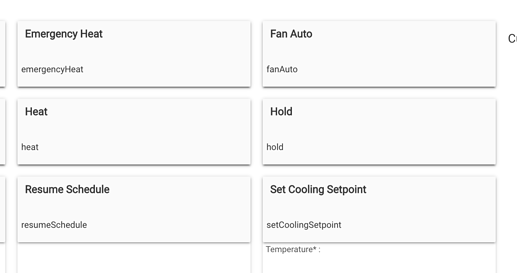@bravenel - would it be possible to include actions 7 and 8 in the Lutron Thermostat driver in an upcoming release? 7 I have actual plans for, 8 is just something I'd be interested in. Page 153 of the Integration guide if you want to see it outside of the snip.
I will take a look at it...
Please tell me specifically what you are wanting in the driver. New commands? If so, which ones?
For 7, I want to be able to set a permanent hold and also disable it (and see the status). For 8, I’m pretty sure that low battery alerts don’t show up anywhere (including the Connect app) for remote sensors, I thought I could use this to tell me if the sensor is dead (offline).
Understood.
Before us putting effort into this one, please verify through telnet that this actually happens. I doubt that it does. From all I can tell, Lutron never deals with dead batteries.
Permanent Hold and resume schedule are already in the driver, as Hold and Resume Schedule. The attribute is missing, but we can add that.
The schedule attribute will be in the next release. I just confirmed that the driver does send the two commands for Permanent Hold and Following Schedule (Hold and Resume Schedule in the driver).
The two choices are set permanent hold and follow schedule. I assume that's what you meant by "disable it".
Got it, I've had the device type set to Lutron HVAC Controller this whole time, so that was why I didn't see it. What is the practical difference between HVAC Controller and Thermostat (I technically have both in my home).
Prior to battery pull:
![]()
After battery pull:
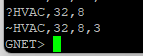
I had to wait quite a while for the 3 to show up, but it eventually did, so if the battery was completely dead, it could technically alert you.
That's cool, although reporting Wired Sensor Only is not very obvious wrt battery. We will add that sensor attribute to Lutron Thermostat. Looking at HVAC Controller, but I know it doesn't support 7 or 8. Not sure why, or if it can/should.
So our house has 4 zones. 3 of the zones have the regular Lutron thermostat and 1 has the actual Lutron HVAC Controller with the SeeTemp keypad - that particular one is the only one with the wireless sensor, so it's odd that 8 wouldn't work with it. That said, I just experimented changing that one to the Thermostat driver and the hold functionality (7) worked fine.
Also, just to be a bit pedantic about Lutron battery stuff, shades do report in the app - no clue why none of their other stuff does (occupancy etc.).
Please do me a favor and see if you can correctly change setpoints on the HVAC controller with the Lutron Thermostat driver.
Yep, worked fine.
From your screenshot above, what is device 32 in your Lutron system?
You realize that you got a response to a query, and we still don't know if the controller will report it on its own.
My HVAC Controller
Is your system in °F or °C?
hmm. good point. So what I really need to do is open a telnet session, pull the battery, and see if it ever does it on its own. I could try that...
F
You could just look at the logging for Lutron Telnet. The next release will have this attribute in it, and if it DOES report, it will show up.
Cool. Are you adding it to Thermostat, HVAC Controller, or both?
Lutron Thermostat.