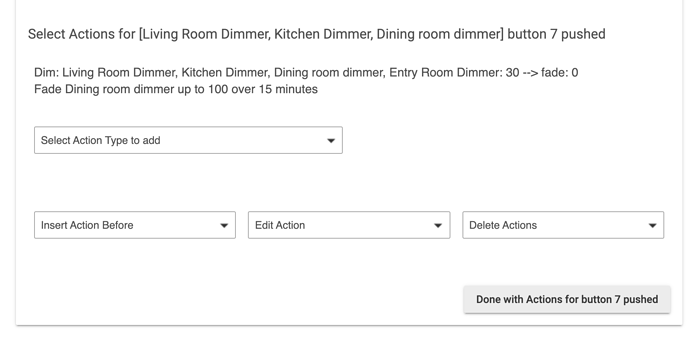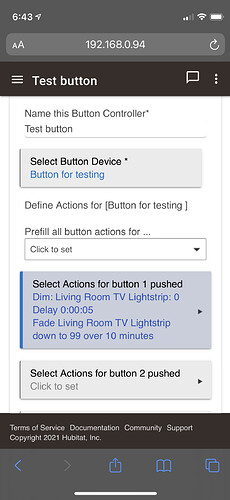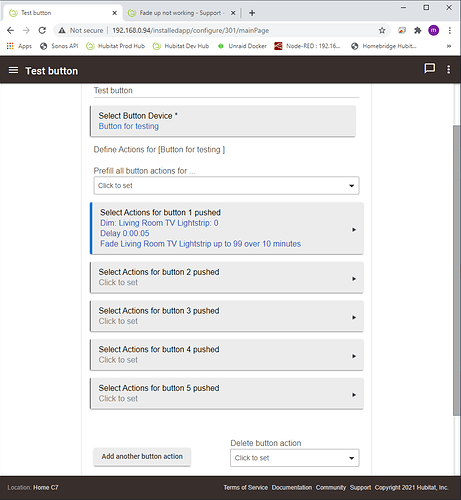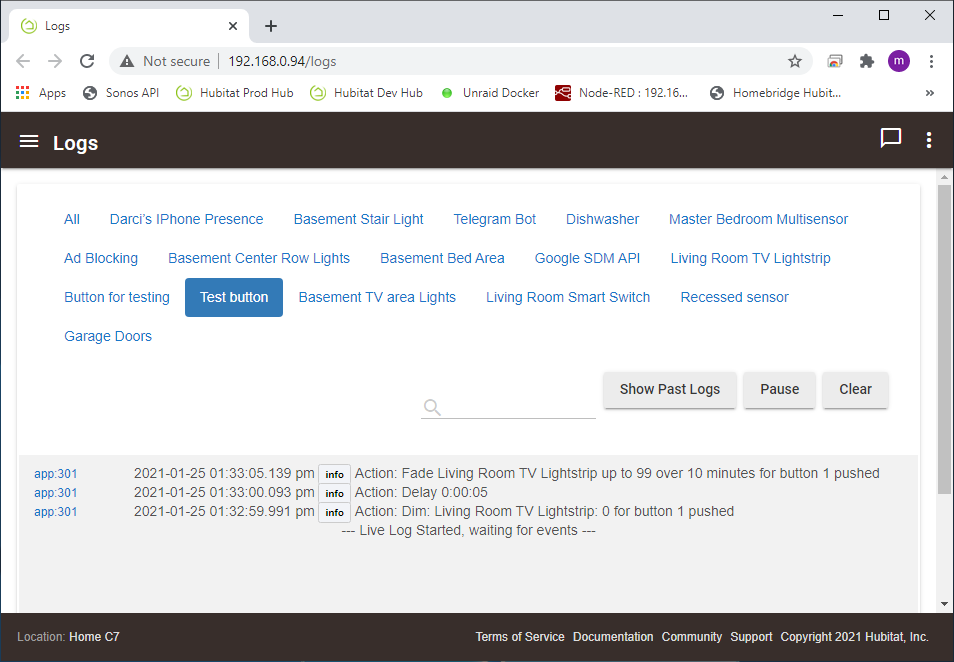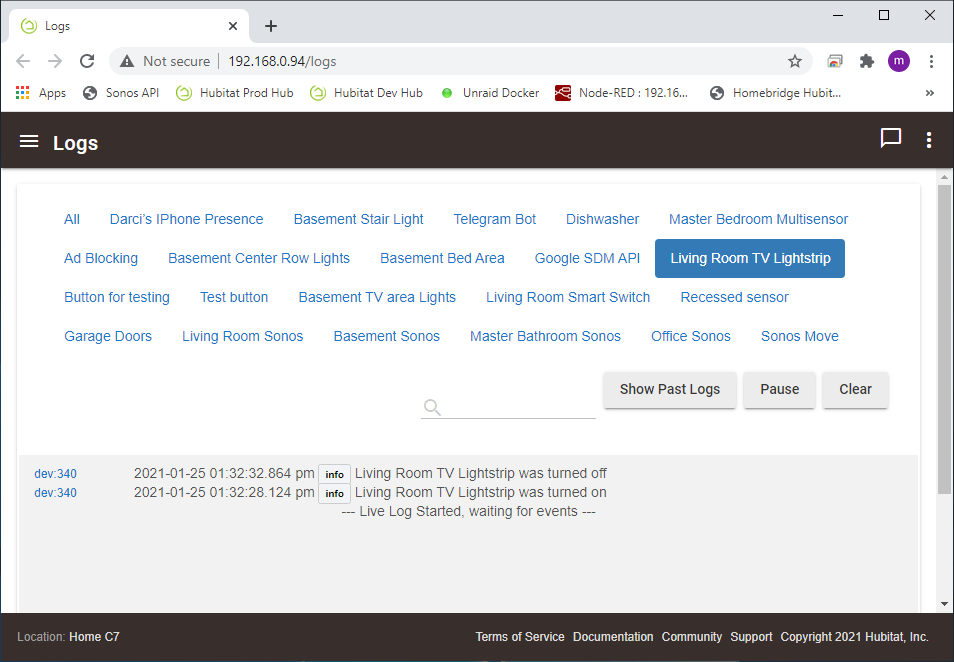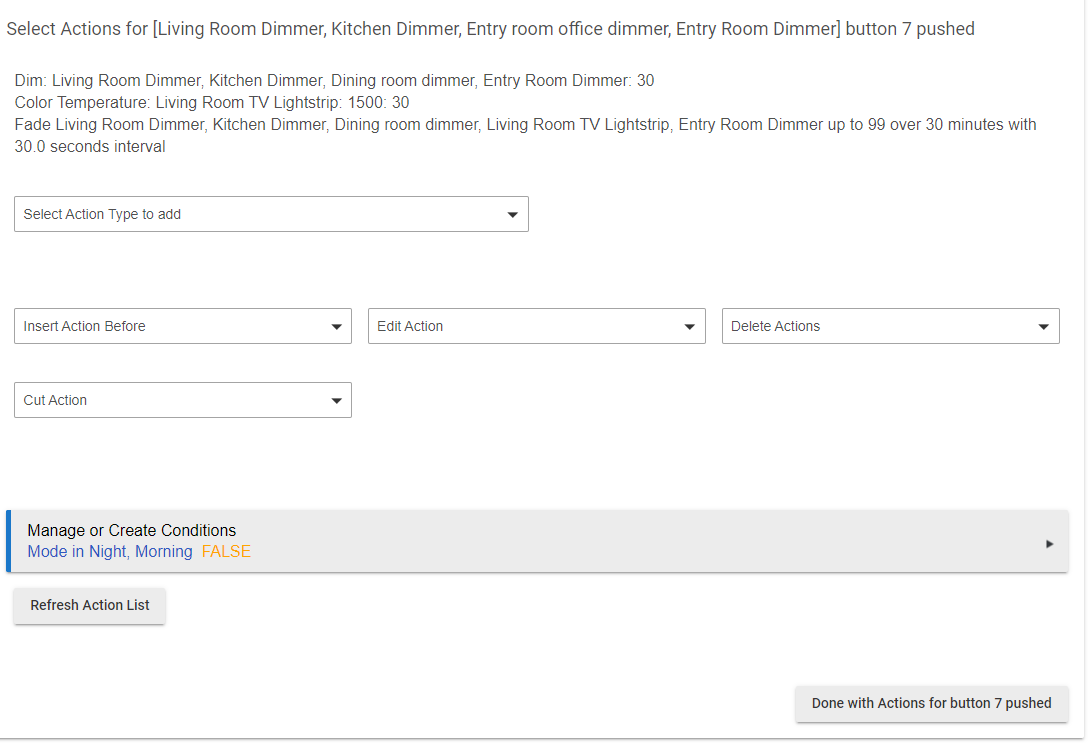I have the below rule defined in button controller. What I am wanting is to set the lights to 30% and then fade up to 100% over 15 min. The lights are coming on at 30% but the fade up isnt happening any thoughts? This is a Inovelli Red dimmer BTW...
I know the Inovelli's have some built in options for how fast they transition and fade, maybe you have an option set in the bulb that is causing the problem?
To bump this up, I don't see anything in the settings that would prevent this from dimming up.
I am wondering if the missing previousMeterValue:[] in the below could be the issue?
dev:652021-01-13 04:37:30.999 pm debugLiving Room Dimmer: MeterReport(meterType: 1, precision: 1, scale: 2, size: 4, meterValue: [0, 0, 0, 95], rateType: 1, deltaTime: 0, previousMeterValue: [])
dev:652021-01-13 04:37:28.152 pm debugLiving Room Dimmer: SwitchMultilevelReport(value:30)
dev:652021-01-13 04:36:52.957 pm debugLiving Room Dimmer: VersionReport(zWaveLibraryType:3, zWaveProtocolVersion:6, zWaveProtocolSubVersion:4, firmware0Version:1, firmware0SubVersion:48, hardwareVersion:1, firmwareTargets:1, targetVersions:[[target:1, version:1, subVersion:41]])
Tagging @Eric_Inovelli
I'm not sure of the fade command. Our devices support the "duration" parameter when you set the level. It is in seconds so you set the duration to 900.
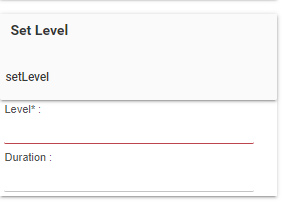
How would I call that from rule machine/button controller? Poked around in custom actions but didn’t see how to do it.
Either I am not using this correctly or fade up over time is broken. I made the below rule to test and it doesn’t even try to fade up.
This is on the latest firmware.
@bravenel
"Down to 99" from zero isn't going to fade.
Doh, that should be fade up. I’ll rerun the test tonight.
I though the duration parameter was 255 max in the zwave spec (1 byte)? Would love to be wrong about that, though.
This is software fade over time, like over 30 minutes.
I was referring to Eric's comment on setLevel duration. Sorry about that, I shouldn't have started a side/OT line of discussion in this thread.
To put a bow on it though, in zwave setLevel duration is indeed 1 byte but the encoding of it allows for values up to 126/127 minutes to be specified (depending on which version of the zwave command class you are using - <V4 allows 127 minutes, V4+ allows 126 minutes). Duration 1-127=seconds, 128-253/254=minutes (1-126/127 minutes).
Sorry for the OT meandering. I'll crawl back under my rock now. 
I changed the rule to fade up like I intended.
The button actions are logged.
But the strip never fades.
Is this with Button Controller?
yes
I will look into it. You could try this same rule in RM. Select "Button device" as Trigger, and you'll get the same options.
I'll try that and report back.
It’s working as expected in Rule Machine.
Here is my RM rule.
I need to add something so that if I adjust the switch while it is fading the fade stops. I don't see cancelable toggle on the fade screen.
There is a bug in Button Controller for this. Will get it fixed soon.