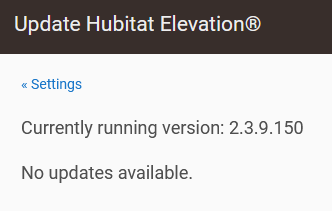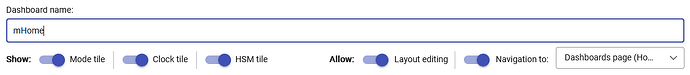I have tried EZ Dashboard and look nice and easy to setup. However it seems that the HSM tile does not use HSM PIN. Is this right?
No, that is not right. This feature was recently introduced:
Continuing the rollout of most popular features requested by users since the introduction of the Easy Dashboards , the latest update adds PIN protection to every Easy Dashboard as well as for changing HSM modes.
To enable a PIN for a dashboard, go to Dashboards page on the left menu, and open the Settings for the dashboard you'd like to protect, then add a 4-digts code next to the name and select Update Dashboard.
[image]
To enable a PIN code for HSM, add a 4-digts code next to the HSM toggle…
@bertabcd1234 Thank you. However I can't see the described PIN data field.
What platform version are you running? Check Settings > Hubitat Details to see.
Platform version: 2.3.9.150
You are a couple builds behind:
Release 2.3.9.153 Available
Changes from 2.3.9.150
Platform Changes
Added PIN security to Easy dashboard and Hubitat Safety monitor tile.
Added calendar tile to Easy dashboard.
Added background color and icon customization to Easy dashboard.
Check out this post for more details
Bug Fixes
Fixed some drag and drop issues with Hubitat dashboard.
Room Lights: Fixed Physical selection for Conditions and Disable/Enable.
In the Update Hubitat Elevation, it showed the firmware is up-to-date.
How do I get the latest version?
Resolved the not updating issue by changing the DNS.
You might have lost cloud connectivity, unless you did have misconfigured DNS before. (A plain reboot often fixes the former if there isn't another problem.) Glad you got it figured out!