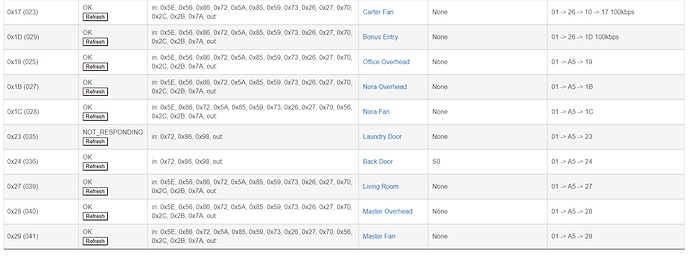I have the same issue. New Hubitat user, added my devices according to distance from the hub, but 8 devices show routing through the A5 node. I was a smartthings user before as well.
Hopefully this can be rectified soon.
I also posted under this other thread that should be combined into this one.