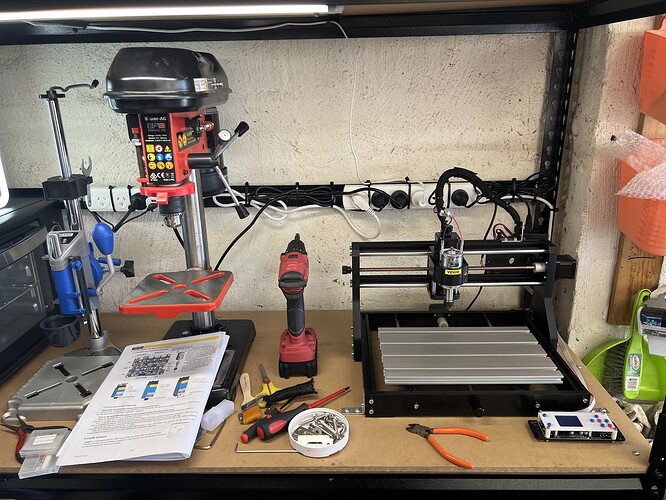I like your setup there. I have a basic setup out in the garage but the wife has it full of her crap at the moment from the holidays that she hasn't put up yet.
Cheers, our garage was too so I bought some metal shelving last weekend and reorganised it. Now I have a second workbench for my reflow oven, drill press and mini CNC machine.
Curious what you make with it.
You need more cordless drills, and more plastic bins. To store parts we'll never use in 35 years. LOL I have a collection also.
This has to be the "Nerd Heaven" of all HE threads.
I haven't made anything yet as I only just got around to building it (had no space for it before). I mainly bought it to make PCB prototypes as I occasionally make mistakes in my designs and have wasted waaaay too much money on PCB's from China that didn't work or fit as expected.
My main Hobby is designing and making adapters for the Tandy 1000 line of computers sold in the 80's by Radio Shack / Tandy Electronics.
Amen! ![]()
Folks, after a thorough search, I found that Element 14 also stock the Rubber Duck Antennas Lewis uses:
900MHz 5 dBi Rubber Duck Antenna HG905RD-RSP
https://au.element14.com/l-com/hg903rd-rsp/antenna-rubber-duck-gsm-900mhz/dp/1900215
2.4GHz 5.5 dBi Rubber Duck Antenna HG2405RD-RSP
https://au.element14.com/l-com/hg2405rd-rsp/antenna-wlan-2-4-2-5ghz-50-ohm/dp/1862233
Looking at the datasheet for the 900Mhz antenna shows that it will work from 860 Mhz to 960 Mhz which easily covers all international Z-Wave frequencies.
EDIT: Here is the RP-SMA to uFL/IPX/IPEX RF Adapter Cable & SMD connector too:
https://au.element14.com/adafruit/852/accessory-type-rp-sma-to-ufl-ipx/dp/2816252?st=ipx
https://au.element14.com/hirose-hrs/u-fl-r-smt-01/rf-coaxial-u-fl-straight-jack/dp/3908021?st=ufl
Anyone else need help performing this mod? I'm all caught up and need something to do.
I’ve had all the parts to complete this for over a month now, but just haven’t got around to doing it yet. Any pointers or gotchas I should be looking out for while modifying a C5?
Use a fan to blow the solder fumes away from you if you don't already have a fume filter system.
Practice de-soldering and re-soldering a component on a device you don't need any more. The smaller the component, the better.
Tape down the board so it doesn't move on you while you work. I'm lazy and don't always do this but for your first time I'd recommend it. It really does help.
Use enough heat to get the antenna leads off quickly. I run my iron at 750.
Use a solder wick to get all the residue solder off. Some flux really helps on this part. Really take your time on this part. It's key to getting the connector to lay flat. Doing a good job on this part makes the rest go so much smoother.
When you go to solder the connector, put a bead on one of the side pads and then push down the connector onto the pads with some tweezers. Then heat up the pad with the solder on it and let the connector fall into place. Try to get it as flat as possible. Apply some more heat if it's not flat. With the connector now secured you can more easily solder the other pads. You can add some more solder to clean up the first joint if needed once they are all done.
Feed the solder underneath the tip and let it wick on the pad. This will keep the solder from splashing up into the connector.
When in doubt or find that you are struggling, see if you have enough flux. It should be easy to do but if your struggling you probably just need some more flux.
Clean off your flux when done with some Isopropyl Alcohol 99% preferably or at least 70%.
Use a smaller drill than the connector and bore it out slowly as you test fit the connector. This will help you visualize where it needs to go, up or down in the case for a good fit. You want the connector as high up as you can so it doesn't hit the board. The nuts will limit how high you can actually go.
When you drill the case for the sma connectors remember that the board resides in the top part of the shell and the bottom slots into the top so don't drill dead center, you need to offset higher so the connector has room for the board. I usually go about half way from the top and the line that goes around the shell near the bottom. Not exactly but it's close.
Use electrical tape to tape the antenna wires to the lid so they don't short out the board.
When you're done soldering, inspect the board for stray bits of solder. Sometimes it can go flying. Don't skip this step. It got me once. I even checked for solder and I just missed it. I use a microscope always now to check.
Thanks for the detailed advice!
@chad.andrews Where did you find the mounting brackets?
@JRHintx I 3D Printed them.
I sent my C7 in the @lewis.heidrick a couple of weeks ago to have the external antenna modification done and wanted to share my findings. First, the turn around from @lewis.heidrick was impressive and he was able to make the mod and send it back in lighting time.
I have been running the upgraded C7 for about 5 days now and I did it a little differently because I had a second C7 that was running my full network. When I received the modded c7 I migrated my setup using the hub backup to the modded hub. I found that two of my S0 locks and my S2 paired sensors lost their encrypted connections as a result of the migration, but otherwise everything functioned well. I re-paired my locks and sensors that used S2 (only 4 of them), but otherwise have not done anything to my network.
After letting the system run for a few days the changes have been night and day. Qualitatively, the network is much more responsive and button presses now work much faster and more reliably. Large groups of lights will now turn on/off much more quickly and reliably than prior to the modification as well. I have a test scene I was using to troubleshoot some issues that involves something like 16 lights/dimmers and before the mod this scene would take anywhere from 1 second to 30 seconds (worst case) to complete. Most of the time it would be in the 3-5 second range and would turn on/off the lights in stages. After the antenna mod this is almost always functioning near instantaneously. Occasionally I see a delay after hitting the trigger button, but when the scene starts all the lights turn on quickly and reliably.
Quantitatively, I have seen a couple of key changes that would explain this. I have 120 zwave devices on my network and before the mod I had approximately 80 that would directly connect to the hub with the other 40 going through 1-3 other devices. I had mostly 100kbps connections, but would have 10-15 at 40 kbps, and another 4-5 at 9 kbps connections. I was also seeing a lot of reroutes on the devices in my network. I would expect that all of this combined was causing my lag issues and some unreliable switching. After running my modded C7 for several days I am now at 112 devices directly connected to the hub with the others no more that 2 hops (and most of them at 1 hop). I am also seeing 115 devices connected at 100 kbps and 5 connected at 40 kbps. Keep in mind that 3 of those 5 40 kbps devices are locks that will only connect at 40 kbbps. I am still seeing reroutes at a high number, but they are less than before and seem to have no impact on performance of the network.
This modification has been a real game changer for me and I would highly recommend it to anyone who is having zwave issues. In fact, I am sending my backup C7 to have it modded as well. Just wanted to share my experiences with this for others. It is certainly worth doing if you are having some connection issues and if you are intimidated by the soldering work, I would highly recommend seeing if @lewis.heidrick would make the mod for you.
I managed to get this swap done. It wasn't too painful, the most enlightening thing was how much my hands shake these days... oh well. I have 5 devices that are still 40 Kbs, contact sensors, iBlinds and a dead bolt. The Aeotec Range extender 7's are still not being used at all. I'm debating just pulling them out. Thanks @lewis.heidrick and everyone for all of your guidance.
Tomorrow is the big test!
I had no end of issues in ST with delayed triggering of Z-Wave switches. I was about to borrow a spectrum analyser from work it was so bad and random.
I switched to HE Jan 2021 due to the decline of ST and the promise of a new homebrew following. Yes, I said homebrew. Google it you youngn's. 
I replaced all 35 of my V1 switches with GE Enbrighten Z+ during the move.
I have no ghosts and a strong mesh but I still get many swtiches refusing to come on for 5-30 seconds. A power off and reboot seems to liven things up for a day.
If I find the HAM operator with the 1KW amp I'm going to de-nut him 
I do have 3 Z-Wave Wiser/Kwikset Z+ locks with 100-200 route changes. 
The new antennas go in tomorrow so I have many fingers crossed that the routes will go DIRECT and things improve.
I'm not too hopefull as the some of the offending devices are DIRECT and 3-5 meters away.
I don’t think that’s unusual, so stay hopeful. I have a bad switch that’s currently killing my z-wave mesh and I'm seeing z700 devices close to the hub taking seconds to respond. Most of my z-wave devices are exterior lights, with mostly Zigbee inside, otherwise I would have replaced it already due to the annoyance factor.
So, did you get the antennas installed?
A couple questions on Z-wave behavior, AAI, (after antenna installation), most of my contact sensors are the Ring V2 which initially connect at 100 Kbs then a few of them drop back to 40 Kbs. even though they are right next to a Aeotec 700 series repeater. I've also seen, on a few, that when I exclude and re-include they go back and stay at 100 Kbs. Is this the only way to force the device to 100kbs or should I just let the network figure it out over time?
This would be my suggestion. Post-modification, of my 26 z-wave+ devices, 25 now connect at 100 kbps; whereas initially less than half that number did.
The one that still connects at 40 kbps is a GoControl thermostat. The signal strength is terrific (38 dB), and the response time is ~100-150 ms, which is plenty fast for a thermostat, so I'm not going to mess with it.
Of my 31 z-wave devices, 30 connect at 40 kbps, many of which have RTTs of < 5 ms. So I am loathe to replace any of them.