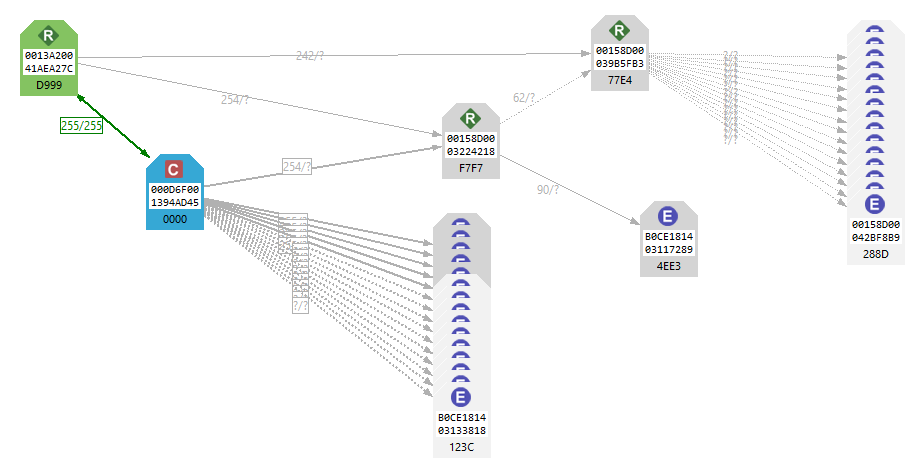Thanks for looking into this. I'm on 100A and I updated to that version before loading the micropython. Loading the micropython was the last step I did in configuring the devices, just before pairing with the Hubitat.
try loading 1008 firmware and reloading the micro python to see if it fixes it.
Ok. Will try tomorrow.
What are your Xbee3s configured as router or end device?
I have 2 setup as routers and 2 setup as end devices.
I remoted into my home computer and updated my 2 Xbee3 routers firmware to 100A and they appear to be fine.
I do have one Xbee3 end device here to update but I can not test the end devices until I return home.
I will try and see if they have added or changed a setting.
Configured as routers. Configuration is below. I did manage to make the errors go away by the following set of steps.
- Enable debug logging in the drivers for each of the three XBee3 devices.
- The errors immediately went away for the two XBee3s that were on, but continued for the third one that was off.
- I turned on the third one.
- The errors disappeared for the third one.
- I turned the third one off.
- The presence state now works properly (it was not working prior to turning on debug), and the errors remain absent.
Configuration Only the following parameters were changed from default.
ZS 2
CR 0
JN Enabled(1)
NI PutSomethingUniqueHere
NO 3
TO 6
NH 30
AR 6
EE Enabled(1)
EO 1
KY 5a6967426565416c6c69616e63653039
NK 00
PS Enabled(1)
AP API Mode Without Escapes(1)
AO 1
BD 115200(7)
D8 Disabled(0)
D9 Disabled(0)
that is odd
definitely an issue with the DH then not the Xbee3 settings
all my devices have the debug turned off but were likely on at some point.
Debug is automatically turned off after 1800 seconds (30 minutes).
Is this the first time you have installed the Xbee3 or was it installed previously?
I have an idea but would like to see if I can replicate your problem.
First time I installed it.
my idea didn't work out and could not replicate your issue.
I just updated the posted DH with some general house keeping I found looking through the code but nothing related to this issue.
I wonder if just selecting the configure button or pushing the reset button on the board would have kicked this into working.
So I was having the same exact issue as @rsjaffe posted about 11 days ago. This was a brand new and the first Xbee3 for me. Setting it up as an end device for an arrival sensor for my car. Flashed to 100A prior to joining. The first run through the device kept adding itself over and over, not sure what the deal was there, I only experienced that once.
Once the device finally would initialize (it took forever), the 10 second check in was never firing. It would trigger on each reset/reboot, but outside of that it would never check in. I reapplied settings multiple times, rewrote the python, nothing seemed to work.
Eventually I reflashed the device back to 1008, rewrote the python, and rejoined the device. Once changing the device's driver, I still got that same error, but now it started to report the battery every 10 seconds as expected.
Not really sure what the deal was there or why it work for others on that firmware, but it's at least working for me now and I'll accept it.
Just wanted to share what my experience was, not sure why it didn't want to just work.
thanks for confirming the issue I will order a spare and test it when I get home next week.
Not that it should matter but which model # did you get?
The XB3-24Z8PT
Hi, thanks... and excuse the delayed reponse ... only just got my xbee today.
So I have used your profile settings and discovered the xbee in Hubitat, however i get errors in the logs saying
"Ambiguous method overloading for method java.lang.Long#minus.
Cannot resolve which method to invoke for [null] due to overlapping prototypes between:
[class java.lang.Character]
[class java.lang.Number] on line 156 (checkPresenceCallback)"
I'm wondering if I am using the wrong device handler. Can I ask which devices handler(s) you use? Also do you still need to do the bit with the main.py file?
thanks
Great you got it connected. And yes you are on the right track, you need to change the handler.
The posted handler is only for use if you have the python script running on the xbee, as a presence sensor.
Otherwise just use the generic "device" handler.The xbee itself doesn't have any capabilities(temp, contact, motion) so no need for a handler. When you install the python script, that adds the capability of "presence", and that's when you need a handler.
When you use the "device" handler, all the xbee is doing is relaying messages, and its built in zigbee stack code takes care of that.
Which xbee did you get?
Right yes I wondered what all the "presence" stuff was about. I have done that and managed to produce a map of my network. The device is an xbee s2c btw.
Does it take long for devices to start routing through the xbee?
Thanks
Great to hear, and happy to help another fellow member.
So the way I understand it, the zigbee stack has logic that it self-heals. When it senses a better route it takes it, kinda autopilot like.
If you want to speed it up, you can disable other zigbee routers(~20 mins) forcing devices to route through the xbee. However, some devices, most notably Xiaomi & others, may not find the new route and will fall off the zigbee mesh.
I would say give it 12 -24 hours before you start trying to force it. The xbee is a pretty amazing little device. It can route for up to 32 devices, if I recall correctly.
Hey thanks very much for your help. Really appreciate you taking the time.
So this is whtat I am seeing on my map so far ...
If I am reading this correctly, its only Hubitat and the other 2 routers that are routing through the zigbee devices atm. I'll wait and see if that changes over the next day and maybe turn off the other router as you suggested.
The upper left xbee is attached to a PC. Ideally the HE hub and the routers should be evenly spaced out over the area you're trying to cover.
Try using the layout option in xctu to see different perspectives. And do hold off on changes, let's see how it changes.
What is the "77E4" device? seems to be a good router
77E4 is a Xiaomi power outlet. Yeah does seem to be routing a lot of devices. I have another one which I know realize had dropped off the network.
The F7F7 repeater is a Xiaomi gas detector.
So one question is ... once I plug the xbee into a usb power adapter rather than my PC I assume that I wont be able to view the network map without re-attaching to my PC?
If that is the case, does that disrupt the routing?
Correct. once removed from PC, you can't map network. But the device will still route correctly. Change the xbee value of "JV" to zero to prevent falling off