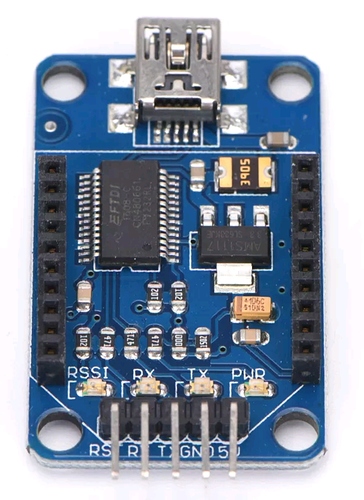I'm sorry, I don't understand your question. There is no reset pin on the "front".
I mean on the front of the communication board
Yes....none of those are a reset pin to my knowledge. Are any of them labeled RESET?
That's odd. That's not on the front of the other ones I've looked at or any of the other serial adapter boards I've used. Usually it's RTS or CTS for hardware flow control.
The pins available on the front of the waveshare:
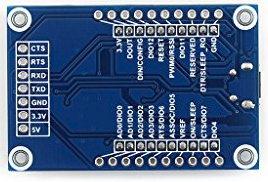
I bet is RTS instead RST in the one I posted
Most likely, yes.
I am using this one and it has both reset and reboot button.
It has a boot and a reset button. I don't think that boot is a reboot button but instead used to boot the board into flash mode. What's the difference between reset and reboot for a microcontroller?
I believe the waveshare boot button goes to pin 14 for the old series 1 Xbee which was vref
The VREF pin from the XBee Series 1 is not supported by
the XBee3 hardware and has been removed from the Micro (MMT) form factor
Xbee3 surface mount and through hole pin 14 are used for different things
(most of us have the through hole mount and the waveshare adapter we are talking about is through hole)
through hole mount Xbee3 pin 14 is disabled (but manual still says to not connect to ground)
surface mount Xbee3 pin 14 is input SPI_SSEL/DIO17
basically do not use the boot button.
So, why get the more expensive waveshare if you shouldn't use the boot button?
more expensive that what?
less than the grove board more than the ebay board
waveshare has a working reset button
ebay board does not you will have short pin 5 or solder in a switch.
Correct me if I'm wrong, but these are just USB to Serial adapters, right? Some jumper wires and a simple FTDI adapter would work too, right?
I believe so yes depending what parts you have laying around and your free time the ebay adapter might be the better route with a minor mod.
The schematics for the grove board are in their documents
Well, I already have a USB to Serial Adapter I use to program ESP-01 modules. I'll give it a shot.
Just got mine set up and I have to say, I was quite worried that it was going to be difficult to set up but this was a snap. Less than 10 minutes to get it up and running. And after mapping my network I have to say, I am shocked. Devices are using repeaters that are twice as far away from the hub as they are!! And I'm only using Iris plugs as repeaters currently. I think I'm going to shutdown the hub and force a zigbee heal because I am seeing some crazy stuff.
did you end up building your own adapter?
I did. It was a little tougher than I planed just because the header pins are not breadboard width or size. But I had a jumper cable kit so I was able to piece something together. Only reason i did that is because the XBee came today but Amazon won't come till tomorrow and I couldn't wait. 
One question though....in order for the Xbee to be used as a repeater by Hubitat, do I have to change it from "Device" to something else? I looked for "Zigbee Repeater" but couldn't see anything that would fit.
no just leave as device it will work automatically as a repeater/router (as long as it is set to the router settings in the Xbee)
It is. Surprisingly enough, I pulled the power from my hub for an hour and nothing started routing through the Xbee. The REALLY odd thing, i have devices that are 10 feet from the Hub that are going to routers that are twice as far away as the hub is. SOOO weird. I want to put a 3d string diagram together of my house to show all of this data....if I only had the time.