Received, now testing begins. Fast shipping.
I've had several Xbees in my system for a while now, but never played with the Spectrum Analyzer until @vjv brought it up recently. I've got what may be a really stupid question, but couldn't find much info with Digi's docs. Is it safe for me to assume that the analyzer's channels 0-15 directly correspond to the hub's channels 11-26?
I chose my hub's channel to stay away from the greatest concentration of visible 2.4 wifi networks, but according to the analyzer, I plopped myself right in the middle of the most noise. Or maybe that noise is my own mesh and I really shouldn't worry about anything. - Tinkering out of boredom
lol, actually I was thinking the same, but maybe setting the xbee as a coordinator in channel 0, 10, then 15 you can look the actual noise?(turning off other zigbee netwoks) just a speculation, I'm still playing with mine, and I have 4 2.4Ghz networks, 2 wifi in ch 11 and 6 and 2 zigbee in ch 20 and 15. Everything works fine here, I just want to have a way to troubleshoot other installations later.
I've been hesitant to switch it to coordinator. It has always been my understanding that a zigbee mesh can only have one(I could be confused though). I didn't want the hub to lose control of it. I have at least 20 2.4 networks around me and everything has been working great for a long time. Maybe, i just need to find something else to do today. LOL
I did a few tests, the xbee must be paired to work the spectrum analyzer, I found this link with the basics of the tool, I believe there is nothing else.
I believe those 0-15 are the wifi channels (red marks)
and they overlap zigbee 11-26 (blue marks)
makes sense for me, I did the test near hubs and 1 wifi in ch 11
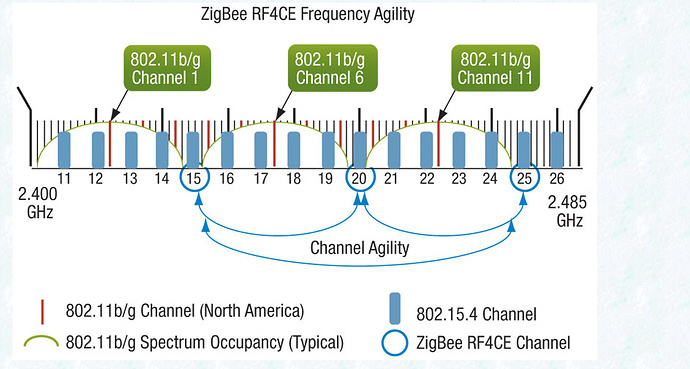
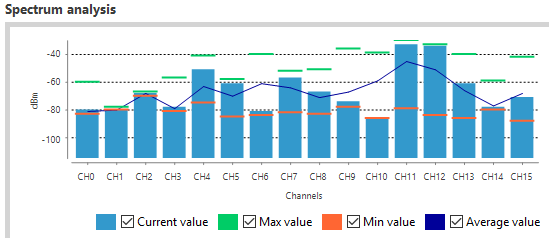
wifi in ch 11, right between zigbee ch 22(11) and ch 23(12)
my main hub is on ch 20(9) and my hub for xiaomi is on ch 15(4)
you can see the nasty noise from my wifi!
excellent explanation!
HaHa! My router automatically chose channel 4 for 2.4 wifi. I chose 15 for zigbee to avoid surrounding networks. This may explain why my Aqara window sensors that sit less than 5 feet from my router have marginal RSSI values. Something else to play with.
I just remembered I had some XBee modules sitting around, and I'm wondering if they would work as zigbee repeaters. They say XBee S1 on them, and in XCTU, it says:
Product family: XB24
Function set: XBee 802.15.4
Firmware version: 10ef
I don't see all of the settings that are at the top of this thread though. Can these be made to work? Or are they too old? Thanks!
Look the post 246 to 250, probably they are the settings you need
unfortunately 802.15.4 will not work they are not the same as zigbee
No way to re flash them either
I accidentally bought a Xbee S1 when I was first getting into Xbees
Ah that's too bad. Thanks for the confirmation.
Thanks to you all, especially @NoWon. I've got one of the cheap $2.62 USB adapters, without a reset button.
Just finished this whole thread  and there are some posts that imply it must be reset to join the HE hub and some that power-cycling it after setting the parameters is sufficient. Do I have a chance?
and there are some posts that imply it must be reset to join the HE hub and some that power-cycling it after setting the parameters is sufficient. Do I have a chance?
Related, the pin diagram of my XB3-24Z8PT-J shows Pin#5 as the reset. Can I (carefully) short that to ground to reset it? Are there any risks of permanent damage if I'm not so careful and happen to touch adjacent pins?
quick google search for Xbee reset pin
When a step indicates to press the reset button, this implies that the Reset pin ( Pin 5) of the XBee should be shorted to ground ( Pin 10).
should work
easy to solder a switch in to make it simple
Looks like I'm good-to-go. HE found and initialized the device as soon as I started discovery. No reset necessary. I'm seeing a map (2nd the motion to have friendly names assignable to each zigbee id). I appreciate everyone's work on it. 
Was looking at this Xbee module. Will this work?
I do not have the older series 2 but I believe they will work fine.
you will not have the same range or the maximum number a devices to route through it and the spectrum analyzer may not work (not sure).
but for mapping and using as a basic router it should be fine.
it works, but honestly you can get the v3 cheaper or the same price.
This one I ordered one yesterday and I just received today.(yes, ordered another one...)
https://www.arrow.com/en/products/xb3-24z8pt-j/digi-international
I have the 2C and it works well, actually better than my xbee 3 pro. It seems most devices are connected to the non pro. Either it is location based (they are 10 feet from each other) or the fact that I had the non pro first and most devices choose it as a router, although I'd expect the device to choose the stronger signal?
My pro is in an old converted coal bin, with 14 inch poured concrete walls and foil insulation and now that I just said that I realize why ! Is there an emoji for " duh"?


