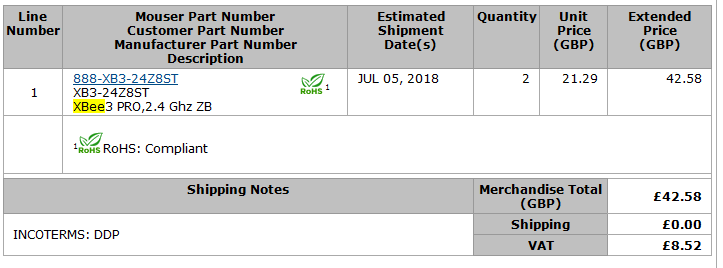I use it with...
https://www.amazon.co.uk/gp/product/B017KGBP6Y/ref=oh_aui_search_asin_title?ie=UTF8&psc=1
I also bought an antenna and a little extension cable so I could mount everything in a box
https://www.amazon.co.uk/gp/product/B00VHDXSSU/ref=oh_aui_search_asin_title?ie=UTF8&psc=1
You can probably buy the bits cheaper but I wanted it quickly
Andy