Do you think they would also work for the Z-Wave Gas Detector?
I am keeping an eye in this device for a long time now, please let me know how you get on with it. ![]()
Do you think they would also work for the Z-Wave Gas Detector?
I am keeping an eye in this device for a long time now, please let me know how you get on with it. ![]()
I have the Heiman Zigbee Gas Detector. I'll have a look. Do you know the fingerprint etc, if to try to include it? What's needed for the driver can't be too different from the Heiman smokie.
I assume it's mains powered?
I'll let you know how I get on with the Z-Wave Plus SRT-321.
Hey, thanks. ![]()
But I have to tell you that I already placed a feature request a while ago.
If you still would like to look at it, here's what I assume to be the fingerprint you asked for:
SKU: HEIEHS1CG
The sensor actually is reporting when triggered, but it looks like HE won't understand it, tried several CO/smoke drivers:
Thanks, I'm looking forward to this. ![]()
Hi again,
I think I found another issue:
I created a rule to put the TRVs to eco-mode when a window is opened.
What seems to happen is that that the level of the valve will be set to 20% instead.
The temperature for eco-mode has been set in the driver.
May I ask you to have a look at it?
Thanks in advance. 
I'll have a look and see what it's doing....
Interesting...... I have an open case with Aeotech on this now.
After setting the device into eco mode the code then requests the eco operating values from the device and updates the "Current Values" (Top right of the screen) with what it gets back. That's what is supposed to happen.
I've confirmed that the driver does not receive or the device does not send the eco operating values, so "Current Values" does not get updated.
With eco temp in the driver set to 20, I set a device into eco mode and 18 was the value shown on its display. Weird.
Received in an SRT-321 - turned out they sent me a non-Z-Wave Plus one - it's on it's back back.
I've reordered another elsewhere.
Thanks!
I'm not sure if this is something like the "ID" for eco-mode, but in my former hub it was represented like that:
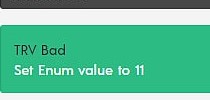
The temperature has been saved in the driver settings, but when calling eco-mode via rule I hade to choose this.
Also i found this, maybe it will be helpful?
Had heating temperarure set to 20° and eco temperature to 18°.
What actually happened was, that the unit on the display changed from "°C" to "%" and now showed the valve's level of 20%. Hitting refresh in the driver confirmed this.
Sorry to hear that. ![]()
I've had some great support from Aeotec this week. They confirmed the Eurotronic Spirt TRVs and the Aeotec are identical in all respects other than the Z-Wave fingerprint and manufacturer used for identification of the device in the driver. They used Silicon Labs PC Controller to send commands to a TRV and they shared the commands and result with me (and explained the hex result in detail). I received in a Silicon Labs UZB-7 USB stick and got PC Controller up and running and I replicated their commands and confirmed that my TRV's behaved the same as theirs. That is, they performed as per specification. They also confirmed that my TRV's are on the latest firmware - which is 0.16. I have now closed the Aeotec case and thanked them for their excellent support.
So, we are now down to my driver or Hubitat as being the cause of the issue. I shared my driver with Aeotec and they looked through it and confirmed that my commands are correct. So now we need Hubitat to look at things - @bcopeland ??
In detail what seems to be happening:
From my log -> Parsed ThermostatSetpointReport(setpointType:3, precision:1, scale:0, size:2, value:[0, 170], scaledValue:17.0) to [null]
- FYI: My eco temp was set to 20C - nothing is set to 17C
2 Sending "zwave.thermostatSetpointV2.thermostatSetpointSupportedGet()" returns an invalid result. PC Controller returns in hex 82 00 (meaning Heating and Energy Save Heating) Here's what Hubitat returns:
From my log -> Parsed ThermostatSetpointSupportedReport(autoChangeover:null, awayHeating:null, cooling:null, dryAir:null, energySaveCooling:null, energySaveHeating:null, furnace:null, heating:null, moistAir:null, none:null) to [null]
The thermostatSetpointSupportedGet is not causing the driver an issue - Aeotec asked me to run this to see the result and this result was surprizing.
I'm sending this to Hubitat support also.
I see the problem in the thermostatSetpointReport class.. Fixing it and it will be in the next release
Excellent - many thanks.
@simon Wow, thanks for the detailed reporting, found it interesting and very instructive!
According to my experience with Aeotoc support I can confirm that these guys are really swift and competent.
Also very patient. 
Thanks also to @bcopeland for confirming the root cause of this problem, I'm looking forward to the fix. 
I moved to your driver from mark-c-uk driver, but I get one small issue. Because of a capability "Lock" TRV appears as a lock in some other applications.
Might be it would be better to remove capability "Lock" and just add to commands "lock" and "unlock". I have already tested and it works as expected.
Also I have seen new cool feature to use external temperature sensor, but I can't get how to choose which it is using.
I could remove the lock capability - I dont know if anyone is using it - it's a feature offered by the eTRV.
Same with the External temperature - it's a setting in the device to say that you are going to monitor the temperature externally, the image below is from the Aeotec Radiator eTRV web page - but there does not seem to be a way of directly associating the temperature with the eTRV.
I use room thermostats (Secure SRT 321) to set and measure room temperature and I have an app that drives by boiler and eTRV's.
Just wanted to report back that setting to eco-mode using Thermostat Scheduler works now for the Eurotronic TRVs!
I think that has to be done with the Z-Wave Association Tool?
The room temperature, where you are using the setting telling the TRV that external temperature is to be used?
Yes, as far as I understood the Aeotec support guy, the sensor needs to provide the association group "air temperature".
You have to set parameter 8 to 0x80 and then you can associate up to 3 TRVs to the sensor.
I think that only Aeotec's earQ and Eurotronic's Air Quality Sensor support this so far.
Yes, that wouldn't be a job for the driver.
I've started using this driver but I have to turn the "Valve report threshold" off. If set it to 10% but I get a report every minute. Is this normal?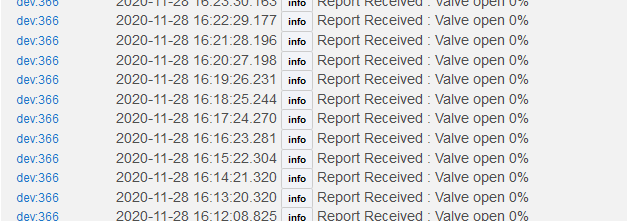
No - not normal. I get the "Valve open" report very infrequently.