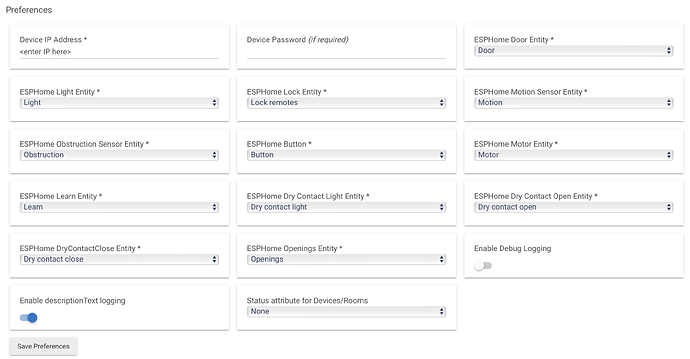Many thanks to @jonathanb for the awesome work on ESPHome for hubitat. I've started off with his GarageDoor driver and build a driver for those of us who use ratGDO ![]()
I have also opened a PR against Jonathan's repo to add it there, but until he merges it, you can find the code here.
Things I did:
-
added most supported/exposed devices from ratGDO (except buttons for sync, opening time, closing time, things that are not really needed for automations) - and yes, position ranges from 0 (closed) to 100 (open) and updates in real time as the garage door travels

-
maintained his selector UI approach and made them populate automatically (but feel free to change them)
-
added the
Door ControlandContact Sensorcapabilities to satisfy HomeKit's requirements - the device shows up as a controllable Garage Door in HomeKit.
//todo:
- introduce child devices for the sake of HomeKit - currently the device only shows up as a Garage Door, since HomeKit is not able to convert the device to multiple capabilities - there is no way currently to turn the light on/off from HomeKit, or lock/unlock the remotes, although you can trigger off things off of the motion sensor and the contact (door open/closed) sensor.
To get this working:
Step 1. install the ESPHome firmware on your ratDGO device using their ESPHome Installer in Chrome (for Mac, you need to install some USB drivers, check the bottom of that page).
Step 2. Install the ratGDO as per wiring instructions on page at step 1
Step 3. Allocate a static IP using your router - this is important so that the IP does not change, ever.
Step 4. Install Jonathan's ESPHome library (this is available via HPM)
Step 5. Install the ratGDO driver (manually for now in the Drivers code section, from my repo, hoping Jonathan adds it to his repo and the list of drivers in the HPM repo
Step 6. Create a virtual device of the ESPHome ratGDO type
Step 7. Enter the IP address you allocated at step 3 and click Save Preferences
Step 8. Refresh the page, all entities should have filled themselves up, feel free to make changes
Step 9. there is no step 9