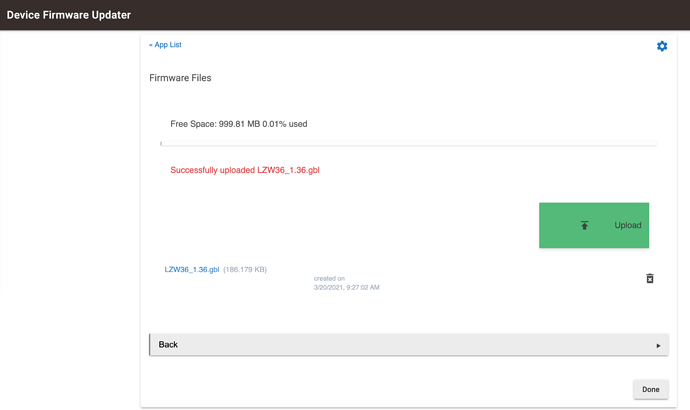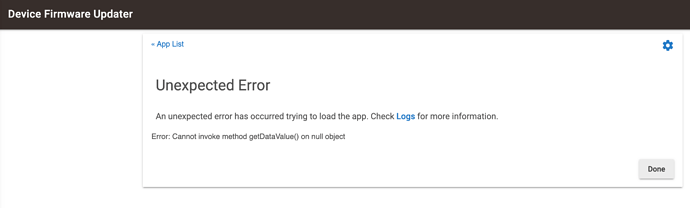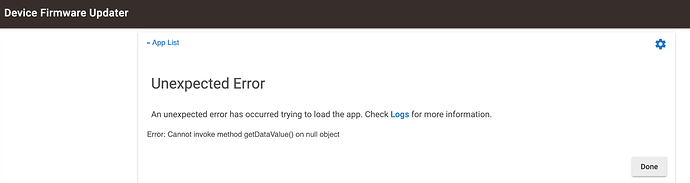I ended up using a Z-Wave stick and the PC Controller software to update mine. It worked very well.
Which Z-wave stick?
HomeSeer SmartStick+, but any Z-Wave USB stick should work.
Did you have to remove security. I have the same issue with S2, I would hope I don't have to remove security every time.
It does work with security enabled, but I first tried with S2 Secured and it took an hour to move 5%. Then I excluded and rejoined with no security and it finished the entire update in an hour.
So if you were already having issues, I thought based on my experience with updating two of them, it would be best to also suggest disabling security on the device.
It should work with S2 now either with the built in updater or the stick and PC Controller method. I did find using the stick as a secondary controller to be faster, but that may be situation dependent.
Just tried a few times with my blinds firmware and it started to work as soon as I repaired in S0. At least it works but more steps to complete the process 
Mine was taking about 20-30 minutes before it were get to the end and then give me the error (the transferred image does not match the Firmware Target). It seemed like it got to the end before the error came up. Tried downloading again and removing the "upload" from Hubitat and readding it, but kept getting the same error.
Now this is funny...late last night, I decided to try from a different PC. I forgot I started it and actually completely forgot about the entire thing. Just now, I went back in to try again and I see that what I started about 18 hours ago is at 76% (and I saw it go to 77% just a moment ago). I guess I will try to remember to check in on it tomorrow morning and see what the result is. 
I am using a C7 hub with firmware 2.2.5.131 and want to update my Inovelli Fan/Lights LZW36's. I currently have firmware 1.34. I had tried the Z-Wave Updater, which kept saying I had a sleepy device, so I decided to try Hubitat's built in Device Firmware Updater. I couldn't even get to the place to pick the device so, the security settings wouldn't matter. As you'll see from the screen shot when it was successfully uploaded the 1.36 gbl had a file size of 186,179.
I decided to try Hubitat's built in Firmware Updater. Things did not go any better.
I went to the below URL to follow Hubitat's instructions:
https://docs.hubitat.com/index.php?title=Device_Firmware_Updater
First I made sure it would support the GBL file I downloaded:
Here is the link to where I got the file to use for the LZW36 (Fan/Light):
https://files.inovelli.com/firmware/LZW36/Beta/LZW36_1.36.gbl
That auto-downloaded it to my Downloads. I left the file there but also copied it to my Inovelli\Firmware\LZW36 folder. Then I chose the copied file and uploaded it successfully:
I then clicked the Update Z-Wave Firmware button in their step 5. When I did I got this error message:
This is what was in the Logs:
I have no idea what the getWeatherData() would have to do with the Device Firmware Updater. I'm not sure what to do about that.
Since the Update Z-Wave Firmware button should have taken me to the screen where I pick the device and version to update (Step 6) it was device independent at that point, and pulling the airgap, resetting the device, etc. would have no effect on this initial step. So I have no idea why I keep getting the error message.
BTW, I went back and tried using the file from my Downloads folder and got the exact same results.
Any idea on why I'm getting this error message and what to do about it?
Stuart
Is your LZW36 joined securely? The Z-Wave firmware updater (non built in version at least) doesn't work with securely joined devices.
Everything except switches I plan to use with Smart bulbs was done with defaults that included S2. So yes, I have S2 for my LZW36 fan/lights.
I love that people are creating things to enhance using Hubitat and Inovelli products, and the community is great, but to ask a silly question: How is anybody to know that it needs no security when the main page explaining it doesn't mention that at all? It isn't in Requirements nor in Warnings and when I searched that page for "security" the only time it was mentioned was about the security of the site, not the security level needed for this to work.
Stuart
In all the previous hubs secure joining was restricted to locks and garage door openers to prevent the use of S0 encryption on the majority of devices as S0 was really high overhead. S2 is much better however the Hubitat team still advises only using security on devices that require it. The C-7 hub is the only Hubitat hub that supports S2 security and it's still pretty new so I think their still working out the issues with things when dealing with S2 they seem to have most of the pairing issues resolved now but I think OTA updates are still troublesome.
That’s all well and good, but then why not mention it anywhere?
The more popular the IOT becomes the more noobs (like me) will be getting aboard and trying to do things. This is especially true as Hubitat (rightfully?) defaults to S2 security. So someone creating something for Hubitat should naturally take that into consideration. (I understand they may not be able to program for it, so what I mean is that they should then know to mention it).
Update:
I removed the Weather Dot Gov app but I was still getting this error:
However, when I went into the logs I didn't see anything marked as an error.
So I then removed the Device Firmware Updater and re-added it. This time it is now running but extremely slowly. It took 8:20 minutes to get to 1%, then another 15:07 minutes to get to 2% and 15:25 minutes to get to 3%. My router, the hub and the switch are all in the same room so I don't know why it is going so slowly. Here is a screenshot of the device details from Hubitat.
BTW, just to let you know that initial speed wasn't an anomaly, I just got to 10% after 2 hours and 25 minutes and now 3 hours 45 minutes to get to 15%. At this pace it will take about 25 hours to update one switch! Has anybody seen anything like this? Is there anything I can do?
I finally got the firmware updated by excluding the device, re-including it with no security and then used the Z-Wave Firmware Updater by @bcopeland.
Glad you got it working, my LZW36 switches took around 30 seconds to update firmware on a C5 (paired with no encryption).
IMHO, having a default setting to pair zwave devices with encryption is wrong. It hurts the user and the only thing it does is provide marketing for zwave. (Our Brand New Zwave Protocol Provides Secure Encryption, blah, blah, blah...). It's not Hubitat's fault, as I believe this is a mandatory setting for the new 700 series zwave.
Why would anyone want or need a light switch paired with security. For comparison, take everyone's favorite lighting system called Lutron. Their clear connect communication has no encryption and it is fast and reliable. (The internet connection between the Lutron Hub and Lutron servers is encrypted, but not the communication between the switch and the hub, if I am wrong about this someone will correct me).
Anyway, glad you got it working. That is my rant for the day, LOL.
Random question. Didn't the device data used to display the firmware version on the device?
If you use the driver provided by Inovelli, it is listed under the "Current States" section on the device details page.
Picking the red series driver under the user drivers, I'm seeing this:
Current States
- energy : 51.581
- held : 1
- lastActivity : 2021 Apr 11 Sun 12:01:06 AM
- lastEvent : Tap ▼
- level : 99
- power : 0
- pushed : 1
- switch : *off
I was only answering based on the LZW36, the topic of this thread. On mine, the firmware version is listed right in there.
Current States
- energy : 10.957
- firmware : 1.36
- groups : 7
- held : 1
- lastActivity : 2021 Apr 12 Mon 6:11:14 AM
- lastEvent : Tap ▼
- numberOfButtons : 9
- power : 1
- pushed : 1
- switch : off