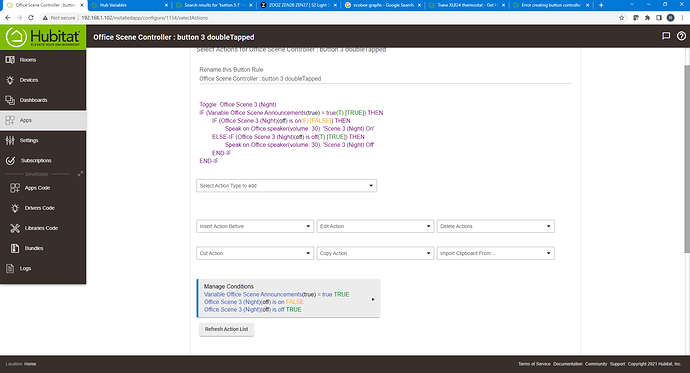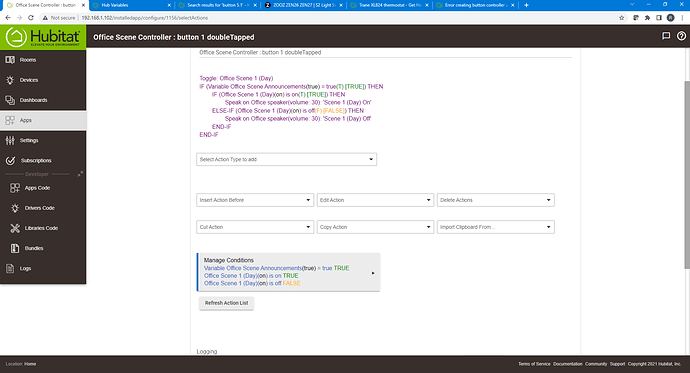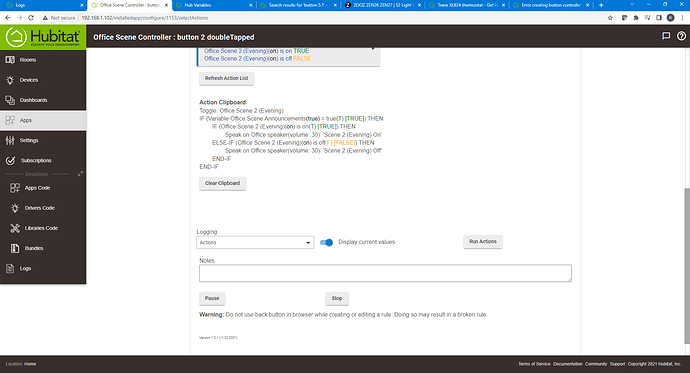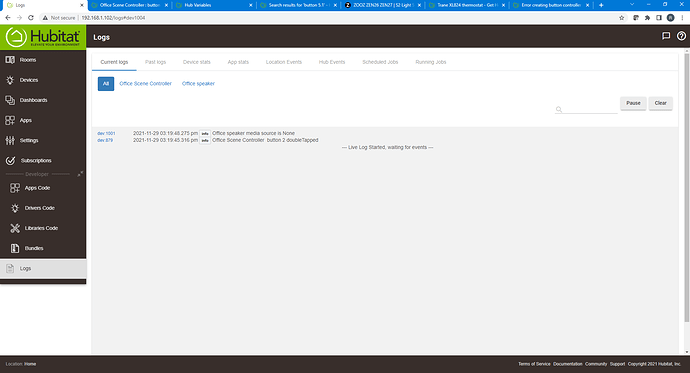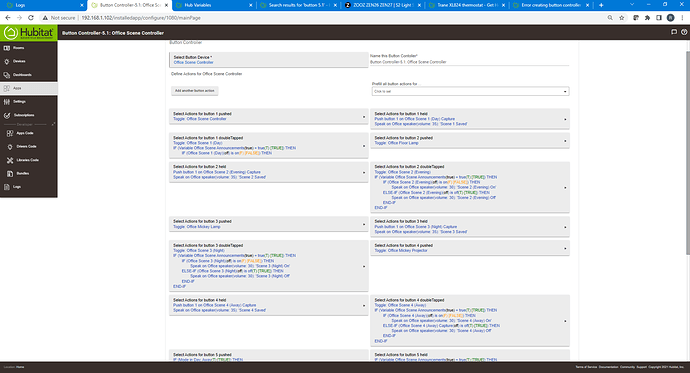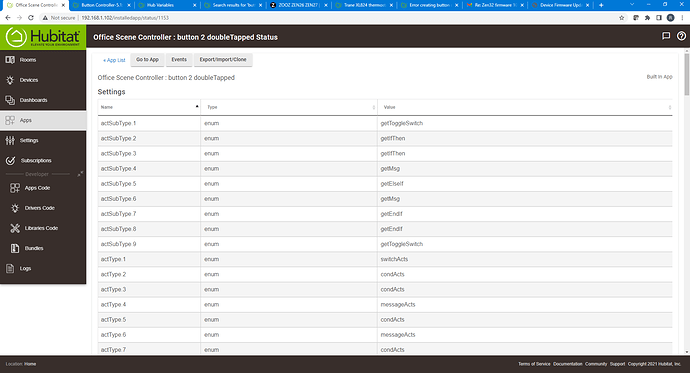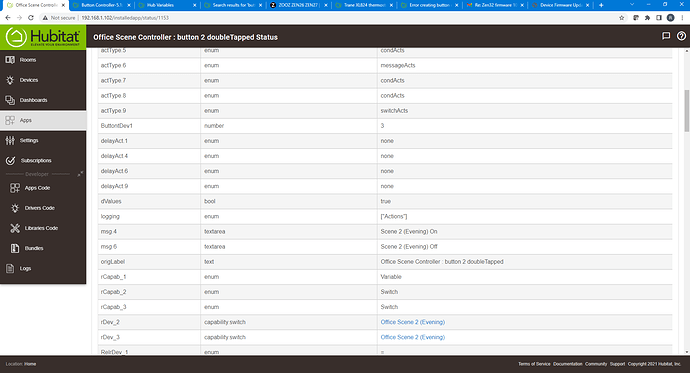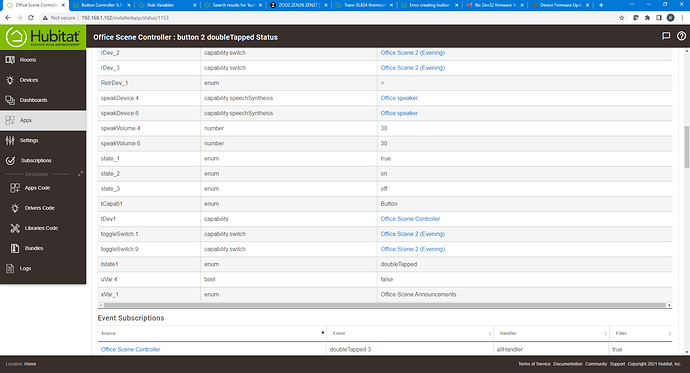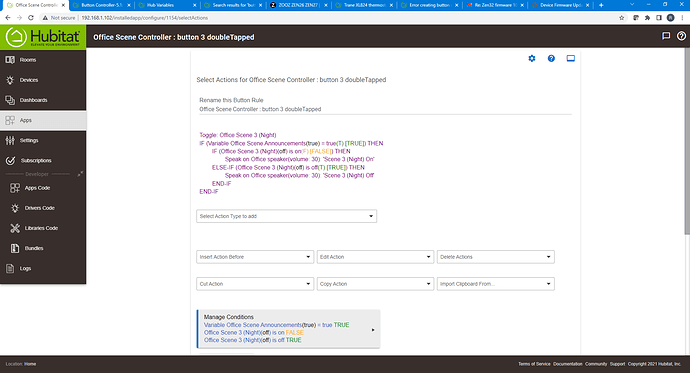when i double click the source button i get the following. it clearly indicates the source button is performing the actions the other buttons are to be performing
dev:10012021-11-29 03:14:48.147 pm infoOffice speaker is idle
dev:10012021-11-29 03:14:47.029 pm infoOffice speaker is playing
dev:3522021-11-29 03:14:46.028 pm errororg.codehaus.groovy.runtime.metaclass.MissingMethodExceptionNoStack: No signature of method: genericZigbeeMotionNoTemp.recoveryEvent() is applicable for argument types: () values: [] (method recoveryEvent)
dev:10012021-11-29 03:14:45.433 pm infoOffice speaker is idle
dev:10012021-11-29 03:14:45.200 pm infoOffice speaker is playing
app:11532021-11-29 03:14:43.933 pm infoAction: END-IF
app:11532021-11-29 03:14:43.930 pm infoAction: END-IF
app:11532021-11-29 03:14:43.927 pm infoAction: Speak on Office speaker(volume: 30): 'Scene 2 (Evening) Off' (skipped)
app:11532021-11-29 03:14:43.923 pm infoAction: ELSE-IF (Office Scene 2 (Evening)(on) is off(F) [FALSE]) THEN (skipping)
app:11532021-11-29 03:14:43.842 pm infoAction: Speak on Office speaker(volume: 30): 'Scene 2 (Evening) On'
app:11532021-11-29 03:14:43.837 pm infoAction: IF (Office Scene 2 (Evening)(on) is on(T) [TRUE]) THEN
app:11532021-11-29 03:14:43.743 pm infoAction: IF (Variable Office Scene Announcements(true) = true(T) [TRUE]) THEN
dev:2192021-11-29 03:14:43.459 pm infoOffice Mickey Projector was turned on
dev:2212021-11-29 03:14:43.412 pm infoOffice Mickey Lamp was turned on
dev:9152021-11-29 03:14:43.369 pm infoOffice Scene 3 (Night) indicator on
dev:10042021-11-29 03:14:43.358 pm infoOffice Scene 4 (Away) indicator on
dev:10022021-11-29 03:14:43.347 pm infoOffice Scene 2 (Evening) was turned on
app:11532021-11-29 03:14:43.314 pm infoAction: Toggle: Office Scene 2 (Evening)
dev:9152021-11-29 03:14:43.312 pm infoOffice Scene 3 (Night) was turned on
dev:10042021-11-29 03:14:43.308 pm infoOffice Scene 4 (Away) was turned on
dev:8792021-11-29 03:14:43.176 pm infoOffice Scene Controller button 3 doubleTapped