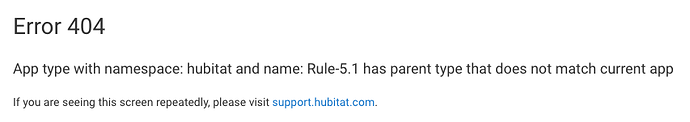Hi all, setting up a brand new HE environment and aleady getting this error on my C7 hub, where i would like to run rule machine. Havent even created any rules though rule machine, just one basic rule, through the basic rules app, and this error comes up anytime i try to create a new rule, through rule machine. I see there was some posts on this as well, but looks like the only fix was full wipe and restore to factory default. Is it really the only fix??? I dont have much on this hub yet, so not a biggie at this time, but would be in the future if this error comes up again and the only fix is starting from scratch.
Im on v2.3.6.144
@bravenel Is this a known issue?
Can you PM me the hub id? I'll check the engineering logs on the hub for clues.
Done. Thank you!
Hi Folks, anything new on this?
This seems like some sort of a database inconsistency.
Does a soft reset followed by database restore resolve it?
Thsnks for the reply, as I’m new to HE, can you please post directions on how to perform what you’re suggesting?
from a web browser on your pc go to yourhubsipaddr>>settings>>backup and restore.
click the CREATE AND DOWNLOAD button. This will save a clean version of your database to your pc.
Now go to yourhubsip:8081 , user your hub's mac address to log in. Click soft reset and follow instructions.
On reboot it will ask you to restore, Pick the file you downloaded to your pc.
Boom done.
Hi, went through steps above. Issue not resolved, still getting a 404. Please let me know if there is anything else i can do before i restore the hub to factory settings.
open rule machine, click the gear icon at the top, then scroll to the bottom and click REMOVE RULE MACHINE. After it's removed, go to settings and reboot. After reboot, go to APPS on the left handside, then Add built in apps, then pick rule machine. Then try to create a rule.
tried as well. same problem.
I'm out of ideas. Hopefully @gopher.ny or @bobbyd can chime in again
I appreciate your help. I will wait few more days to see if anymore suggestions before I factory reset. I just hope this is a fluke issue and won’t be coming back.
I had this same 404 error and the soft reset via the Diagnostics tool worked to clear the problem. Soft reset via pushing the button on the bottom of the Hubitat did not fix the 404 error for me.
It will never fix that error. The button on the bottom of the hub only resets the network settings, not the hub. (Think of it this way, you set the wrong ip on the hub and now can't reach it. Pressing the button changes things back to DHCP for access)
Thanks for the info! Just got my C7 a few days ago, I'm a newbie. Lots to learn! Appreciate the help.
Read this post. It will help avoid some gotchas.
I have this same problem, removed, soft reset, re-installed still 404 error 2.3.6.146. I just got this C7 and I am still learning
Are you doing this from a PC or from a phone/tablet?
its windows 11 on edge. I have not registered the hub.