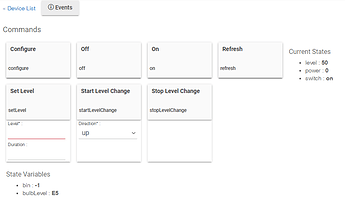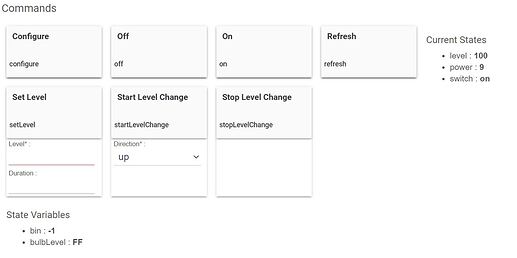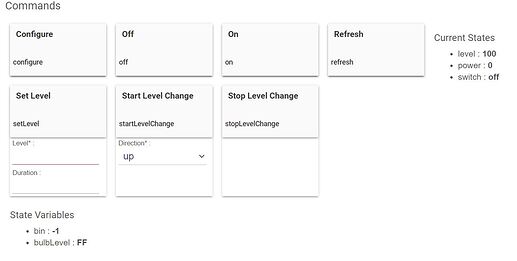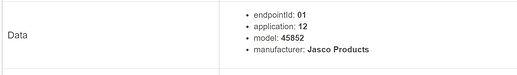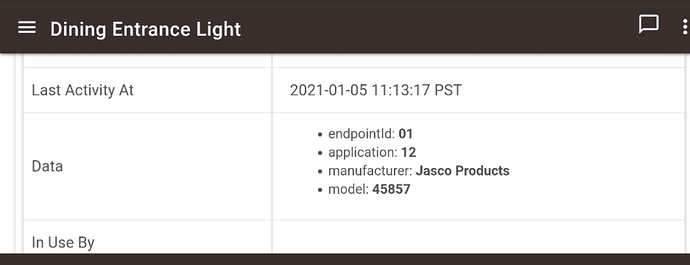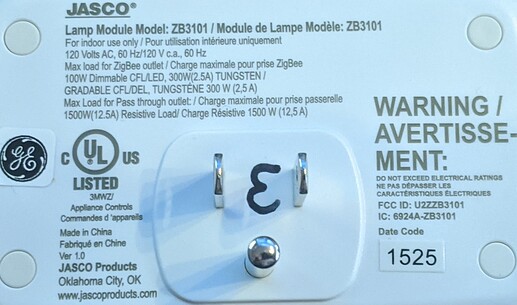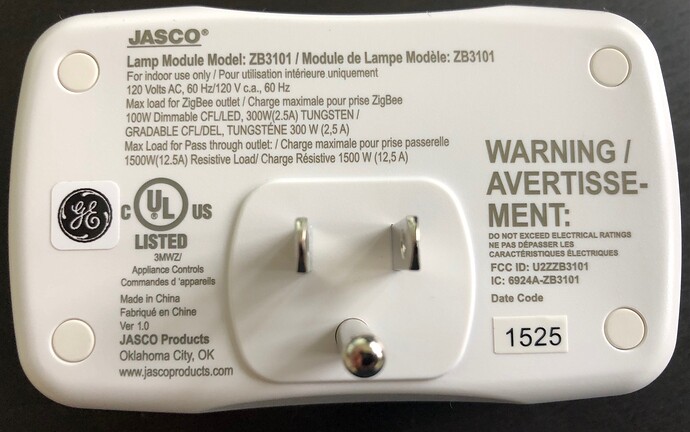Configure Log
[dev:297] 2021-01-06 08:53:53.440 am debug descMap:[raw:E7470107020E00042A000000, dni:E747, endpoint:01, cluster:0702, size:0E, attrId:0400, encoding:2A, command:01, value:000000, clusterInt:1794, attrInt:1024]
[dev:297] 2021-01-06 08:53:53.274 am debug descMap:[raw:E7470100080A0000207F, dni:E747, endpoint:01, cluster:0008, size:0A, attrId:0000, encoding:20, command:01, value:7F, clusterInt:8, attrInt:0]
[dev:297] 2021-01-06 08:53:53.150 am debug descMap:[raw:E7470100060A00001000, dni:E747, endpoint:01, cluster:0006, size:0A, attrId:0000, encoding:10, command:01, value:00, clusterInt:6, attrInt:0]
[dev:297] 2021-01-06 08:53:53.144 am trace skipped descMap:[raw:catchall: 0104 0702 01 01 0040 00 E747 00 00 0000 07 01 00, profileId:0104, clusterId:0702, clusterInt:1794, sourceEndpoint:01, destinationEndpoint:01, options:0040, messageType:00, dni:E747, isClusterSpecific:false, isManufacturerSpecific:false, manufacturerId:0000, command:07, direction:01, data:[00]]
[dev:297] 2021-01-06 08:53:53.123 am debug descMap:[raw:catchall: 0104 0702 01 01 0040 00 E747 00 00 0000 07 01 00, profileId:0104, clusterId:0702, clusterInt:1794, sourceEndpoint:01, destinationEndpoint:01, options:0040, messageType:00, dni:E747, isClusterSpecific:false, isManufacturerSpecific:false, manufacturerId:0000, command:07, direction:01, data:[00]]
[dev:297] 2021-01-06 08:53:53.074 am trace skipped descMap:[raw:catchall: 0000 8021 00 00 0040 00 E747 00 00 0000 00 00 0D00, profileId:0000, clusterId:8021, clusterInt:32801, sourceEndpoint:00, destinationEndpoint:00, options:0040, messageType:00, dni:E747, isClusterSpecific:false, isManufacturerSpecific:false, manufacturerId:0000, command:00, direction:00, data:[0D, 00]]
[dev:297] 2021-01-06 08:53:53.069 am debug descMap:[raw:catchall: 0000 8021 00 00 0040 00 E747 00 00 0000 00 00 0D00, profileId:0000, clusterId:8021, clusterInt:32801, sourceEndpoint:00, destinationEndpoint:00, options:0040, messageType:00, dni:E747, isClusterSpecific:false, isManufacturerSpecific:false, manufacturerId:0000, command:00, direction:00, data:[0D, 00]]
[dev:297] 2021-01-06 08:53:52.864 am trace skipped descMap:[raw:catchall: 0104 0006 01 01 0040 00 E747 00 00 0000 07 01 00, profileId:0104, clusterId:0006, clusterInt:6, sourceEndpoint:01, destinationEndpoint:01, options:0040, messageType:00, dni:E747, isClusterSpecific:false, isManufacturerSpecific:false, manufacturerId:0000, command:07, direction:01, data:[00]]
[dev:297] 2021-01-06 08:53:52.833 am debug descMap:[raw:catchall: 0104 0006 01 01 0040 00 E747 00 00 0000 07 01 00, profileId:0104, clusterId:0006, clusterInt:6, sourceEndpoint:01, destinationEndpoint:01, options:0040, messageType:00, dni:E747, isClusterSpecific:false, isManufacturerSpecific:false, manufacturerId:0000, command:07, direction:01, data:[00]]
[dev:297] 2021-01-06 08:53:52.615 am trace skipped descMap:[raw:catchall: 0000 8021 00 00 0040 00 E747 00 00 0000 00 00 0B00, profileId:0000, clusterId:8021, clusterInt:32801, sourceEndpoint:00, destinationEndpoint:00, options:0040, messageType:00, dni:E747, isClusterSpecific:false, isManufacturerSpecific:false, manufacturerId:0000, command:00, direction:00, data:[0B, 00]]
[dev:297] 2021-01-06 08:53:52.610 am debug descMap:[raw:catchall: 0000 8021 00 00 0040 00 E747 00 00 0000 00 00 0B00, profileId:0000, clusterId:8021, clusterInt:32801, sourceEndpoint:00, destinationEndpoint:00, options:0040, messageType:00, dni:E747, isClusterSpecific:false, isManufacturerSpecific:false, manufacturerId:0000, command:00, direction:00, data:[0B, 00]]
[dev:297] 2021-01-06 08:53:52.421 am trace skipped descMap:[raw:catchall: 0104 0008 01 01 0040 00 E747 00 00 0000 07 01 00, profileId:0104, clusterId:0008, clusterInt:8, sourceEndpoint:01, destinationEndpoint:01, options:0040, messageType:00, dni:E747, isClusterSpecific:false, isManufacturerSpecific:false, manufacturerId:0000, command:07, direction:01, data:[00]]
[dev:297] 2021-01-06 08:53:52.417 am debug descMap:[raw:catchall: 0104 0008 01 01 0040 00 E747 00 00 0000 07 01 00, profileId:0104, clusterId:0008, clusterInt:8, sourceEndpoint:01, destinationEndpoint:01, options:0040, messageType:00, dni:E747, isClusterSpecific:false, isManufacturerSpecific:false, manufacturerId:0000, command:07, direction:01, data:[00]]
[dev:297] 2021-01-06 08:53:52.241 am trace skipped descMap:[raw:catchall: 0000 8021 00 00 0040 00 E747 00 00 0000 00 00 0900, profileId:0000, clusterId:8021, clusterInt:32801, sourceEndpoint:00, destinationEndpoint:00, options:0040, messageType:00, dni:E747, isClusterSpecific:false, isManufacturerSpecific:false, manufacturerId:0000, command:00, direction:00, data:[09, 00]]
[dev:297] 2021-01-06 08:53:52.237 am debug descMap:[raw:catchall: 0000 8021 00 00 0040 00 E747 00 00 0000 00 00 0900, profileId:0000, clusterId:8021, clusterInt:32801, sourceEndpoint:00, destinationEndpoint:00, options:0040, messageType:00, dni:E747, isClusterSpecific:false, isManufacturerSpecific:false, manufacturerId:0000, command:00, direction:00, data:[09, 00]]
[dev:297] 2021-01-06 08:53:52.040 am warn configure...
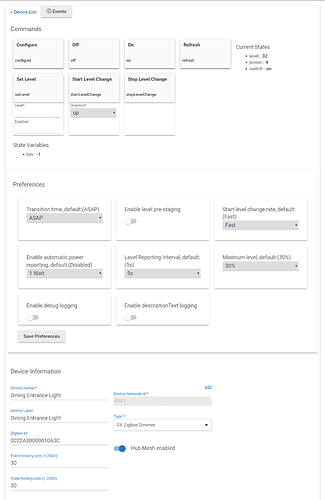
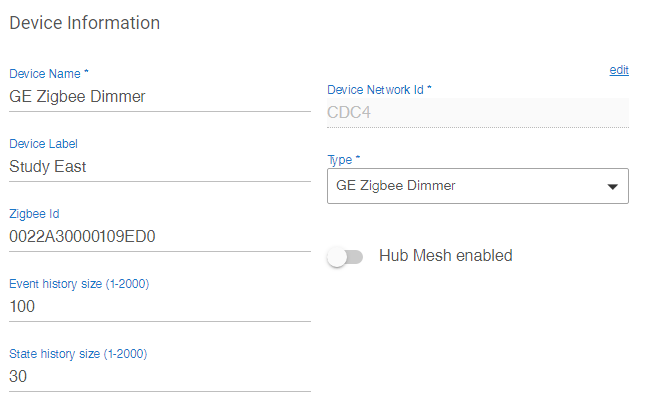

 and I don't see any reporting in the events when switching the bulb on/off (once again, with a separate switch)
and I don't see any reporting in the events when switching the bulb on/off (once again, with a separate switch)