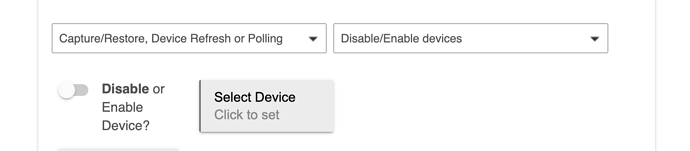Silly question, where is that action hidden?
Not a silly question--it's not hidden anywhere since you can't do it.  (EDIT: nevermind, this was added to Rule 5.1, New in 2.2.9--so the below only applies to older versions! See Bruce's post below for how.) Disabling a device is intended to be done manually from the admin UI, likely with troubleshooting in mind as the intent--though, of course, can use it however you want, keeping in mind that it's not intended to be automated. If possible, you're likely to have better luck at the app level in whatever apps use the device. For example, a Rule can use a predicate rule or a rule in the actions ("rule" in this sense formerly being called "condition"), and apps like Motion Lighting or Simple Automation Rules have ways to restrict certain actions or the entire app based on certain states.
(EDIT: nevermind, this was added to Rule 5.1, New in 2.2.9--so the below only applies to older versions! See Bruce's post below for how.) Disabling a device is intended to be done manually from the admin UI, likely with troubleshooting in mind as the intent--though, of course, can use it however you want, keeping in mind that it's not intended to be automated. If possible, you're likely to have better luck at the app level in whatever apps use the device. For example, a Rule can use a predicate rule or a rule in the actions ("rule" in this sense formerly being called "condition"), and apps like Motion Lighting or Simple Automation Rules have ways to restrict certain actions or the entire app based on certain states.
That being said, if you really wanted to, you could simulate checking or unchecking the box with an HTTP POST to the hub. You'll likely need more work if you have authentication enabled. But this is the basic idea: Rule Machine disable / enable a device? - #5 by Hasty1 (EDIT: Again, this is no longer necessary--see below.)
Right here:
Sorry @bertabcd1234, you missed that one. It was added to Rule 5.1.
Ha, I notice the UI is a little scrunched -- that will be fixed.