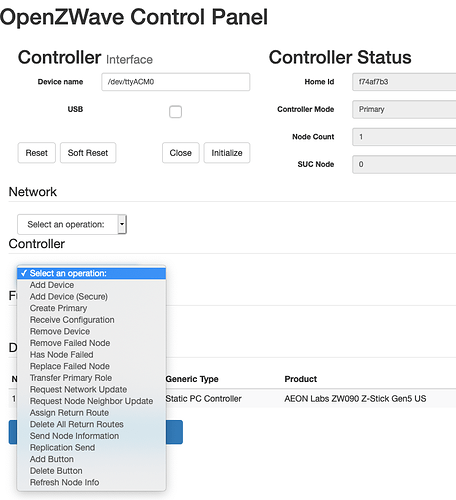Wondered if there is any way to control zwave and/or zigbee devices if the Hubitat hub is down. I am assuming that HubConnect won't help as I believe the remote hub will simply pass device control requests back to the master hub (which is down). But how about setting up something like a Z-URC 550US remote control or a Remotec ZRC-100 as a secondary controller. My guess is that HE does not support secondary controllers? But why not? This would be super to have this capability. This morning when I woke up all my automations had ceased functioning. All outside lights were on and no way to shut them off as the HE hub was frozen. For a few critical devices, could I set up some association to control them when HE is down?
I don't think they prohibit secondary controllers either. You would probably have success doing something like that. I've joined a USB Z-Wave stick and it was successfully able to send the Basic Set to turn on devices.
"Secondary Controller" is a ZWave 'feature' that has no parallel in Zigbee.
Thus you CAN add a secondary controller, such as the Aeon Z-Stick, to you ZWave mesh. But, there is nothing in the ZWave spec that insists the secondary controller stays up-to-date. There are commands that can do it, but when a Hub says it doesn't support Secondary, THIS is what they usually mean.. they don't issue the commands that can keep a secondary up-to-date.
Further, the Secondary usually will not "see" unsolicited messages from devices. Example: A Door sensor will send a message when the door opens or closes. It's not because of Polling that the hub learns of the door condition, it's because the sensor sent a message.. it sends it to the Primary only. Therefore, your Secondary cannot run the Automations successfully.
You can use the secondary to TELL devices to do something and they will respond to the Secondary that they did it.
@2ac16mo I have a Z-Stick connected to HE as a secondary as well. I have shut the HE hub down and been able to control devices through the software running the Z-Stick. I'm not sure it would be wise to use anything like this regularly to control devices.
I'm afraid to ask... Why was there no way to turn them off?
The primary controller was attacked by gnomes.
Were they the cute one's with pointy hats??? Those are the worst!
The hub was non responsive and I could not connect with :8080 or :8081. As a last resort it was pull the power time. For my wife's benefit it would be nice if I could get a secondary controller to control at least a few devices.
The hub is your ONLY means of controlling those lights? No switches? Manual control? If you removed all manual control capability this falls into the poor planning bucket.
ZIgbee has no mechanism for this.. so if the devices you are trying to control are Zigbee.. there's no answer.
For ZWave, there's no GOOD answer, but at least there's a 'poor answer." You can add a Secondary ZWave controller.. but that means you have to plan for a secondary SYSTEM to manage your Secondary Controller. You can, using third party tools, Add a Secondary to your Hubitat ZWave network (mesh) and then using those third party tools, turn devices on/off/dim, etc. The differences between the systems means you and your wife must become familiar with two systems.
I think all of the above is the reason Rootin' Tootin' Hub Rebootin' and it's cousins exist. ![]()
There is a switch for the three outside rear post lights located in one of the outbuildings, 100 feet from the house and it's drizzling outside. The front lights used to be controlled by a photo cell and timer which was in a junction box on the front of the house. I removed them when they failed years ago and controlled them with an X10 appliance module. Now I have a zwave plug that controls the front 2 post lights. They have no switch.
Ok then it's not as bad as I thought. You didn't do something silly like use inline modules everywhere and remove the switches!!!! Yes some do this.
I have had Rootin Tootin installed for the past 3 days - whatever the problem was this morning RT didn't catch it, so for the time being it is disabled.. I have very few user developed apps installed. I have a periodic event that reboots the system twice a week - I have enabled that routine again. It was very strange because I had gotten up and was connected to Hubitat with my tablet and it was very nimble and responsive. Then it froze. I went to my desktop and could not connect or reset Hubitat so resorted to pulling the power. Witchcraft I'm guessing.
After pulling power, you might want to do a soft reset to fix potential Database corruption.
When you mentioned HubConnect in your original Post, I assumed you had two Hubitat Hubs. If the Hub crashes and that hub is running any monitoring software, like Rootin', then it can't react. Same with periodic reboots.. they rely on a functioning Hub, to react. To overcome a completely dead hub, using the 'pull the power' method, you'll need another system. You'll need a controllable outlet and the system to control that. Let us know what you're thinking in this regard and we'll voice our opinions of what might work for your specific set of requirements. 
Thanks - good idea.
I will second this. While it’s never a good idea to hard power cycle the hub, there have been times when even the hub recovery tools do not respond. It’s for that reason that I recommend those who do run 2 hubs have a smart plug or other controllable outlet accessible in the opposite hub.
That way, if Hub A locks up hard I can just log into Hub B and toggle power to get it to recover.
My original hub is a C-4 running for around a year with few problems. I have a spare C-5 also running, but doing very little. They are connected with Hub Link and Link to Hub. I know I should probably be using Hubconnect, but it takes this old man some time to figure out how to use all these apps.
I hadn't thought about having my C-5 interrupt Ac power to my C-4 hub to restart it. That's interesting. Of course the C-5 hub would need a way to know that the C-4 was non-responsive. I have the rule to reboot mostly to correct slow downs. I have had very few actual non-responsive events.
As I add to my automation system I try to make it so my wife could control lights and things if the system was down or I was gone (permanently gone LOL). So inside I use switches and dimmers that can be manually controlled as well as remotely. The outside lights are something I inherited and which would not be easily changed.
I think most appealing to me right now is using a Remotec ZRC-100 controller as a secondary controller in my Hubitat Zwave network. I'm not to sure on what procedure I would need to do to accomplish this. I was able to add the ZRC-100 to Hubitat, but I don't know how to tell Hubitat that the ZRC is a secondary controller or to transfer device information.
I really appreciate all the help you folks have offered. This is a great group and resource.
Also any tips on how to let the C-5 hub know the C-4 has died.
You Include the secondary the same as any ZWave device... put the Hub into Include and then cause the secondary to Join. The device type of Controller will cause ONE transfer of the current ZWave DB to the secondary. It will never again be updated. To update manually, you Exclude and then Include again. ![]() That particular controller is out of production, so if it fails, you'll have fun replacing it. It also MAY support the Command to request an update of the DB from the Primary.
That particular controller is out of production, so if it fails, you'll have fun replacing it. It also MAY support the Command to request an update of the DB from the Primary.
Third Party tools typically function using Low Level Commands. OZWCP for example exposes this set:
"Request Network Update" would be the command to issue to refresh the ZWave DB. Your specific remote MIGHT expose that command, but what's the chance it would use those exact words? ![]()